Brocade Network Advisor SAN User Manual v12.1.0 User Manual
Page 1323
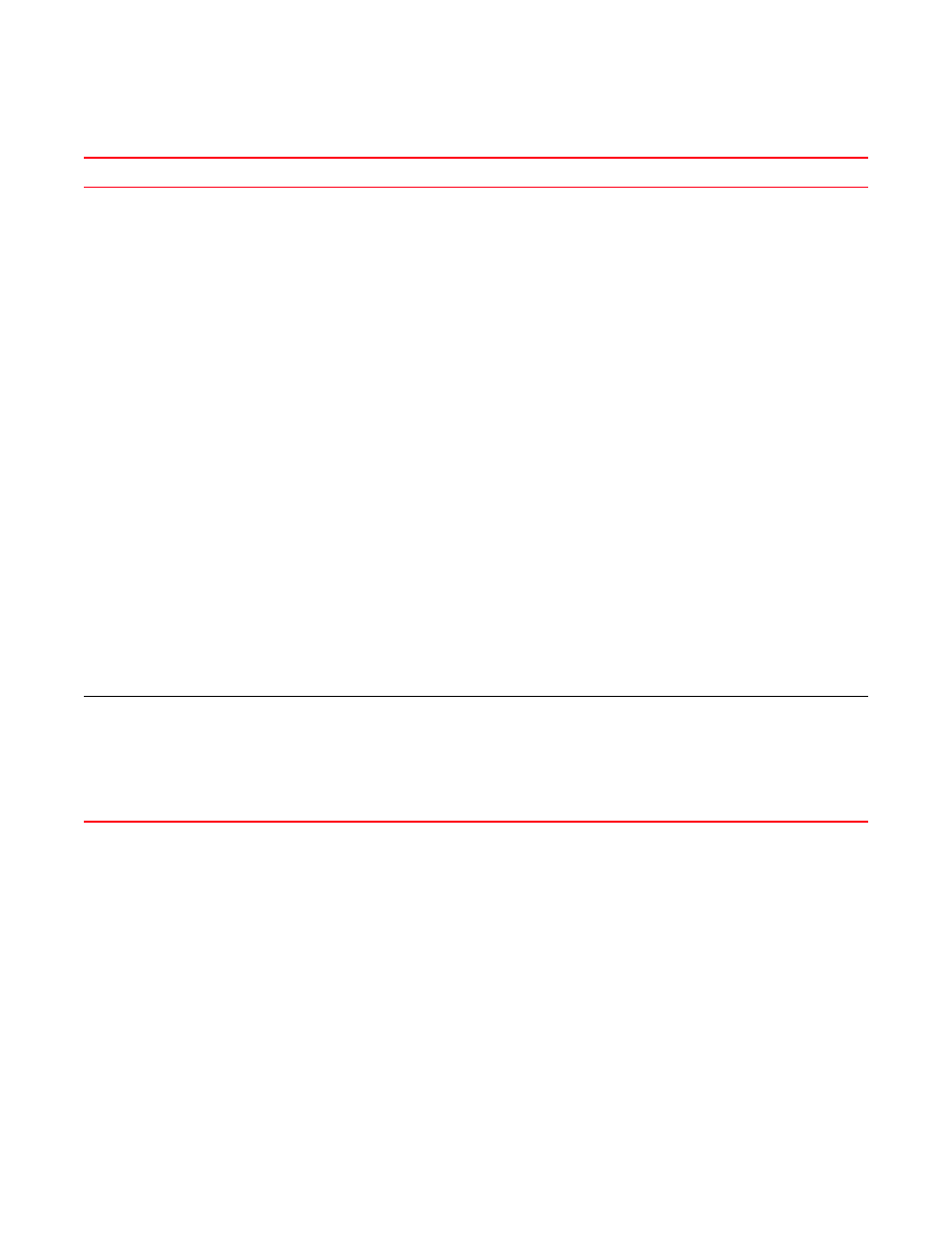
1276
Brocade Network Advisor SAN User Manual
53-1002948-01
About user privileges
D
Zoning - LSAN
Allows you to edit and
activate LSAN zones for
the LSAN fabrics that are
available within the
Zoning dialog box.
Prerequisite:
Both the backbone
fabrics as well as all
directly connected edge
fabrics must be added to
a resource group and a
user with LSAN Zoning
privilege must be
assigned to this specific
resource group.
Disables the Zoning >
LSAN Zoning (Device
Sharing) command on the
Configure menu.
In Zoning dialog box, the
Zoning Scope list does
not include
LSAN_
an entry.
Enables the Zoning >
LSAN Zoning (Device
Sharing) command on the
Configure menu.
In Zoning dialog box, the
Zoning Scope list includes
LSAN_
an entry, if discovered. If
LSAN_
selected, LSAN zone
contents are loaded into
the Zoning dialog box.
Disables LSAN zone
functions on all dialog box
boxes.
Disables all online zone
database editing,
activation, and persisting
functions.
In Zoning dialog box,
enables the Cancel and
Help buttons.
In the Potential Members
table, enables all
functions in the right-click
menu.
In the LSAN Zones table,
enables the Search
functions in the right-click
menu.
Enables all LSAN zone
functions on all dialog box
boxes.
Zoning - Set Edit Limits
Allows you to set the
number of zoning edit
operations that can be
performed on a fabric
zone database before
activating a zone
configuration.
Disables the Zoning > Set
Edit Limits command
from the Configure menu.
Enables the Zoning > Set
Edit Limits command
from the Configure menu.
Disables all commands
and functions on the
dialog box except the
Close and Help.
Enables the Zoning > Set
Edit Limits command
from the Configure menu.
Enables all commands
and functions on the
dialog box.
TABLE 123
Application privileges and behavior (Continued)
Privilege
Description
No Privilege
Read-Only
Read/Write
