Adding target tape luns for encryption – Brocade Network Advisor SAN User Manual v12.1.0 User Manual
Page 749
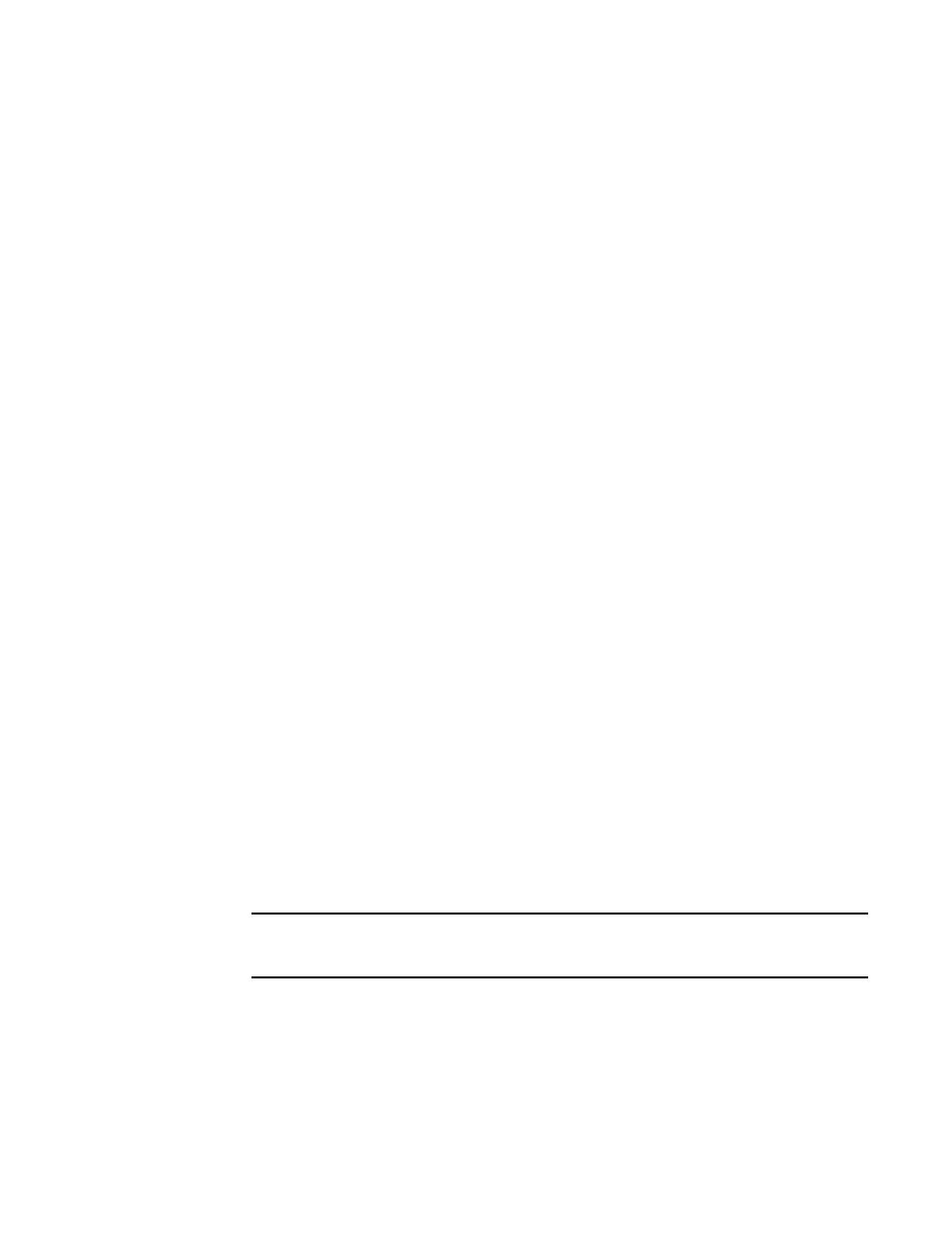
Brocade Network Advisor SAN User Manual
701
53-1002948-01
Adding target tape LUNs for encryption
20
Note the following when using the New LUN option:
•
Both LUNs that form an SRDF pair must be added to their containers using the New LUN
option.
•
For any site, all paths to a given SRDF device must be configured with the New LUN option.
•
All LUNs configured with the New LUN option will report three blocks less than the actual size
when host performs READ CAPACITY 10/READ CAPACITY 16.
•
If a LUN is added with the New LUN option and with encryption enabled, it will always have
valid metadata even if blocks 1–16 of the LUN is not compressible.
•
LUNs configured as cleartext must also be added with the New LUN option if they are part of an
SRDF pair. This is to handle scenarios whereby the LUN policy is changed to encrypted at some
later time, and to verify formation of DEK clusters and LUN accessibility prior to enabling
encryption for the LUN. When cleartext LUNs are configured with the New LUN option, no
metadata is written to the last three blocks, but will still report three blocks less than the
actual size when host performs READ CAPACITY 10/READ CAPACITY 16.
•
The New LUN option is used only if a DPM key vault is configured for the encryption group.
•
The New LUN option can be used only if replication is enabled for the encryption group.
•
If the local LUN contains host data, configuring it with the New LUN option will cause the data
on the last three blocks of the LUN to be lost. Before using the New LUN option, you must
migrate the contents of the LUN to another LUN that is larger by at least three blocks. The new,
larger LUN can then be used when creating the SRDF pair. The remote LUN of the SRDF pair
must be of the same size. The original smaller LUN with user data can be decommissioned.
Adding target tape LUNs for encryption
You can configure a Crypto LUN by adding the LUN to the CryptoTarget container and enabling the
encryption property on the Crypto LUN. You must add LUNs manually. After you add the LUNs, you
must specify the encryption settings.
When configuring a LUN with multiple paths, the same LUN policies must be configured on all
paths to the LUN. If there are multiple paths to the same physical LUNs, then the LUNs are added
to multiple target containers (one target per storage device port).
1. Select Configure > Encryption from the menu task bar to display the Encryption Center
dialog box. (Refer to
Figure 196
on page 566.)
2. Select a group, switch, or engine from the Encryption Center Devices table that contains the
storage device to be configured, then select Group/Switch/Engine > Targets from the menu
task bar.
NOTE
You can also select a group, switch, or engine from the Encryption Center Devices table, then
click the Targets icon.
The Encryption Targets dialog box displays. (Refer to
Figure 314
.) Initially, the table is empty.
You must add LUNs manually.
