Enabling open systems tape pipelining (ostp) – Brocade Network Advisor SAN User Manual v12.1.0 User Manual
Page 890
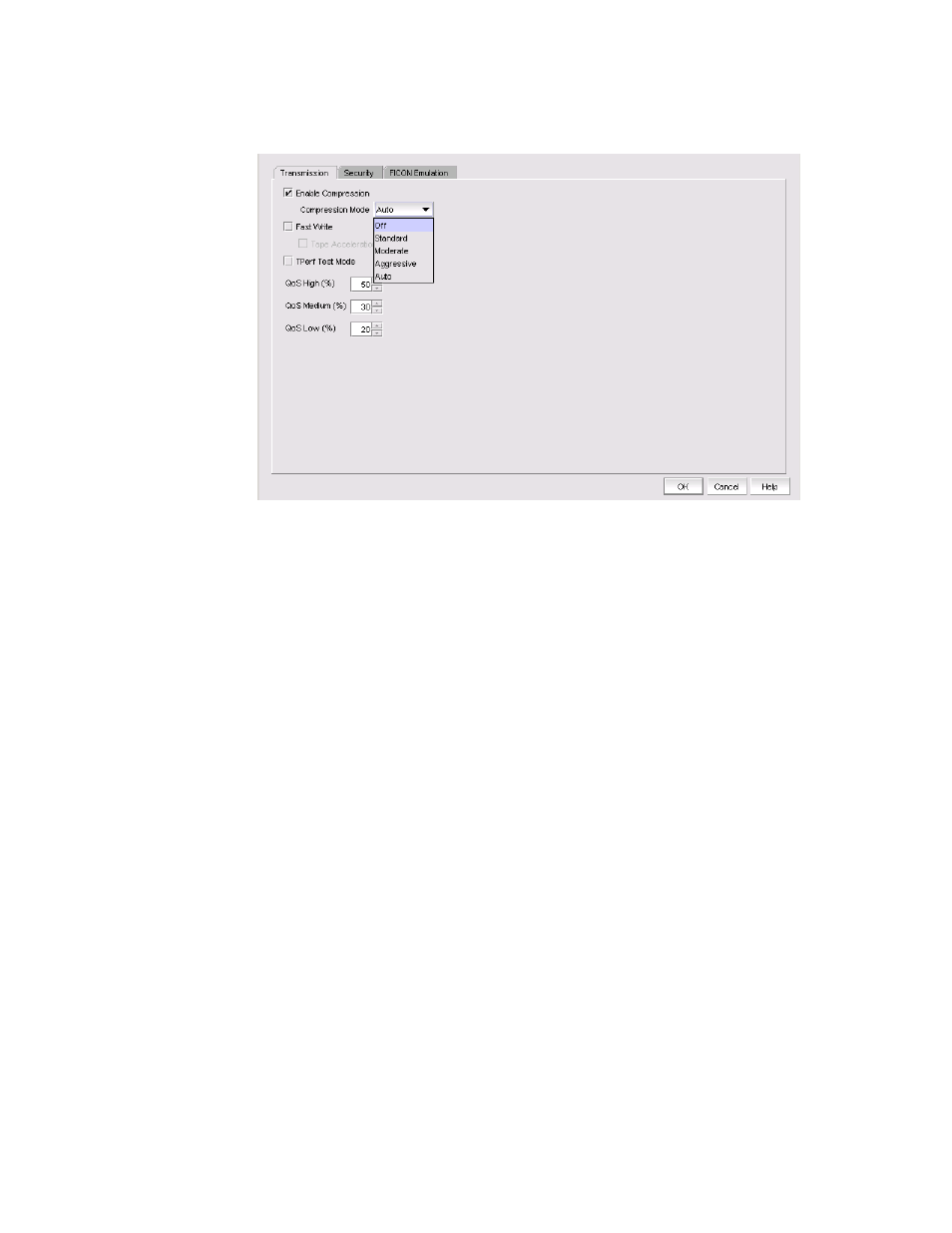
842
Brocade Network Advisor SAN User Manual
53-1002948-01
Configuring FCIP tunnel advanced settings
22
FIGURE 365
Selecting a compression mode
3. Select the desired compression mode.
A Standard option provides hardware compression and is available on all platforms. The 8
Gbps Extension Switch and the 8 Gbps Extension Blade provide three additional options for
compression. The Moderate option enables a combination of hardware and software
compression that provides more compression that hardware compression alone. This option
supports up to 8 Gbps of FC traffic. the Aggressive option is a software only compression
option that provides a more aggressive algorithm. This option supports up to 2.5 Gbps of FC
traffic. The Auto option allows the system to set the best compression mode based on the
tunnel’s configured bandwidth and the bandwidth of all tunnels in the system.
4. Click OK to commit you selection.
To disable compression, click the Enable Compression to clear the check mark, and click OK.
Enabling Open Systems Tape Pipelining (OSTP)
Latency introduced by a long distance IP connection can negatively impact tape I/O performance.
OSTP may be used to improve performance on SCSI write I/Os to sequential devices (such as tape
drives). When OSTP is used, the Extension Blades or Switches emulate write commands and
responses locally to reduce delays caused by latency. Both sides of an FCIP tunnel must have
matching configurations for these features to work. OSTP may be configured by selecting Advanced
Settings on the Add FCIP Tunnel dialog. OSTP options are available on the Transmission tab.
To enable OSTP, do the following:
1. Select Advanced Settings on the Add FCIP Tunnel or Edit FCIP Tunnel dialog box to display the
Advanced Settings dialog box.
2. From the Transmission tab, select the Fast Write check box.
This enables the Tape Acceleration check box.
3. Select the Tape Acceleration check box.
