Adding an lldp profile – Brocade Network Advisor SAN User Manual v12.1.0 User Manual
Page 553
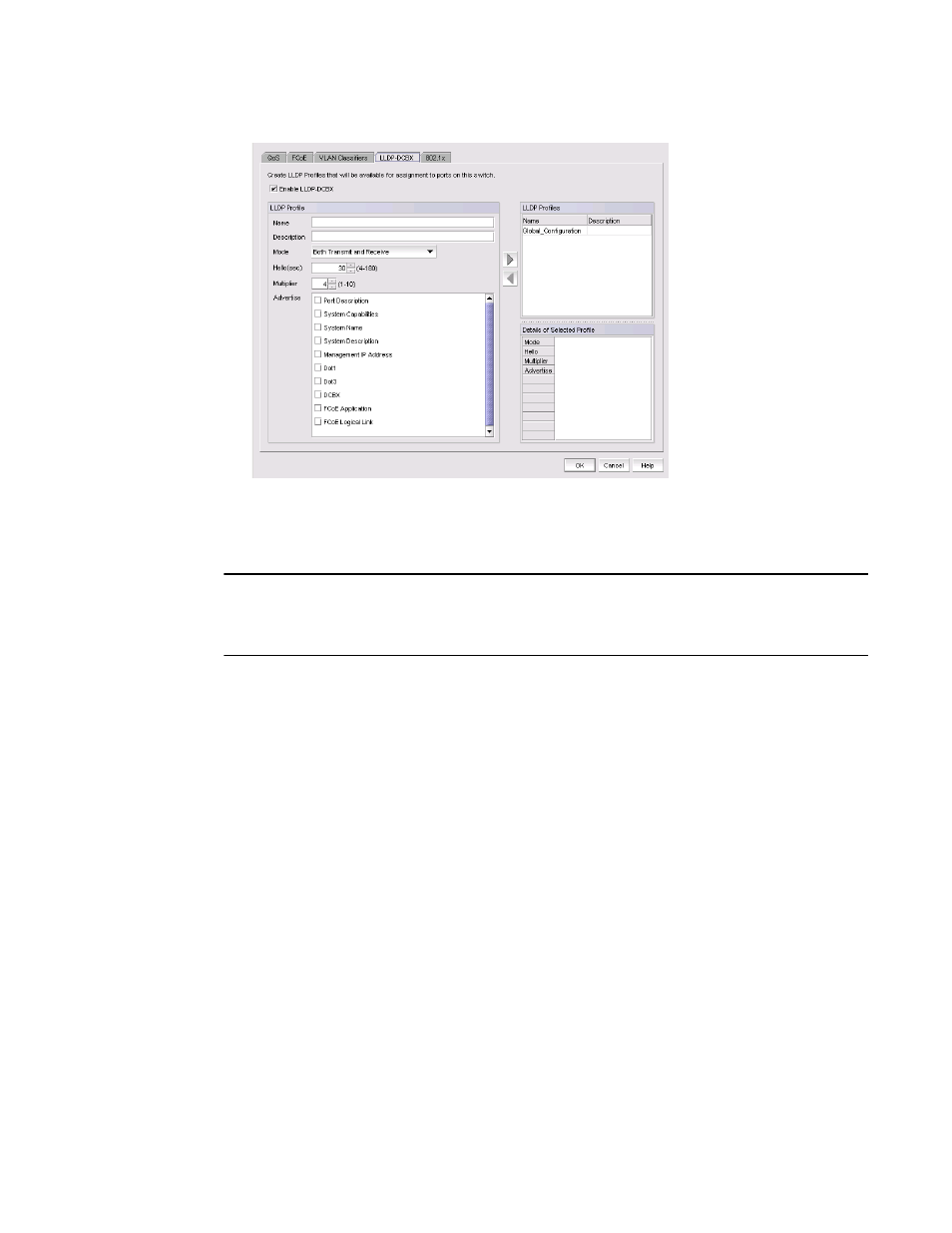
Brocade Network Advisor SAN User Manual
505
53-1002948-01
LLDP-DCBX configuration
16
FIGURE 171
Edit Switch dialog box - LLDP-DCBX tab
Adding an LLDP profile
NOTE
When a TE port is selected to assign to an LLDP profile, a yellow banner displays with the following
error message: “LLDP-DCBX is disabled on this switch. The configuration becomes functional when
LLDP-DCBX is enabled on the switch.”
1. Select Configure > DCB.
The DCB Configuration dialog box displays, showing the status of all DCB-related hardware and
functions.
2. Select a switch, and click Edit.
3. Click the LLDP-DCBX tab on the Edit Switch dialog box.
The LLDP-DCBX dialog box displays.
4. Click the Enable LLDP-DCBX checkbox.
5. Configure the LLDP Profile parameters:
•
Enter a name for the LLDP profile.
If the name of the LLDP profile already exists on the switch, an overwrite warning displays.
•
Enter a meaningful description of the LLDP profile.
•
Select a mode from the list: Both Tx (transmitted) or Rx (received), Tx only, or Rx only.
•
Enter a hello interval time (in seconds) for the bridge in the Hello (secs) field. The value
range is from 4 through 180 and the default value is 30.
