Brocade Network Advisor SAN User Manual v12.1.0 User Manual
Page 1286
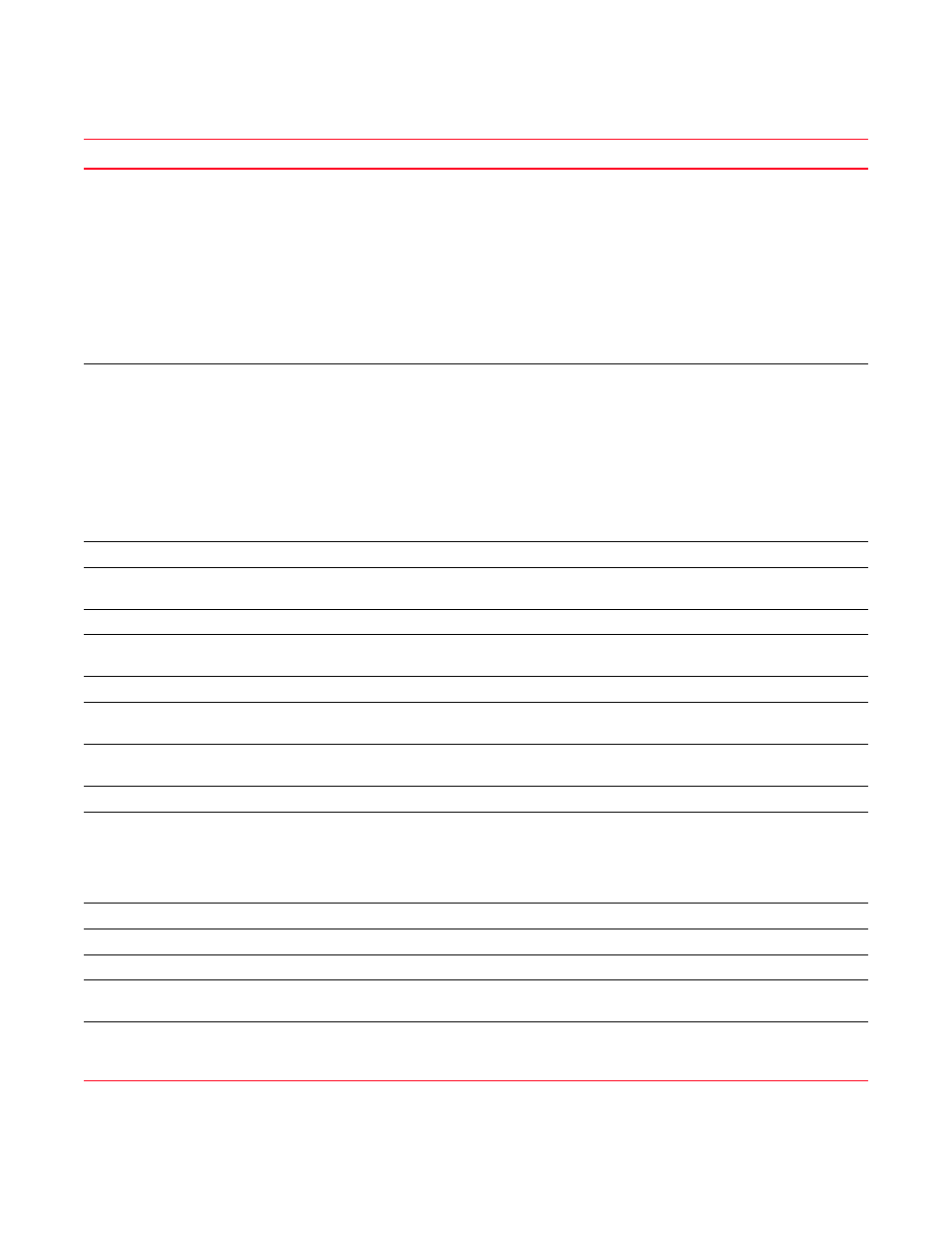
Brocade Network Advisor SAN User Manual
1239
53-1002948-01
SAN main menus
A
FC — Select how to troubleshoot FC by choosing one of
the following options:
•
FC Trace Route — Select to view the route
information between two device ports.
•
Device Connectivity — Select to view the connectivity
information for two devices.
•
Fabric Device Sharing. (Trial and Licensed version
Only) Select to determine if the selected fabrics are
configured to share devices.
•
Diagnostic Port Test — Select to run a diagnostic port
test.
FCIP — Select how to troubleshoot FCIP by choosing one
of the following options:
•
Ping — Select to perform a zoning check between
the selected device port WWNs.
•
Trace Route. (Trial and Licensed version Only) Select
to view the route information from a source port on
the local device to a destination port on another
device.
•
Performance. (Trial and Licensed version Only)
Select to view IP performance between two devices.
Reports Menu
Event Custom Reports — Select to generate custom event
reports.
Generate — Select to determine which reports to run.
View — Select to view reports through the application or
through an internet browser.
Tools Menu
Setup. (Trial and Licensed version Only) Select to set up
the applications that display on the Tools menu.
Product Menu — Select to access the tools available on a
device’s shortcut menu.
Plug-in for SCOM — Select to configure a SCOM server.
Tools List (determined by user settings) — Select to open
a software application. You can configure the Tools menu
to display different software applications. Recommended
tools to include in this menu include an internet browser,
the command prompt application, and Notepad.
Help Menu
Contents — Select to open the Online Help.
Find — Select to search the Online Help.
License — Select to view or change your License
information.
About Management_Application_Name — Select to view
the application information, such as the company
information and release number.
Menu
Command
Command Options
