Theme, Display tiling – H3C Technologies H3C Intelligent Management Center User Manual
Page 97
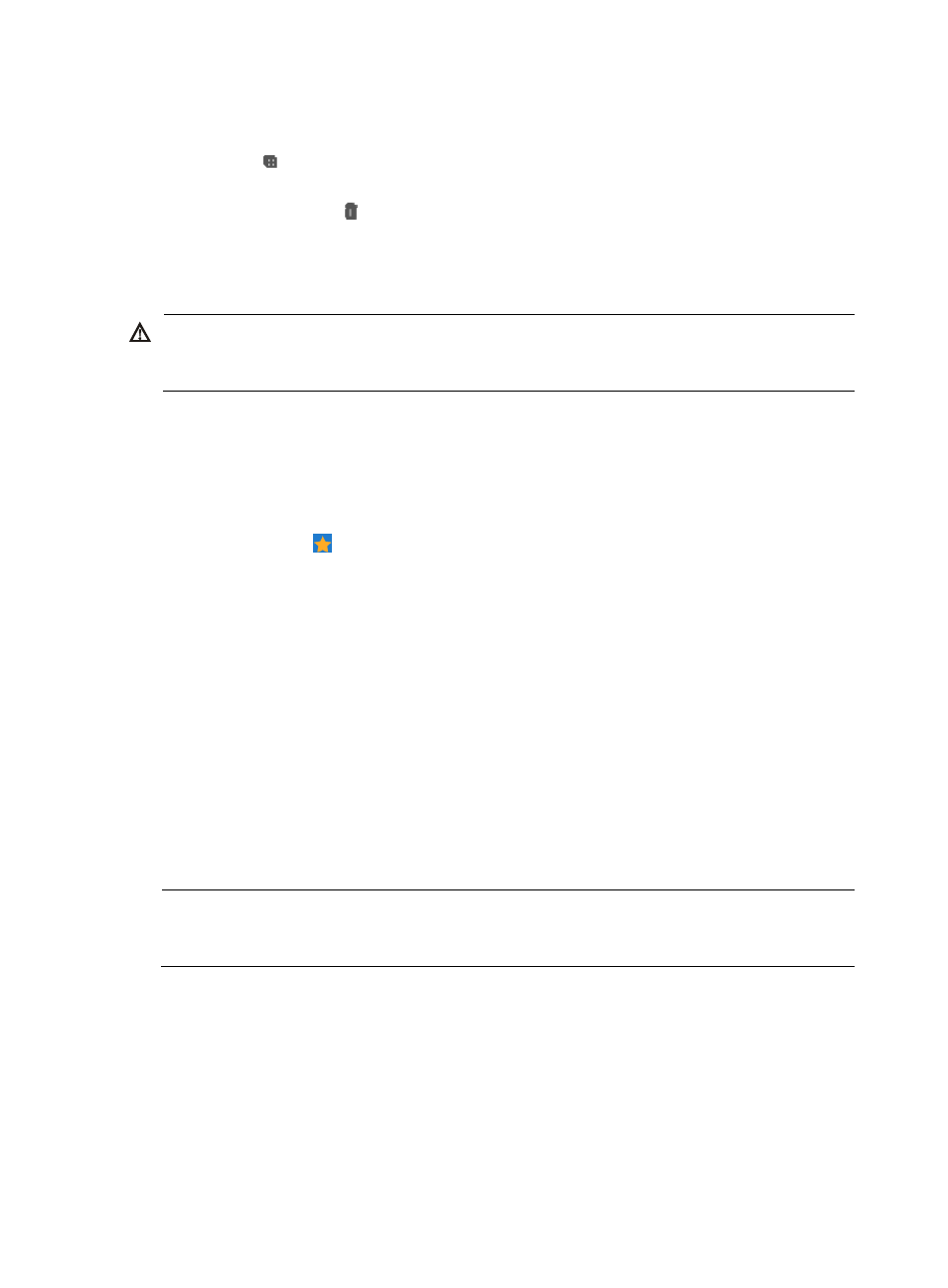
83
c.
Click My Favorites under System Configuration from the navigation system on the left.
The Manage My Favorites list is displayed on the main page.
2.
Click the icon located to the left of the folders and links displayed in Manage My Favorites list
to expand the view to display all links under the selected folder.
3.
Click the delete icon in the Manage My Favorites list associated with the link you want to
delete.
4.
Click OK to confirm deletion of the selected link.
5.
Click Refresh to refresh the Manage My Favorites list.
WARNING:
If you delete a folder, all of its contents are also deleted. Once a folder has been deleted, it cannot be
recovered.
Theme
You can choose an IMC Web page theme, which is Classic by default.
To set the IMC Web page theme:
1.
Point to the icon located at the top of the left navigation tree.
A list of predefined and user-defined favorites appears.
2.
Point to Theme option.
3.
On the menu that appears, select Sky Blue, Classic, Midnight, Gun Metal, or Ocean.
The selected theme will be applied to the IMC Web page.
Display tiling
IMC displays multiple types of data on separate views. For example, it displays network structures in the
network topology and displays device performance data in performance views. Large projects and
conferences usually require an integrated view to show multiple types of network data together, including
concerned devices, views, alarms, and performance data. To do that, you can use the display tiling
feature of IMC. This feature allows operators to customize concerned devices, views, alarms,
performance data, and other data in different areas known as "widgets" for a large-screen display.
NOTE:
To obtain the best display effect, install your screen and tune its settings before you use the display tiling
feature.
The following describes important terms and concepts in display tiling:
•
Panel: Represents the configuration area in which an operator creates a view and customizes
widgets for the view. The panel displays one view at a time. For more information, see "
•
View: Contains one or more widgets and displays widgets' data on a large screen. This term is
different from IP, device, and other views in IMC. Views in display tiling are configured with widgets
as needed.
