Restoring a device configuration, Restoring a device, Configuration – H3C Technologies H3C Intelligent Management Center User Manual
Page 567
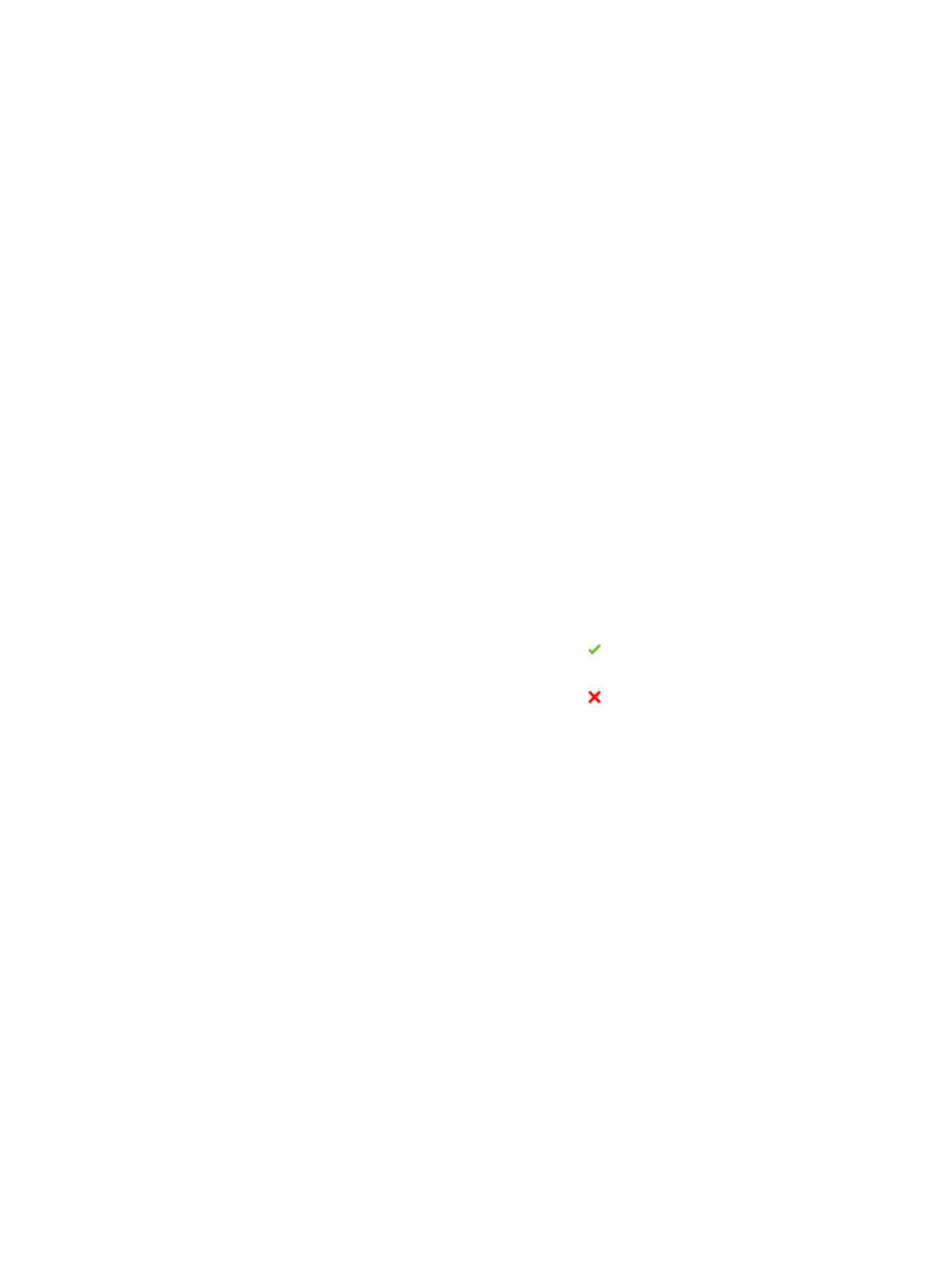
553
20.
Click Refresh to refresh the page with a new status update.
For more information about the Deployment Task page and list, see "
Restoring a device configuration
IMC Deployment Guide also provides a step-by-step wizard for restoring a device's configuration.
To restore configuration files:
1.
Navigate to Service > Deployment Guide.
a.
Click the Service tab from the tabular navigation system on the top.
b.
Click Configuration Center on the navigation tree on the left.
c.
Click Deployment Guide under Configuration Center from the navigation system on the left.
2.
Click the Restore Device Configuration link from the Select a Deployment Task section of the
Deployment Guide page.
3.
To select the devices you want to restore a configuration file to, click Select Device.
The Select Devices dialog box appears.
4.
Add devices either By View or by using the Advanced query option. See "
" and "
Adding devices by Advanced query
."
Confirm that the devices now appear in the Select Devices for Update list.
5.
Review configuration check results in the Check Result field. IMC evaluates that a startup
configuration file exists and that it can be deployed to the target device.
If the contents of the Check Result field contain the result Check Passed, you can restore the
selected configuration file to the device.
If the contents of the Check Result field contain the result Check Failed, contact Technical
Support.
6.
Select which configuration file you want to restore from the Restore To dropdown list displayed in
the Restore To field of the Select Device for Update list.
7.
To select the type of configuration file you want to restore, select it from the File Type to be
Deployed dropdown list.
8.
Configure the following settings as needed in the Deploy Strategy section:
{
Backup the current startup configuration file of the device: Select this option if you want to
backup the startup configuration of the file before restoring the startup configuration file.
{
Restart device after deployment: Select this option if you want to reboot the selected devices
after the selected configuration file has been restored.
9.
Click Next.
The page will update to display the next stage in restoring a configuration file, Set Task Attribute.
10.
Enter a name for this task in the Task Name field.
11.
Select the type of restoration schedule you want to apply to this task from the Schedule Type
dropdown list. Options include Once and Cycle. Select Once if you want IMC to execute this task
one time. Select Cycle if you want this configuration restoration task to be executed on a scheduled
basis.
