Exporting an acl, Add use, Viewing applied acls – H3C Technologies H3C Intelligent Management Center User Manual
Page 904
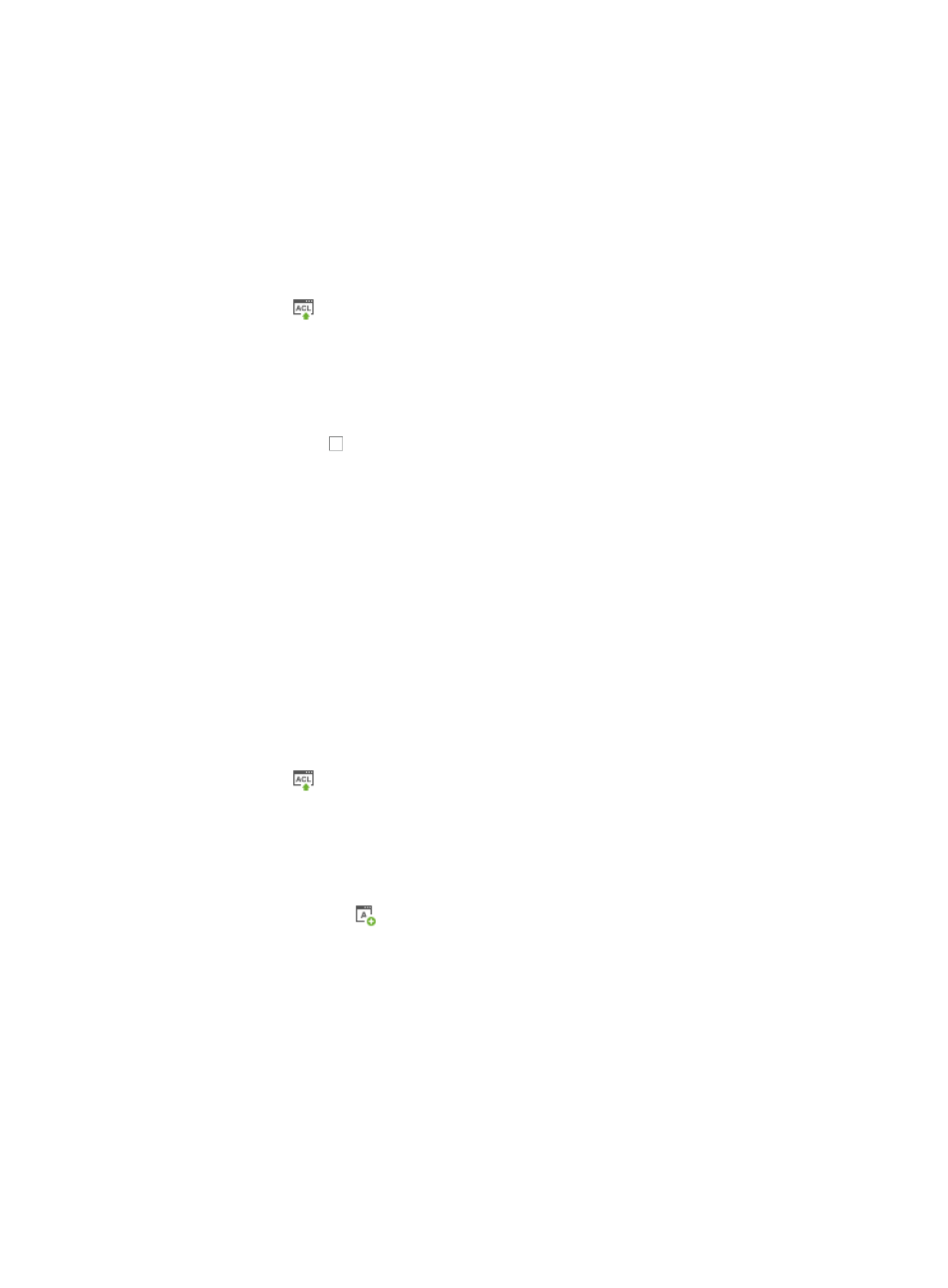
890
Exporting an ACL
To export the contents of an ACL on the selected device to a text file on your local computer:
1.
Navigate to ACL Devices:
a.
Click the Service tab from the tabular navigation system on the top.
b.
Click ACL Management section of the navigation tree on the left.
c.
Click the ACL Devices link located under ACL Management on the navigation tree on the left.
The ACL Devices page appears and the deployment ACL Devices list displayed in this page.
2.
Click the icon
in the ACL Configuration field for the device for which you want to view and
manage the ACL configuration.
The ACL Device configuration page appears.
3.
Click the ACL Definitions tab.
ACL information for ACLs on the selected device displays in a list below the ACL Definition tab.
4.
Click the checkbox to the left of the ACL Identifier for the ACLs you want to export.
5.
Click Export.
6.
Follow your Web browser's instruction for opening or saving the contents of the ACL to a file on
your local computer.
Add use
The Add Use option provides you with a shortcut for deploying packet filtering or VLAN packet filtering
to one or more interfaces on the selected device.
1.
Navigate to ACL Devices:
a.
Click the Service tab from the tabular navigation system on the top.
b.
Click ACL Management section of the navigation tree on the left.
c.
Click the ACL Devices link located under ACL Management on the navigation tree on the left.
The ACL Devices page appears and the deployment ACL Devices list displays in this page.
2.
Click the icon
in the ACL Configuration field for the device for which you want to view and
manage the ACL configuration.
The ACL Device configuration page appears.
3.
Click the ACL Definitions tab.
ACL information for ACLs on the selected device displays in a list below the ACL Definition tab.
4.
Click the Add Use icon
in the Operation field to navigate to the Add Use feature found under
the ACL Uses tab.
For more information about using this feature to add packet filtering or VLAN packet filtering
to one or more interfaces for the selected device, see "
."
Viewing applied ACLs
To view a list of packet filtering and VLAN packet filtering uses for the selected device:
1.
Navigate to ACL Devices:
a.
Click the Service tab from the tabular navigation system on the top.
b.
Click ACL Management section of the navigation tree on the left.
c.
Click the ACL Devices link located under ACL Management on the navigation tree on the left.
