H3C Technologies H3C Intelligent Management Center User Manual
Page 178
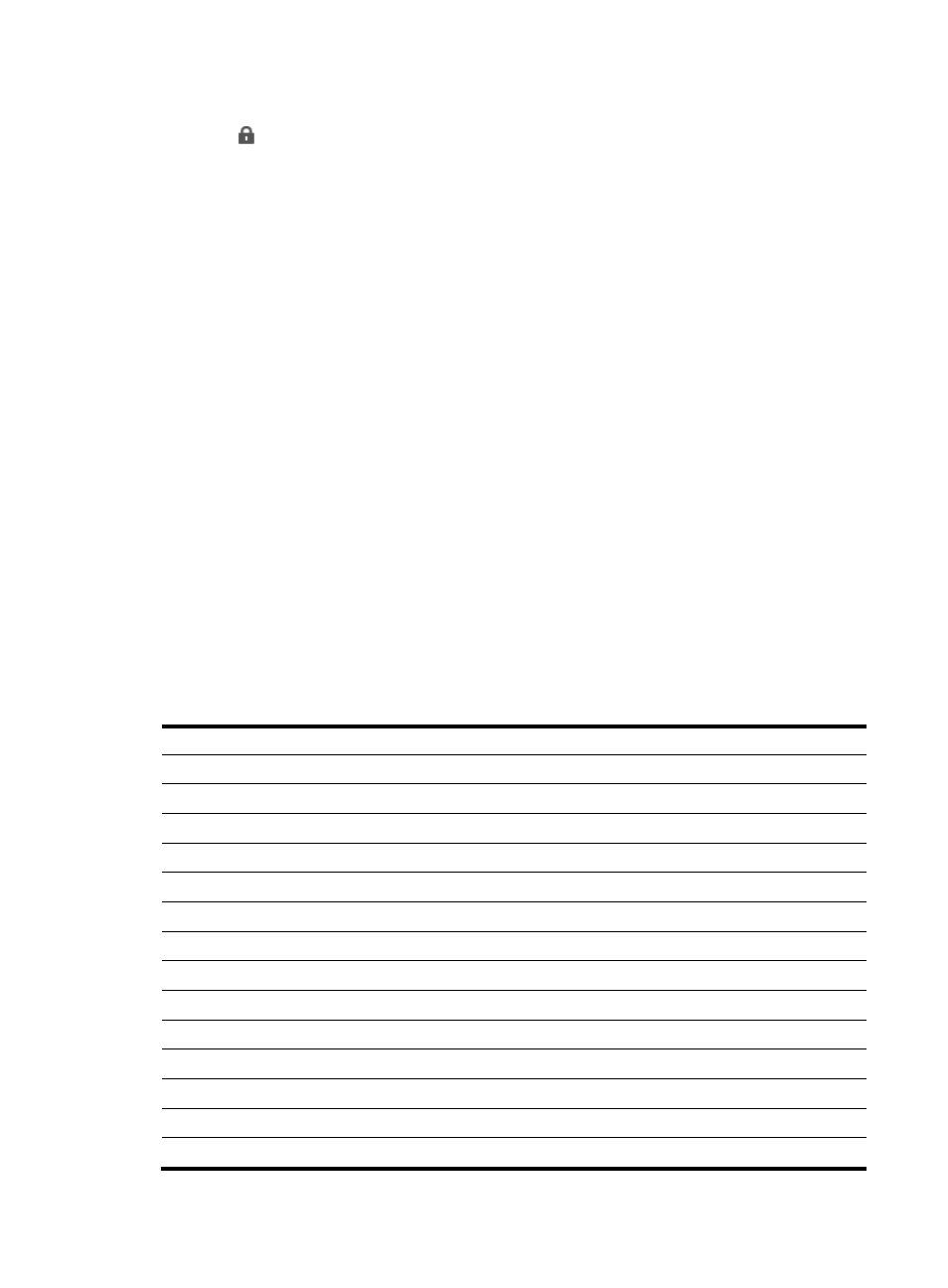
164
3.
Click Operator Management on the navigation tree on the left.
4.
Click
Password Strategy under Operator Management from the navigation system on the left.
The Configure Password Strategy page appears.
5.
Enter the following information in the Configure Password Strategy page.
a.
Select the desired password minimum length from the Min. Length list.
Options include passwords that have a length of 6, 8, 10 or 14 characters as well as
passwords that cannot have zero length or Cannot Be Zero. The default setting is Cannot Be
Zero.
b.
Select the desired password complexity strategy from the Complexity list.
Options include:
{
No Requirement
{
Must Contain Letters and Numbers
{
Must Contain Special Characters, shown in
{
Must Contain Letters, Numbers, and Special Characters
The default setting is No Requirement.
c.
Validity Period: Select the length of time for which passwords are valid in the Validity Period
list.
Options are Permanent, 30 days, 60 days, 90 days, and 12 Months. The default setting is
Permanent.
6.
Click OK.
Changes to password strategies do not affect operators who have established accounts prior to
the implementation of or changes to IMC password strategies. Changes take effect immediately
for all newly created operators.
Table 3 Special characters
Character Name
Character Name
~
Tilde
'
Apostrophe or single quotation
!
Exclamation mark
@
At sign
#
Pound sign
$
Dollar sign
% Percent
sign
^ Caret
& Ampersand
* Asterisk
( )
Parenthesis
=
Equal sign
+
Plus sign
|
Vertical bars
- Hyphen
_ Underscore
[ ]
Square brackets
{ }
Braces
: Colon
; Semicolon
\ Backslash
" Double
quotation
, Comma
/ Forward
slash
.
Dot
< >
Angle brackets
? Question
mark
