Defining background custom script – H3C Technologies H3C Intelligent Management Center User Manual
Page 497
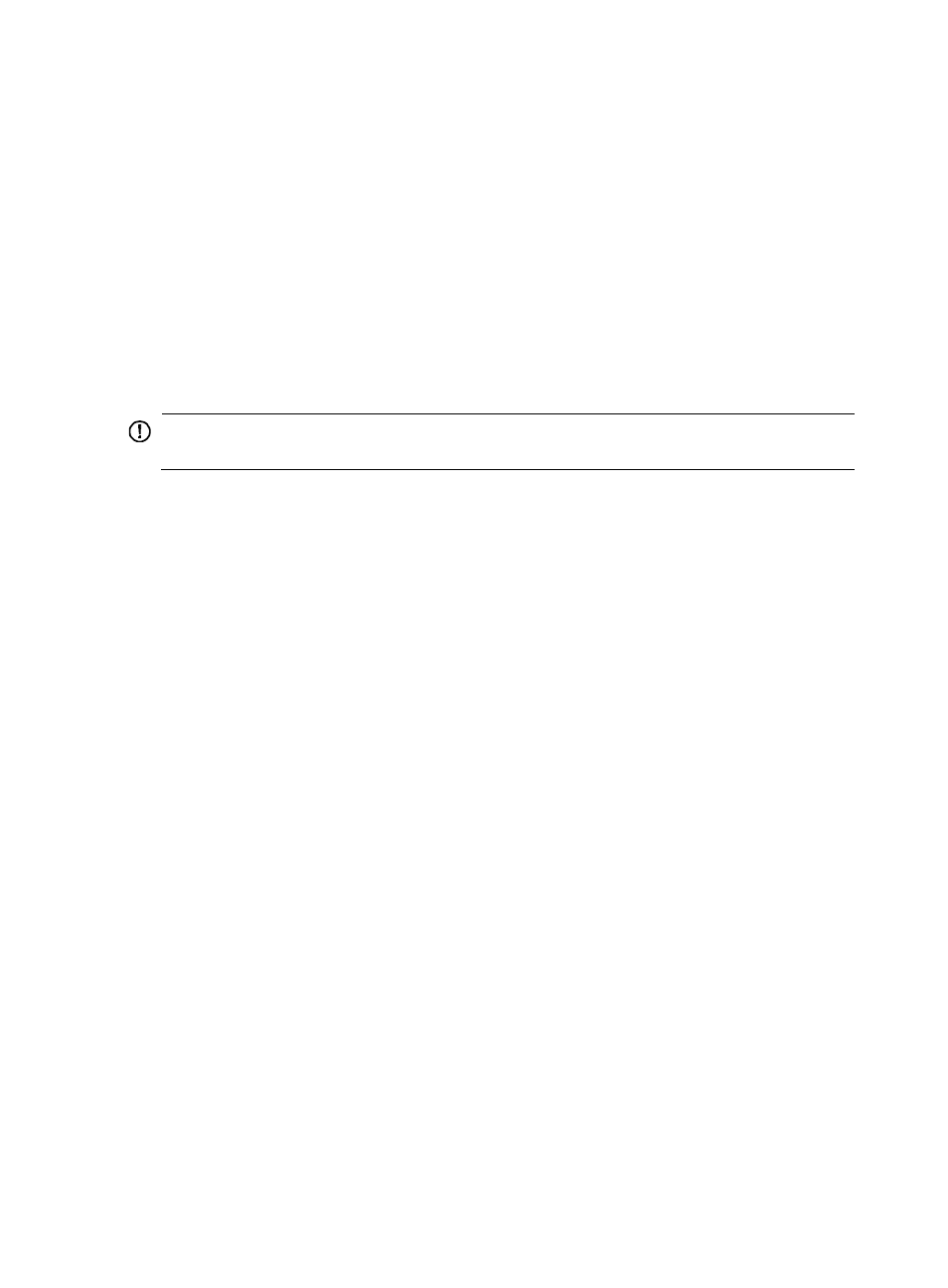
483
To extend the customized function, you must compile the background customized function script in
the
following files as follows:
•
Operation definition file:
This file is issued to define operations supported by the component. See the following description
for the file format.
•
Device capability set definition file:
This file is used to define the device capability set supported by the operations of the component.
See the following description for the file format.
•
English resource file:
This file is used to define English resource information used in the component name_properties file.
IMPORTANT:
After you compile the files and restart IMC, the files are automatically loaded.
The content in the IMC\server\conf\adapters\GenericConfig directory can be used as a reference
for the background custom script.
The content in the IMC\client\web\apps\imc\gencfg\register\gencfg directory can be used as a
reference for the UI definition script.
Defining background custom script
Enter the IMC\server\conf\adapters\custom directory (if it is not available, create the directory), and
following these steps to compile the background custom script. For more information about the steps, see
"
Extending an existing function to support third-party devices
1.
Create a vendor folder.
2.
Create a drive index file and a drive folder.
3.
Create drive definition file.
4.
Create various services and actions definition file.
5.
Create the TCL script and Perl script.
Registering service operation and compiling operation definition file
The operation definition file is in the XML format. The file name must be name>_operations.xml. The file defines operations supported by the component. The following is an example: #Global resource str.gencfg.yes=Yes str.gencfg.no=No #Create Telnet User str.create.telnet.user=Create Telnet User str.telnet.user.name=User Name str.telnet.user.name.info=Only number,'_' and English character are allowed, start with English character, no longer than 32 characters. str.telnet.user.password.mode=Password Mode
