Viewing devices through the device view – H3C Technologies H3C Intelligent Management Center User Manual
Page 260
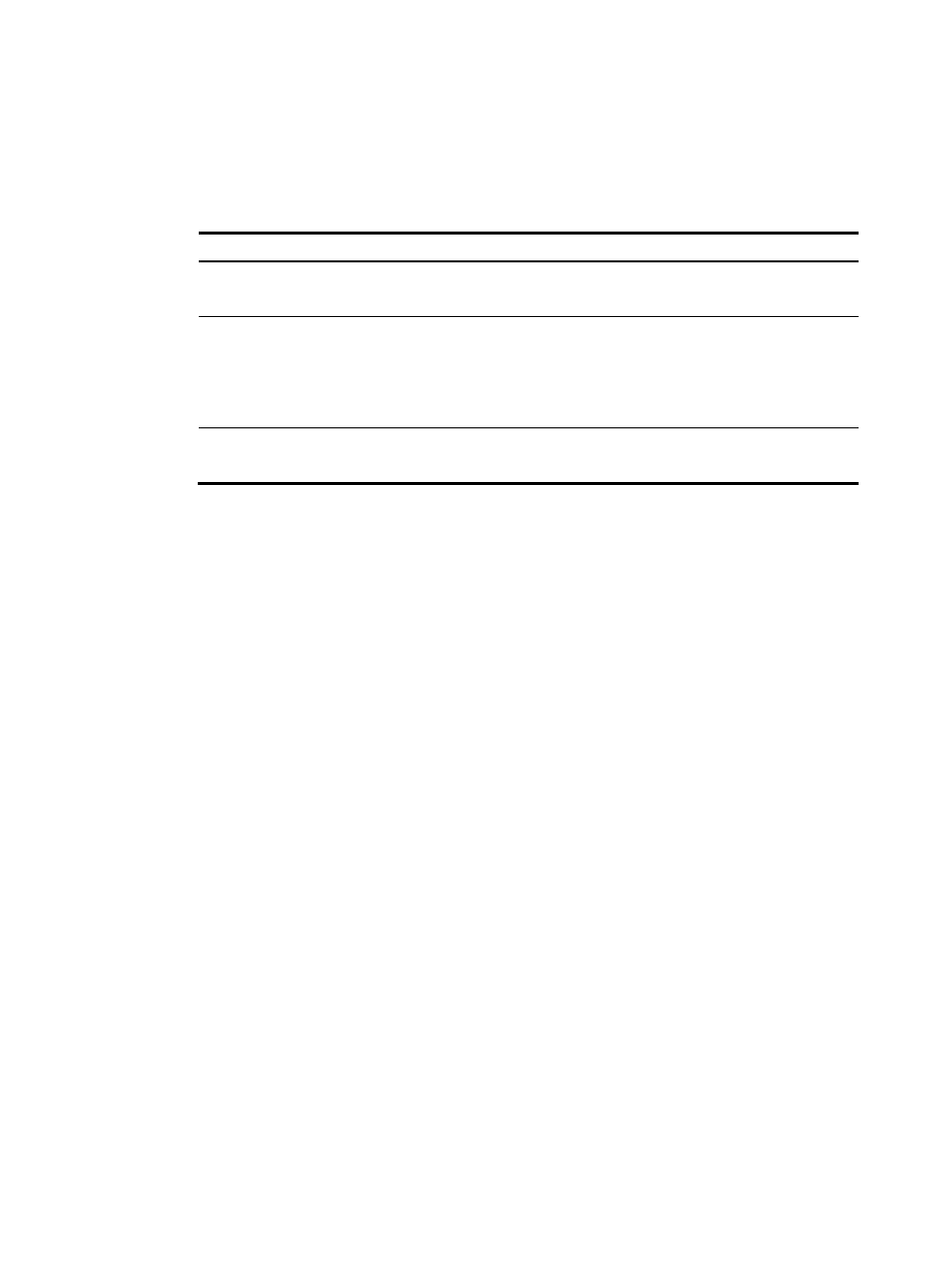
246
devices that match the device IP addresses in the import file. An example of a line of device data
would be:
90.16.0.5,Area,1,Loc,a
The field definitions for all columns in an import file are listed in
Table 6 File column definitions
Column label
Column contents/requirements
Device IP
Device IP address that uniquely identifies a device.
This field is required.
Device additional
information field
Name of a field as an additional information parameter for a device. If
the field already exists, IMC will update the value for the field. If the field
does not exist, IMC will add the device additional field and value for the
matching device.
This field is optional.
Device additional
information value
Value of an additional information parameter for a device.
This field is optional.
4.
Click Import.
Viewing devices with Device, IP, and Topology
Views
IMC offers you a variety of options for viewing network resources and for drilling down into the features
used to manage them. IMC provides you with a graphical representation of the physical network in the
Topology view. Table views of the network are provided in the Device View, IP View and Custom View.
Each of these three view types offer you a real time snapshot of the status of devices in the network
infrastructure. Also, all views offer drilldown capabilities to devices within the groups and ultimately to the
device details for an individual device. The Device Details page provides you with access to IMC network
device management features.
In the Device View, IP View, and Custom View, you can add interested performance indexes to the device
list and sort them in ascending order. In addition, you can add the Interface List and Device List in Port
Group and Custom View to the home page of IMC.
Viewing devices through the Device View
In the Device View, you can easily locate network resources by device type – Routers, Switches, Servers,
Security, Storage, Wireless, Voice, Desktops and Others. IMC classifies devices that respond to ICMP
requests but not SNMP requests as "Desktop" devices. IMC classifies as "Other" devices that respond to
both ICMP and SNMP but do not conform to any of IMC device classifications. IMC organizes devices
into the Device View groupings by using the information stored in the Device Category field.
This view, like all IMC views, offers you a real time snapshot of the status of devices in the network
infrastructure through color-coded icons that match the highest severity or alarm level for devices in the
view. Also, all views offer you high-level groupings of devices with drilldown capabilities to devices within
the groups and ultimately to the device details for an individual device.
