Resuming the system calculation, Adding a core device, Deleting a core device – H3C Technologies H3C Intelligent Management Center User Manual
Page 746
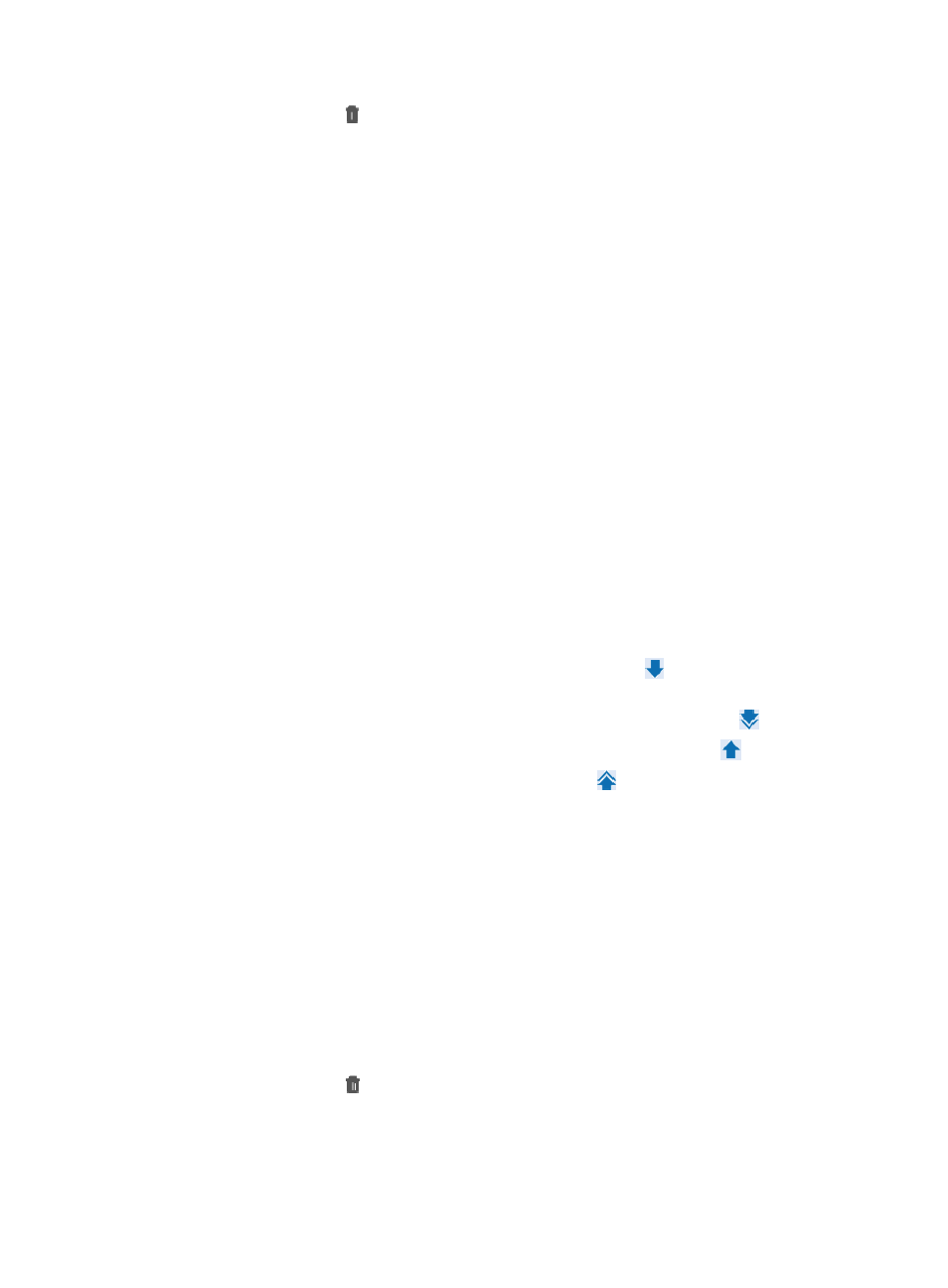
732
2.
Click the Delete icon next to the access device you want to delete from the Access and Core
Device window.
Resuming the system calculation
After the system calculation is resumed, IMC will automatically calculate the access devices. If you want
to manually specify the access devices, you can delete the access devices, and then manually add
devices.
1.
Navigate to Access and Core Devices:
a.
Click the Alarm tab from the tabular navigation system on the top.
b.
Click Alarm Settings on the navigation tree on the left.
c.
Click Access and Core Device under Alarm Settings from the navigation tree on the left.
2.
Click Resume System Calculation in the Access Devices area to make IMC automatically calculate
the access devices.
Adding a core device
To add a core device:
1.
Navigate to Access and Core Devices:
a.
Click the Alarm tab from the tabular navigation system on the top.
b.
Click Alarm Settings on the navigation tree on the left.
c.
Click Access and Core Device under Alarm Settings from the navigation tree on the left.
2.
Click Add under Core Device in the Access and Core Device window.
3.
Add devices by using either the By View or Advanced query option. See "
" and "
Adding devices by Advanced query
4.
Highlight the device(s) you want to select and click Add selected
to add them to the Selected
Devices list:
{
To select all of the devices displayed in the Devices Found list, click Add all
.
{
To remove one or more device(s), select them and click Remove selected .
{
To remove all of the selected devices, click Remove all .
5.
Confirm that the device you have found has been added.
6.
Click OK.
7.
Confirm that the device has been added to the Core Device portion of the Access and Core Device
window.
Deleting a core device
To delete a core device:
1.
Navigate to Access and Core Devices:
a.
Click the Alarm tab from the tabular navigation system on the top.
b.
Click Alarm Settings on the navigation tree on the left.
c.
Click Access and Core Device under Alarm Settings from the navigation tree on the left.
2.
Click the Delete icon next to the core device you want to delete from the Access and Core
Device window.
