Service monitoring – H3C Technologies H3C Intelligent Management Center User Manual
Page 325
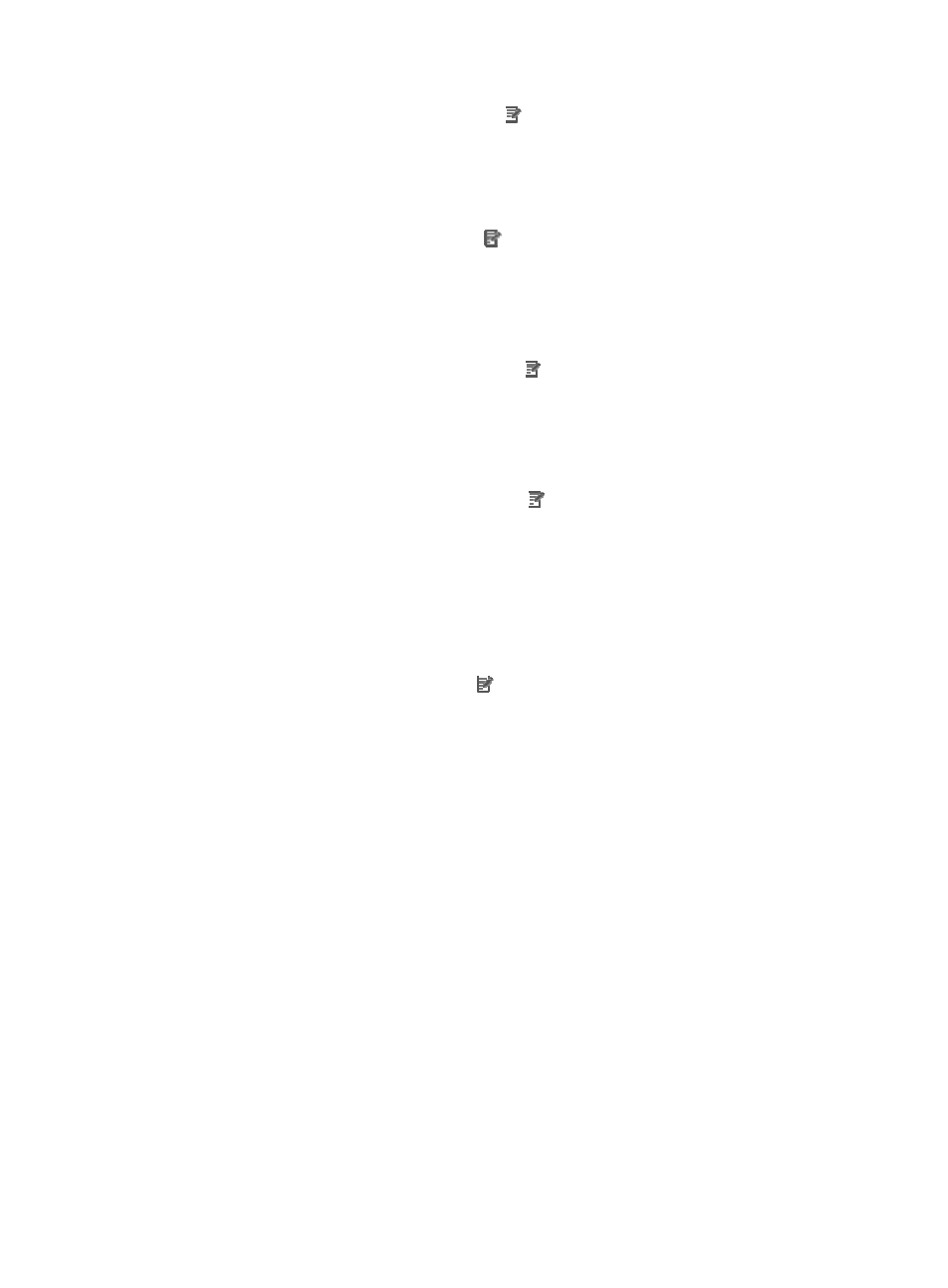
311
d.
To modify the Device Category, click the Modify link located to the right of the Device
Category field.
e.
Reselect a device category.
f.
Click OK.
•
System Name: Contains the name of the device as configured on the device.
g.
To modify the System Name, click the
Modify
link located to the right of the System Name
field.
h.
Delete the existing system name value and enter the new system name.
i.
Click OK.
•
Contact: Contains contact information for this device.
j.
To modify the contact information, click the Modify
link located to the right of the Contact
field.
k.
Delete the existing contact information and enter the new contact information.
l.
Click OK.
•
Location: Contains the location of the device.
m.
To modify the location information, click the Modify
link located to the right of the Location
field.
n.
Delete the existing Location value and enter the new location.
o.
Click OK.
•
Runtime: Contains the SysUpTime or system up time for this device.
•
Last Poll: Contains the date and time stamp for IMC last status poll for the associated device.
•
Login Type: Contains the access method for the device.
p.
To modify the login type, click on the Modify
link located to the right of the Login Type field.
q.
Select the new login type or access method from the Login Type list.
The device must also be configured to support this login type.
r.
Click OK.
•
Interfaces: This field contains the number of interfaces and a link that displays a list of all interfaces
on the device. This list includes interface status as well as a link to view and take action on specific
interfaces. For more information, see "
Accessing the interface list and interface details page
." This
list contains all of the fields displayed, including those fields that IMC is unable to gather
information for. In these cases, the field is blank or contains the value "unknown."
•
System Description: Contains the system description as defined by the vendor.
Service monitoring
From the Device Details page, you can configure IMC to perform TCP and UDP port checks to validate
that a service on the selected device is listening and responding to queries on that port. This form of
monitoring validates basic service availability. By default, Telnet, FTP, SMTP, DNS, HTTP, and TFTP are
configured but not enabled at installation. In addition to these standard service monitors, user defined
service monitors can be added. Once configured, you can view real time status of services running on
a selected device, also from the Device Details page.
You configure service monitors from the Device Details page of a selected device. In addition, IMC
displays the results of this service monitoring in the Service Monitoring tab found in the lower portion of
the Device Details page.
Viewing monitored services
