H3C Technologies H3C Intelligent Management Center User Manual
Page 928
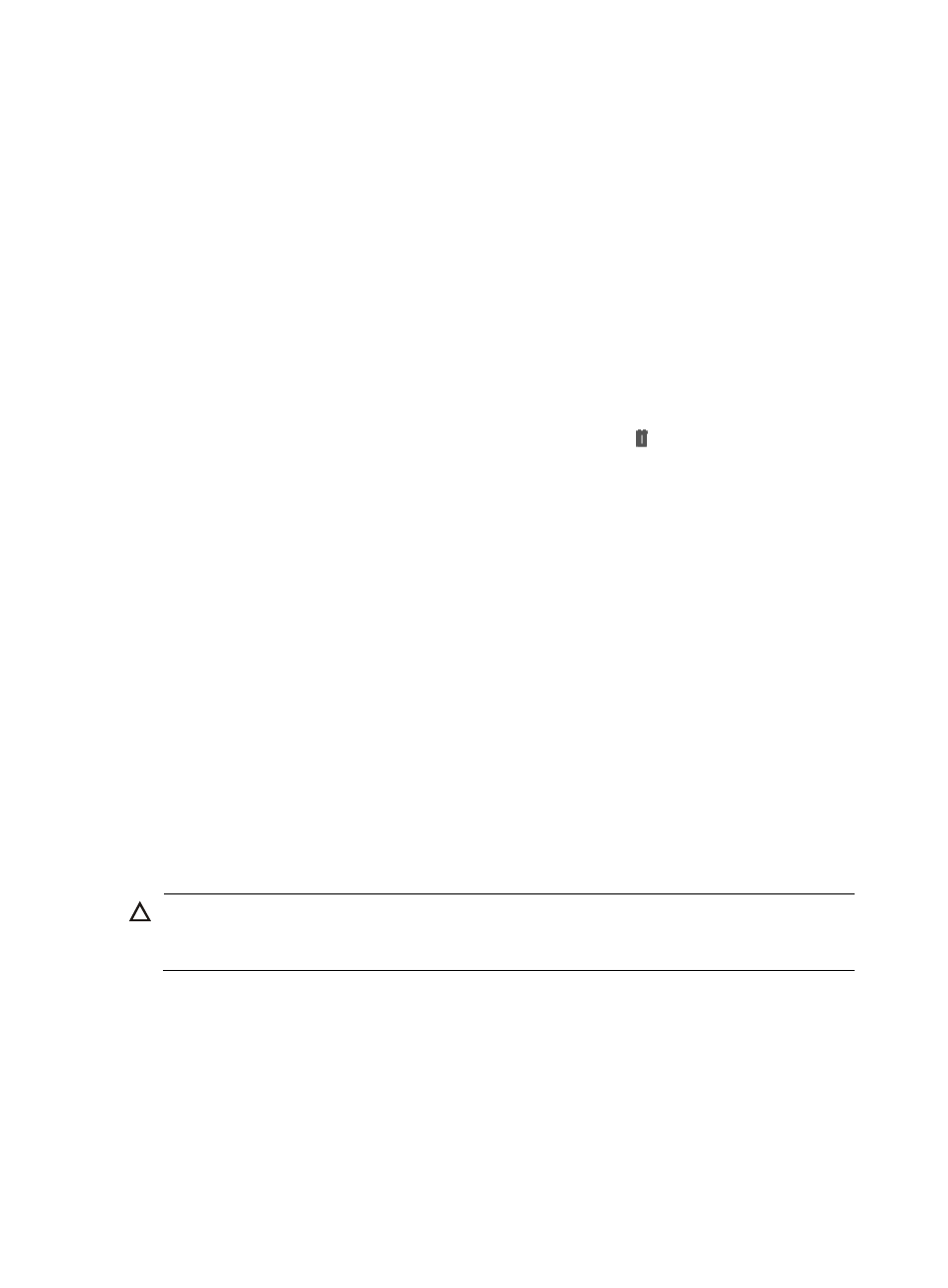
914
The Settings step of the Deploy ACLs wizard appears.
3.
To select the devices you want to deploy ACLs to, click the Select button located under the Select
Devices section of the page.
The Select Devices dialog box appears.
You can add devices by using either the View or Advanced query option. See "
" and "
Adding devices by Advanced query
4.
To select the ACL you want to add, click the Select button located under the Select ACL Resource
section of the page.
The Select ACL Resource dialog box displays with all ACLs displayed in the list.
5.
Select a rule set from the Select Rule Set to Deploy list associated with the ACL that contains the rule
set you want to deploy.
6.
Click OK to accept your ACL and rule set choice.
7.
Confirm that the rule set from the ACL you selected now appears in the Select ACL Resource list.
8.
To delete the ACL and rule set you have selected, click the icon in the Delete field associated
with the rule set want to delete. Repeat the instructions in this step to re-select a rule list from an
ACL.
9.
Click Next.
The Summary step of the Deploy ACLs wizard appears with the ACLs to Deploy list that contains all
devices to which the selected ACL and rule set are deployed.
10.
Review the entire contents of the ACLs to Deploy list to verify that the deployment is configured as
intended.
11.
In particular, select from the Deploy Strategy field, the deploy strategy you want to employ for
every device you have selected for ACL deployment.
Deployment strategies include:
{
Select Not Deploy if you have decided after reviewing the deployment information that you do
not want to deploy the selected rule list to the associated device.
{
Select Add if you want to deploy the selected ACL and rule list to the device. If an ACL with the
same name already exists on the device, the existing ACL is deleted and replaced with the ACL
and rule list to be deployed.
{
Select Append if you want to append the contents of the selected ACL and rule list to an ACL
with the same name that already exists on the device. This option is only selectable if there is
already an existing ACL with the same name or identifier.
CAUTION:
If an ACL with the same name exists, the match order of the ACL for the Add or Append operation must
match that of the existing ACL.
If a device does not support ACLs, then the devices do not appear on the list.
12.
Click Deploy to accept your ACL deployment configuration.
The Add Task page appears.
The default task name is displayed in the Task Name field.
13.
To enter a task name for this deployment task, delete the contents of this field and enter a new task
name.
A valid length for a task name is 1 – 32 characters. The task name cannot begin with a number
[0-9].
