H3C Technologies H3C Intelligent Management Center User Manual
Page 351
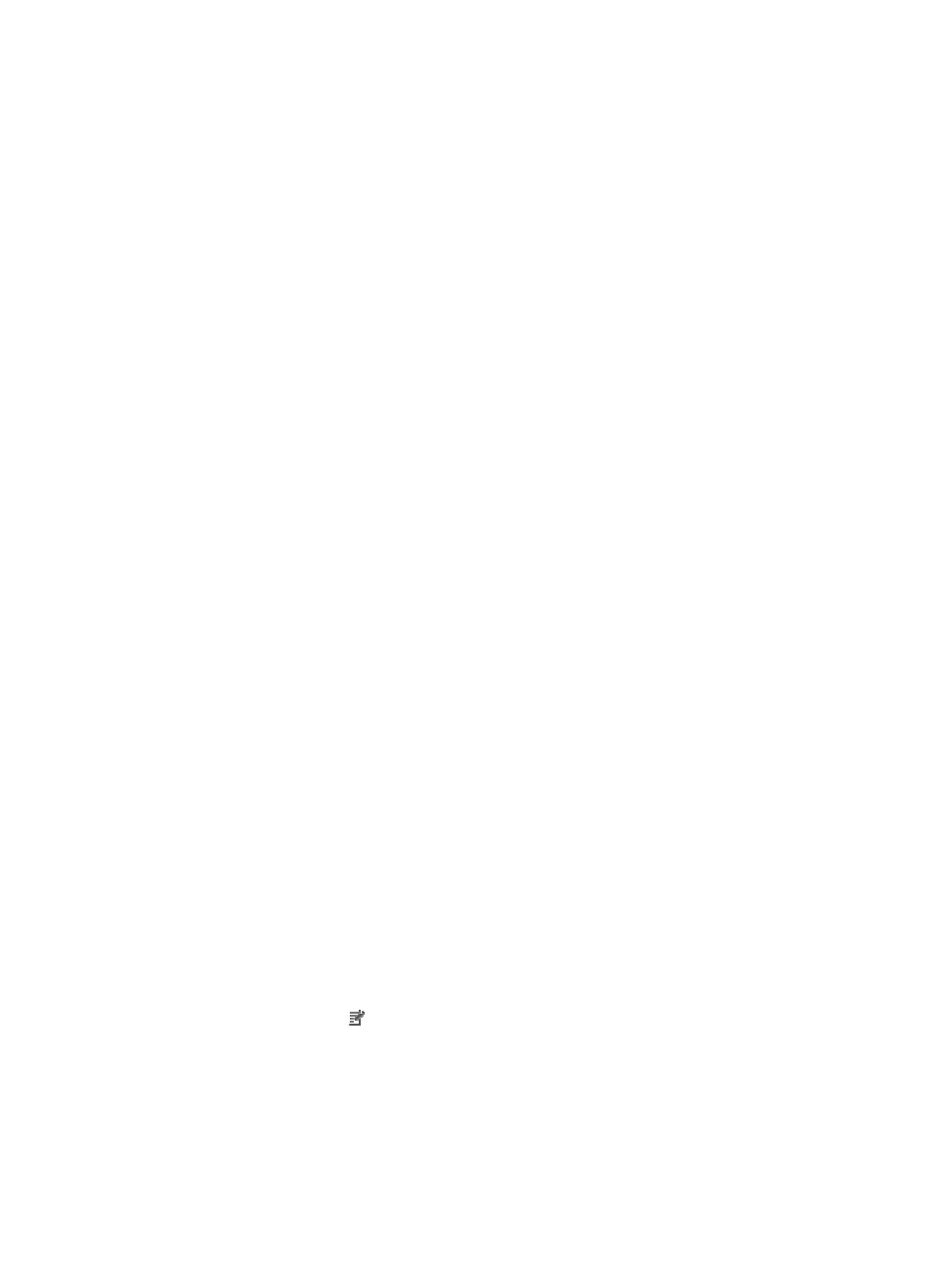
337
device's Device Details page, see "
Viewing devices with Device, IP, and Topology Views
"
Viewing devices with custom views
."
The MAC-Port Binding Management page appears. Three types of MAC address information
tables and configuration options are displayed: MAC-Port Binding Management, Global MAC
Address Learning Configuration, and Port MAC Address Learning Management.
2.
To access any one of these configuration windows, click the tabs located at the top of the page.
The title bar of the window changes to reflect the tab's title and IMC displays all MAC-Port Binding
Management entries in the list displayed under the MAC-Port Binding Management tab.
MAC-Port Binding Management Table
•
VLAN ID: Contains the VLAN ID to which the associated MAC address belongs.
•
MAC Address: Contains the MAC address.
•
Port: Contains the interface description.
•
MAC Address Entry Type: Contains information on how the address was acquired.
•
Modify: Contains a link for modifying the associated MAC address.
To bind a MAC address-port
1.
Click the Address Binding link located under the Device Management section of the right
navigation tree on the selected device's Device Details page.
For information on navigating to a device's Device Details page, see "
Viewing devices with custom views
."
The MAC-Port Binding Management page appears.
2.
Click Add from the MAC-Port Binding Management table.
3.
Select the VLAN to which this port belongs from the VLAN ID list.
4.
Enter the MAC address you want to bind to this port in the MAC Address field.
The format IMC accepts for MAC addresses is ####-####-#### where # is the hexadecimal
value of the MAC address.
5.
Select the port you want to bind to the MAC address to in the Port field.
6.
Select the type of MAC address from the MAC Address Entry Type field.
7.
Click OK to accept your configuration.
8.
Click Close.
To modify a MAC address-port binding configuration
1.
Click the Address Binding link located under the Device Management section of the right
navigation tree on the selected device's Device Details page.
For information on navigating to a device's Device Details page, see "
Viewing devices with custom views
."
The MAC-Port Binding Management page appears.
2.
Click the Modify icon associated with the MAC-Port binding configuration you want to modify.
3.
Select the type of MAC address from the MAC Address Entry Type field.
4.
Click OK to accept your configuration.
5.
Click Close.
To delete a MAC-port binding
