Adding a device series, Modifying a device series, Deleting a device series – H3C Technologies H3C Intelligent Management Center User Manual
Page 159
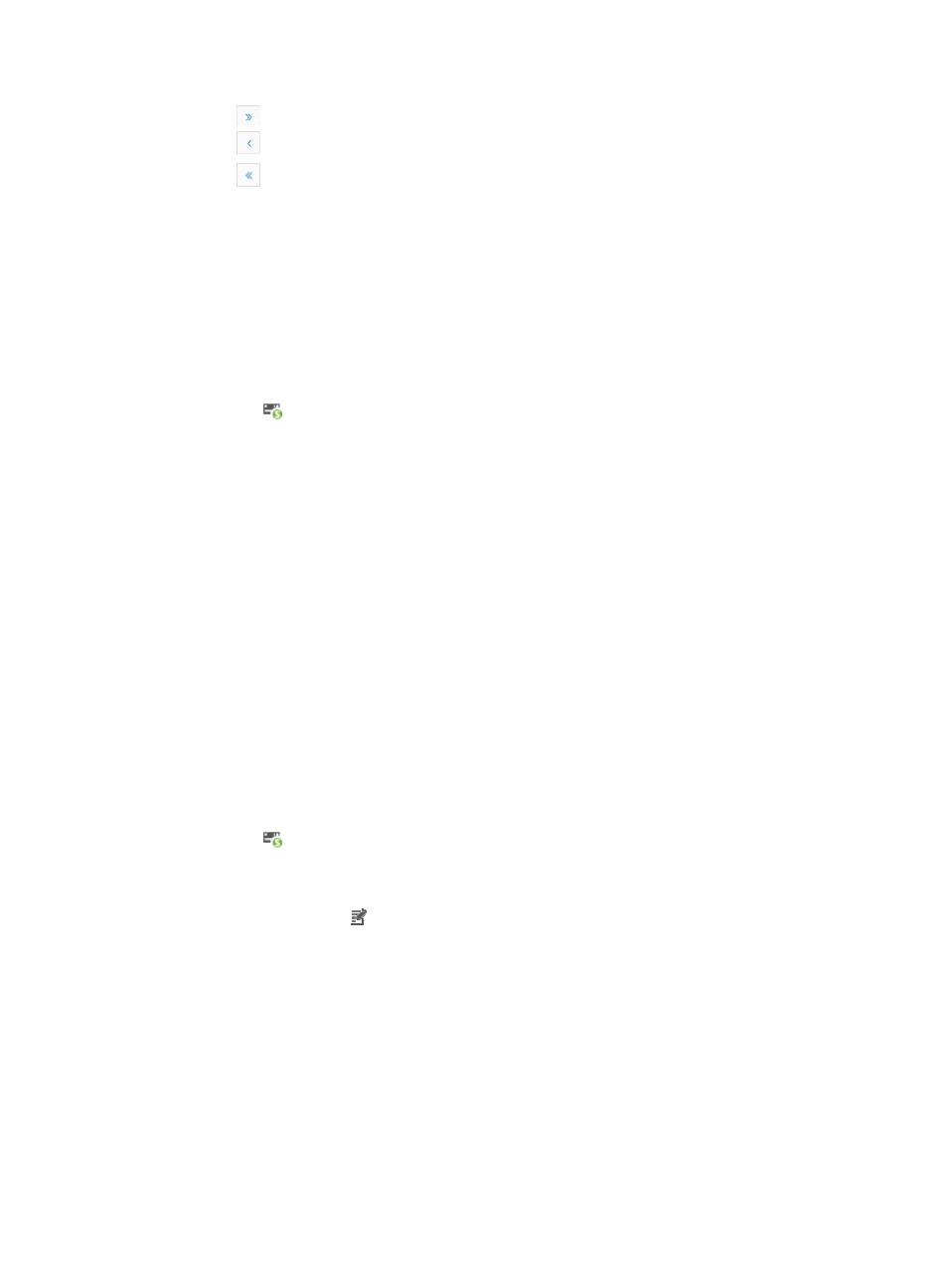
145
•
Click
to page forward to the end of the Device Series List.
•
Click
to page backward in the Device Series List.
•
Click
to page backward to the front of the Device Series List.
2.
Click 8, 15, 50, 100, or 200 from the right side of the main pane to configure how many items per
page you want to view.
Adding a device series
To add device series:
1.
Navigate to System > Device Series:
a.
Click the System tab from the tabular navigation system on the top.
b.
Click Resource Management on the navigation tree on the left.
c.
Click
Device Series under Resource Management from the navigation system on the left.
IMC displays all device series information in the Device Series List displayed in the main pane
of the System > Device Series window.
2.
Click Add.
Enter the following information in the Add Device Series page:
3.
Enter the name of the series in the Series Name field.
4.
Select the vendor for this device series from the Vendor list.
If the vendor does not exist, you can add it. To add vendors, see "
."
5.
Enter a description of the device series the Description field.
6.
Click OK.
Modifying a device series
To modify a device series:
1.
Navigate to System > Device Series:
a.
Click the System tab from the tabular navigation system on the top.
b.
Click Resource Management on the navigation tree on the left.
c.
Click
Device Series under Resource Management from the navigation system on the left.
IMC displays all device series information in the Device Series List displayed in the main pane
of the System > Device Series window.
2.
Click the Modify icon in the Device Series List associated with the device series you want to
modify.
3.
Modify the name for the series in the Series Name field as needed.
4.
Select the vendor for this device series from the Vendor list.
If the vendor does not exist, you can add it. To add vendors, see "
."
5.
Modify the description of the device series the Description field.
6.
Click OK.
Deleting a device series
To delete a device series:
