H3C Technologies H3C Intelligent Management Center User Manual
Page 892
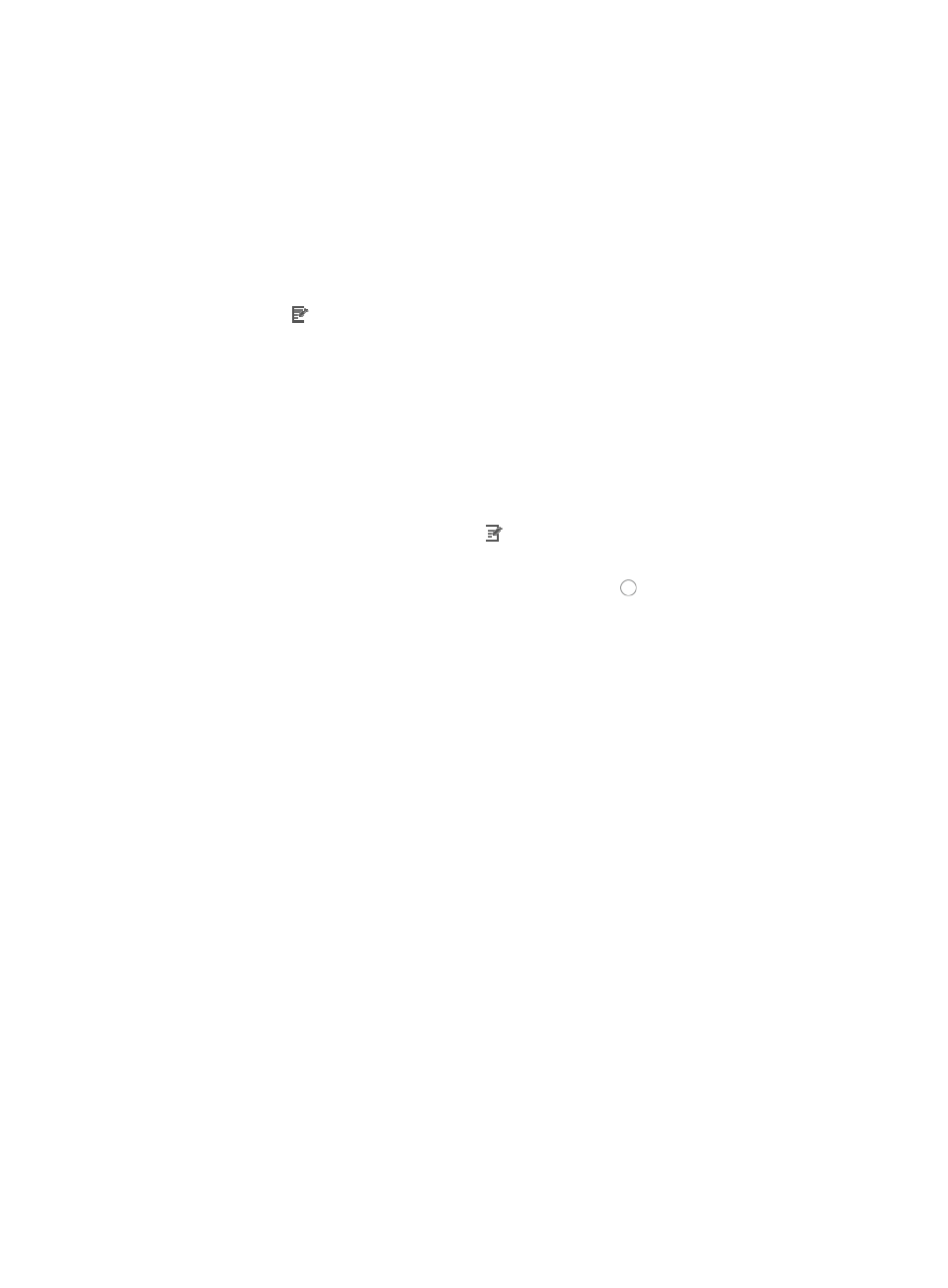
878
a.
Click the Service tab from the tabular navigation system on the top.
b.
Click ACL Management section of the navigation tree on the left.
c.
Click the ACL Resource link located under ACL Management on the navigation tree on the left.
The ACL Resource list displays in the main pane of the ACL Resource page.
2.
Click the ACL Identifier of the User-Defined ACL for which you want to add or modify a
user-defined rule.
The Rule Set List for the selected ACL displays in the main pane of the ACL Resource >
3.
Click the icon in the Modify field associated with the rule you want to add a rule to.
The Basic Info step of the Modify Rule Set page appears.
4.
Click Next to advance to the next step in the Modify Rule Set page.
The Configure Time Range step of the Modify Rule Set page appears.
5.
Click Next to advance to the next step in the Modify Rule Set page.
The Configure Rule page appears.
6.
Click Add on the Configure Rule page to configure a new rule.
The Add Rule page appears.
7.
To modify a rule, click on the Modify icon associated with the rule you want to modify.
The Modify Rule page appears.
8.
Select the action you want to take by clicking the radio button to the left of the option you want
to apply to this rule:
{
Select permit if, upon matching the specified conditions, the packet should be forwarded.
{
Select deny if, upon matching the specified conditions, the packet should be discarded.
9.
Select the time range you want to apply to this rule from the Time Range list.
10.
Enter up to eight hexadecimal patterns, masks, and offsets for matching the contents of a packet
and applying the actions specified in the rule when a hexadecimal pattern is matched. The
following rules and guidelines apply to constructing a valid hexadecimal string, mask, and offset
value.
{
A rule string must be expressed in hexadecimal only
{
A mask must be expressed in hexadecimal only
{
A rule string length must be equal to its mask length
{
Rule string and mask length must be in multiples of 2
{
The minimum length of a rule string and mask is 2
{
The maximum length of a rule string and mask is 160
{
Offsets must be expressed as a decimal integer
{
Offset range varies by the mask length
{
The minimum value for an offset is 0
{
The maximum value for an offset is 79
{
The offset must increase progressively
a.
Enter a hexadecimal pattern to be matched in the Rule String field.
b.
Enter a mask in the Mask field.
c.
Enter the offset in the Excursion field.
