Trap query – H3C Technologies H3C Intelligent Management Center User Manual
Page 659
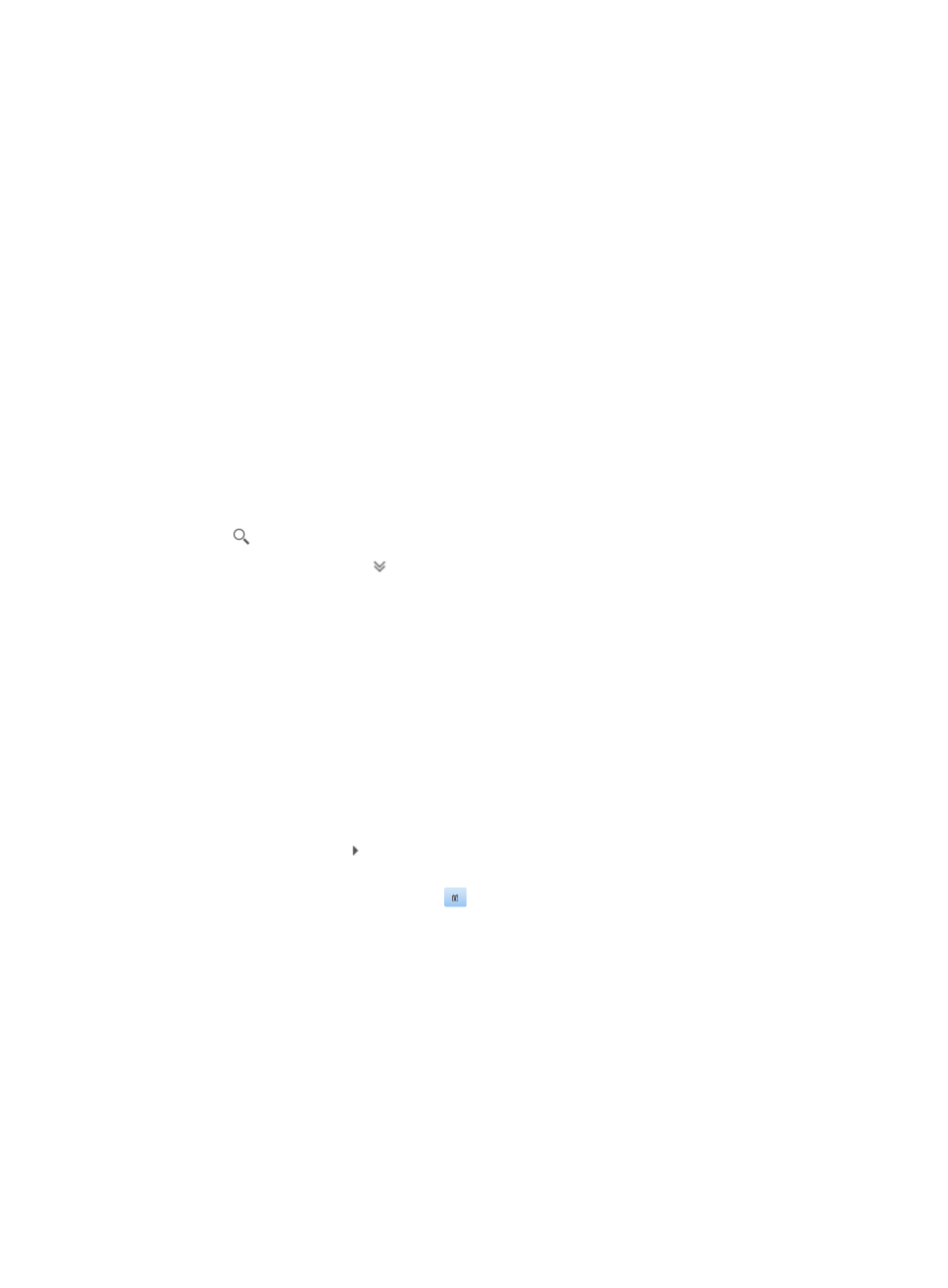
645
You can view the previous Trap Details page by clicking the Previous link on the right Action
navigation tree in the Trap Details page.
•
Next
You can view the next Trap Details page by clicking the Next link on the right Action navigation
tree in the Trap Details page.
•
Back
You can return to the Browse Trap page by clicking the Back link on the right Action navigation tree
in the Trap Details page.
Trap query
To query traps:
1.
Navigate to Browse Trap.
a.
Click the Alarm tab from the tabular navigation system on the top.
b.
Click Trap Management on the navigation tree on the left.
c.
Click Browse Trap under Trap Management from the navigation system on the left.
2.
Enter a device IP in the field in the upper right corner of the Browse Trap page, and click the search
icon .
Or
3.
Click the Advanced icon located in the upper right corner of the page.
The search criteria dialog box appears.
4.
To query by device IP address, enter the IP address that you want to view traps from in the Device
IP field.
5.
Click Add, the device IP address is added to Selected Devices field.
6.
Click Select located to the right of the Selected Devices field. The Select Devices dialog box
appears.
Add devices either By View. See "
."
7.
To query by description, enter the description that you want to view traps from in the Description
field.
8.
Click Select located to the right of the Selected Views field. The Select Views dialog box appears.
Click the Expand icon to the left of the Custom View on the window that appears. Select one or
more subviews and click OK.
9.
To query all traps by time, click the
, and select the time range you want to query by.
10.
Click Query. Click Reset to if you want to reset the query values.
Filtering traps with existing IMC Trap filter rules
Effective trap management requires careful consideration of which traps are useful to the organization
and the consequent configuration of the network devices that send traps and the management station
that receives them. More often than not though, some of these steps are skipped as network
administrators and network management administrators rarely have time for this. Frequently, network
devices are often configured either to send more traps than are useful or necessary or to send none at all.
You can more effectively manage the reception of traps for reporting incidents and their resolution in the
network infrastructure through trap filtering.
