Adding a favorite, Modifying a favorite, Sorting favorites – H3C Technologies H3C Intelligent Management Center User Manual
Page 96: Deleting a favorite
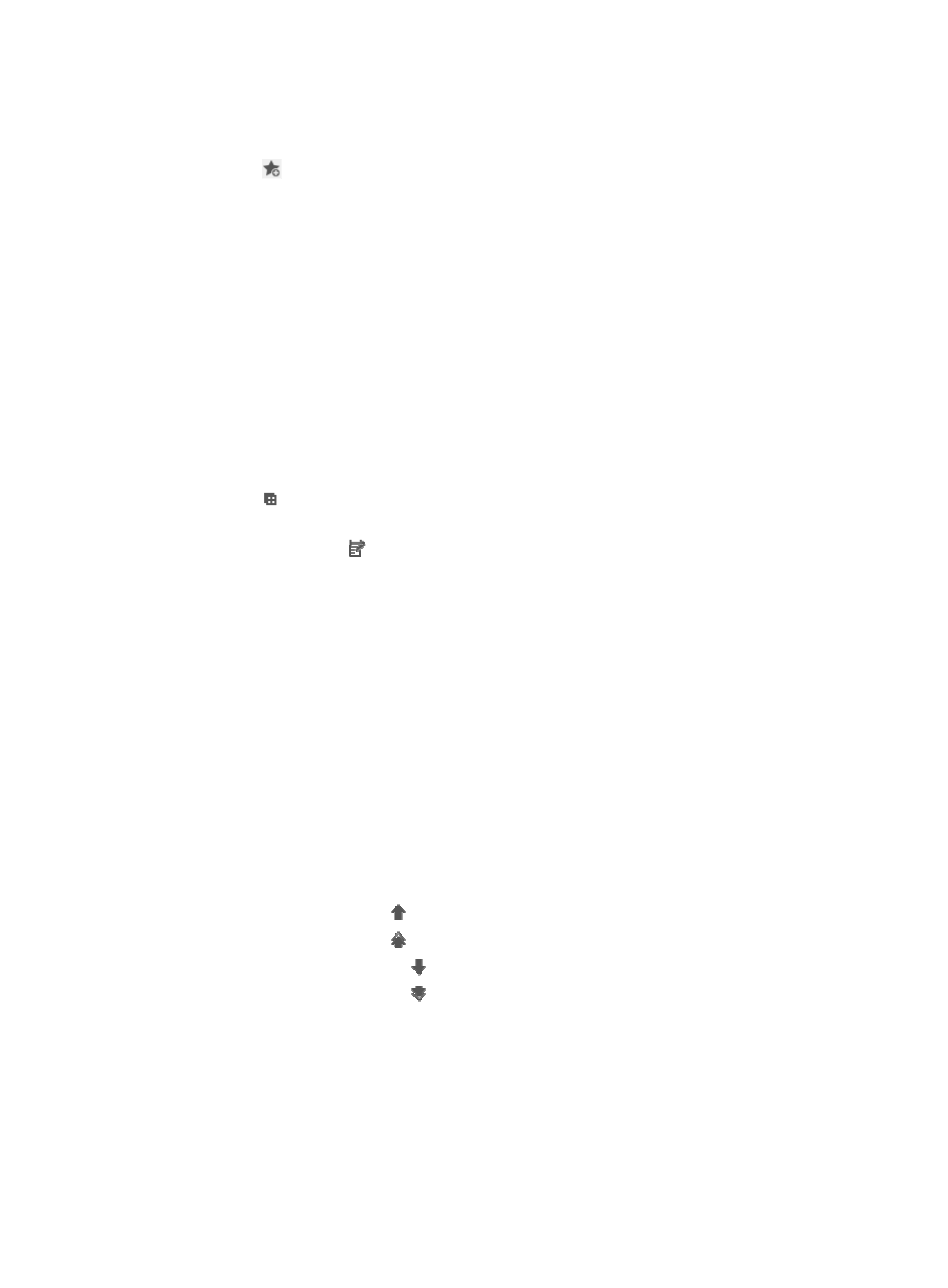
82
Adding a favorite
To add a favorite:
1.
Click the
Add to My Favorites link located in the upper right corner of the main pane of most
IMC pages.
2.
Enter the new name of the favorite link in the Name field.
3.
Click OK to confirm adding the link to my favorites.
4.
Refresh or reload the page in your Web browser to access the newly created favorite.
Modifying a favorite
To modify a favorite link:
1.
Navigate to System > My Favorites.
2.
Click the System tab from the tabular navigation system on the top.
3.
Click System Configuration on the navigation tree on the left.
4.
Click My Favorites under System Configuration from the navigation system on the left.
The Manage My Favorites list is displayed on the main page.
5.
Click the icon located to the left of the folders and links displayed in Manage My Favorites list
to expand the view to display all links under the selected folder.
6.
Click the modify icon associated with the link you want to modify.
7.
Enter the new name of the favorite link in the Name field.
8.
Select the folder to which you want to move the link from the Folder list.
9.
Click OK.
10.
Click Refresh to refresh the Manage My Favorites list.
Sorting favorites
To change the display order of My Favorites links:
1.
Navigate to System > My Favorites.
2.
Click the System tab from the tabular navigation system on the top.
3.
Click System Configuration on the navigation tree on the left.
4.
Click My Favorites under System Configuration from the navigation system on the left.
The Manage My Favorites list is displayed on the main page.
5.
Do one of the following:
•
Click the up arrow key icon associated with the link you want to move up one position.
•
Click the up arrow key icon associated with the link you want to move to the top in the folder.
•
Click the down arrow key icon associated with the link you want to move down one position.
•
Click the down arrow key icon associated with the link you want to move to the bottom in the
folder.
Deleting a favorite
To delete a favorite:
1.
Navigate to System > My Favorites.
a.
Click the System tab from the tabular navigation system on the top.
b.
Click System Configuration on the navigation tree on the left.
