Adding a telnet template, Modifying a telnet template – H3C Technologies H3C Intelligent Management Center User Manual
Page 141
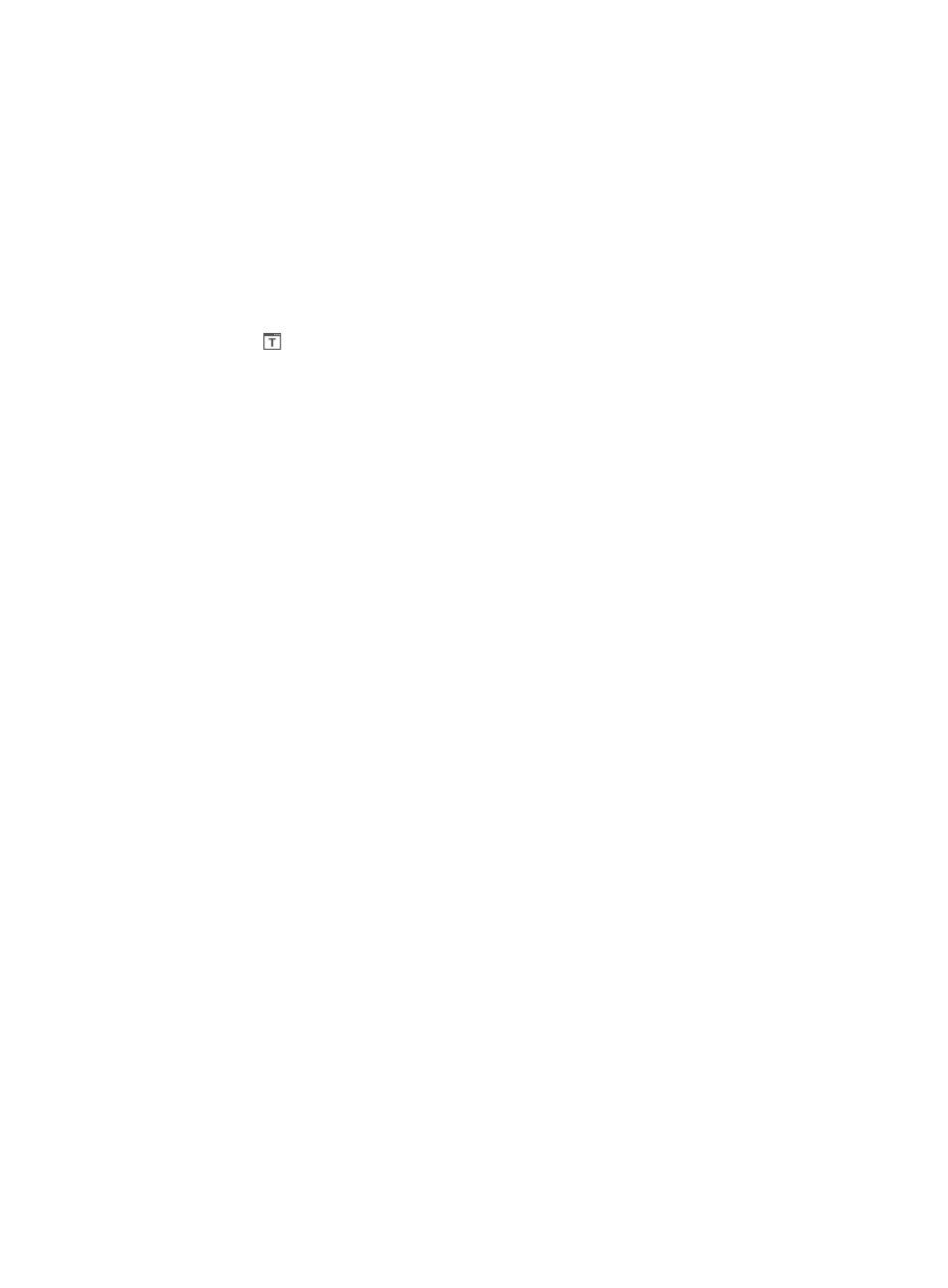
127
•
Modify: Contains an icon for navigating to the Modify Telnet Template page for the associated
template.
•
Delete: Contains an icon for deleting the associated template.
Adding a Telnet template
To add a Telnet template:
1.
Navigate to System > Telnet Template:
a.
Click the System tab from the tabular navigation system on the top.
b.
Click Resource Management on the navigation tree on the left.
c.
Click
Telnet Template under Resource Management from the navigation system on the left.
IMC displays all Telnet templates in the Telnet Template List displayed in the main pane of the
System > Telnet Template window.
2.
Click Add.
3.
Enter the following information in the Add Telnet Template page.
4.
Enter a unique name for the Telnet template in the Name field.
You cannot modify the name of a template once the template has been created. To modify the
name, you must first delete the template and then recreate it with a new name.
5.
Select the mode to match the telnet authentication mode configured on the managed devices from
the Authentication Mode list.
Options include Password, Username + Password, Super Password, Password + Super Password,
Username + Password + Super Password, No Username + No Password, and Username + No
Password.
6.
If prompted, enter the username that is configured on managed devices in the Username field.
7.
If prompted, enter the password that is configured on the managed devices in the Password field.
8.
If prompted, enter the super password that is configured on the managed devices in the Super
Password field.
9.
Enter the Telnet timeout value in the Timeout field.
Valid range is 1–60 seconds. The timeout parameter defines how long the system waits for the
device to respond in seconds.
10.
Click OK.
The Telnet templates you have added now appear as configuration options when configuring
devices individually or in batch mode.
The Telnet configuration settings in IMC must match the Telnet settings configured on the managed
devices. For information on configuring Telnet settings on the managed devices, refer your vendor's
documentation. The Telnet templates also appear as configuration options when adding devices to IMC
by auto discovery, by batch mode or by adding devices individually. For more information, see "
Modifying a Telnet template
To modify a Telnet template:
1.
Navigate to System > Telnet Template:
a.
Click the System tab from the tabular navigation system on the top.
b.
Click Resource Management on the navigation tree on the left.
