Cem-2020 contact inputs, Aem-2020 inputs, Outputs – Basler Electric DECS-250N User Manual
Page 94: Decs-250 contact outputs, Cem-2020 contact outputs, Aem-2020 analog outputs
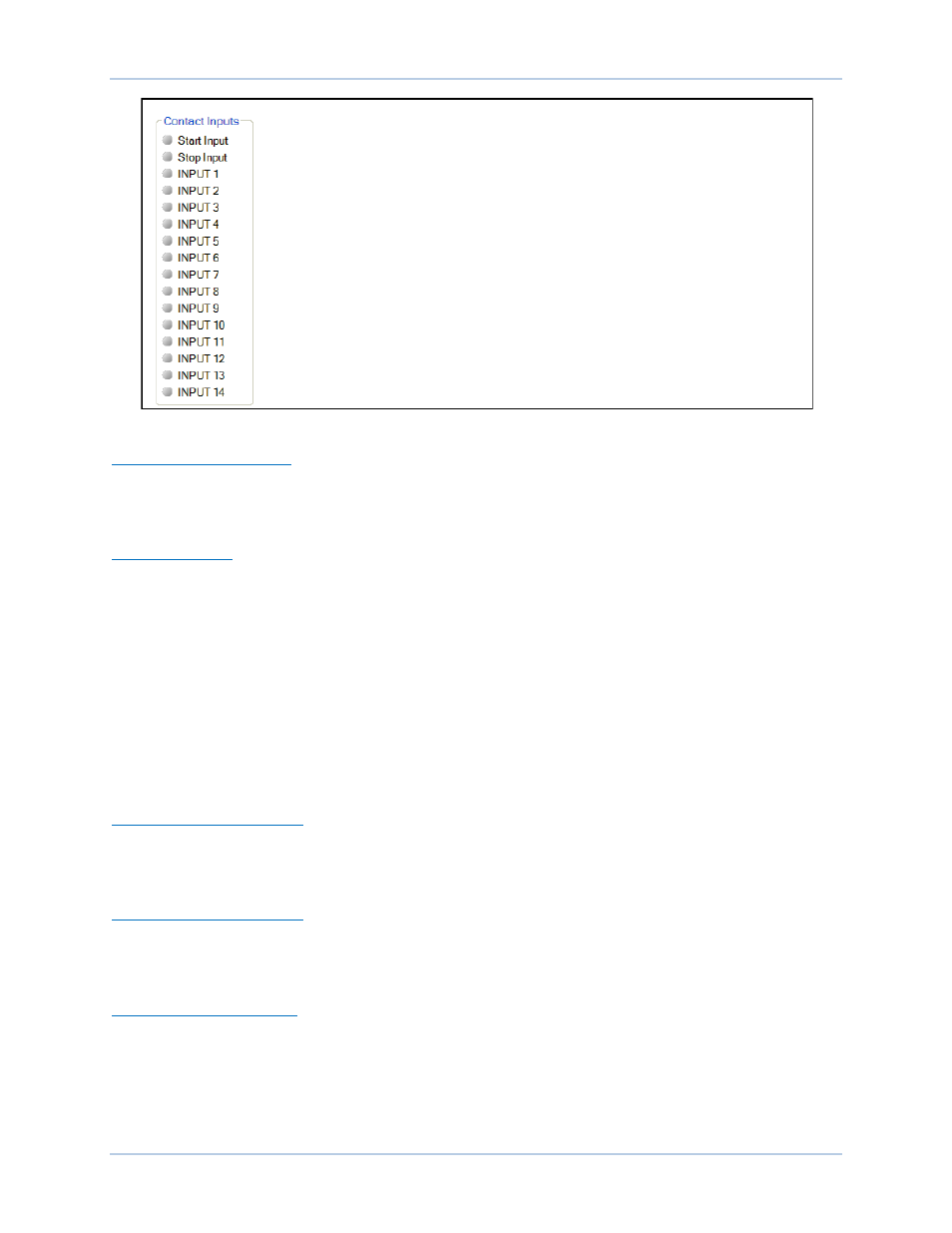
78
9440500990 Rev D
Metering
DECS-250N
Figure 70. DECS-250N Contact Inputs Status Indication Screen
CEM-2020 Contact Inputs
The status of the 10 contact sensing inputs of the optional CEM-2020 Contact Expansion Module is
provided on the BESTCOMSPlus
®
remote contact inputs screen. See the Contact Expansion Module
chapter of this manual for a description and illustration of this screen.
AEM-2020 Inputs
Status annunciations for the optional AEM-2020 Analog Expansion Module’s analog, RTD, thermocouple,
and analog metering inputs are provided on the BESTCOMSPlus remote analog inputs, remote RTD
inputs, remote thermocouple inputs, and remote analog input values screens. These screens are
described and illustrated in the Analog Expansion Module chapter of this manual.
Outputs
BESTCOMSPlus Navigation Path: Metering Explorer, Status, Outputs
HMI Navigation Path: Metering Explorer, Status, Outputs
Status annunciation is provided for the DECS-250N contact outputs and optional Contact Expansion
Module (CEM-2020) contact outputs. Annunciation is also provided for the optional Analog Expansion
Module (AEM-2020) analog outputs.
DECS-250 Contact Outputs
Status indication for the DECS-250N’s Watchdog and 11 contact outputs is provided on the
BESTCOMSPlus contact outputs screen illustrated in Figure 71. An indicator changes from gray to green
when the corresponding output changes state (Watchdog output) or closes (Output 1 through 11).
CEM-2020 Contact Outputs
The status of the 24 contact outputs of the optional CEM-2020 Contact Expansion Module is provided on
the BESTCOMSPlus
®
remote contact inputs screen. See the Contact Expansion Module chapter of this
manual for a description and illustration of this screen.
AEM-2020 Analog Outputs
Metering and status indications provided by the optional AEM-2020 Analog Expansion Module are shown
on the BESTCOMSPlus remote analog outputs screen. This screen is described and illustrated in the
Analog Expansion Module chapter of this manual.
