Accessory inputs, Contact inputs, Communication ports – Basler Electric DECS-250N User Manual
Page 325
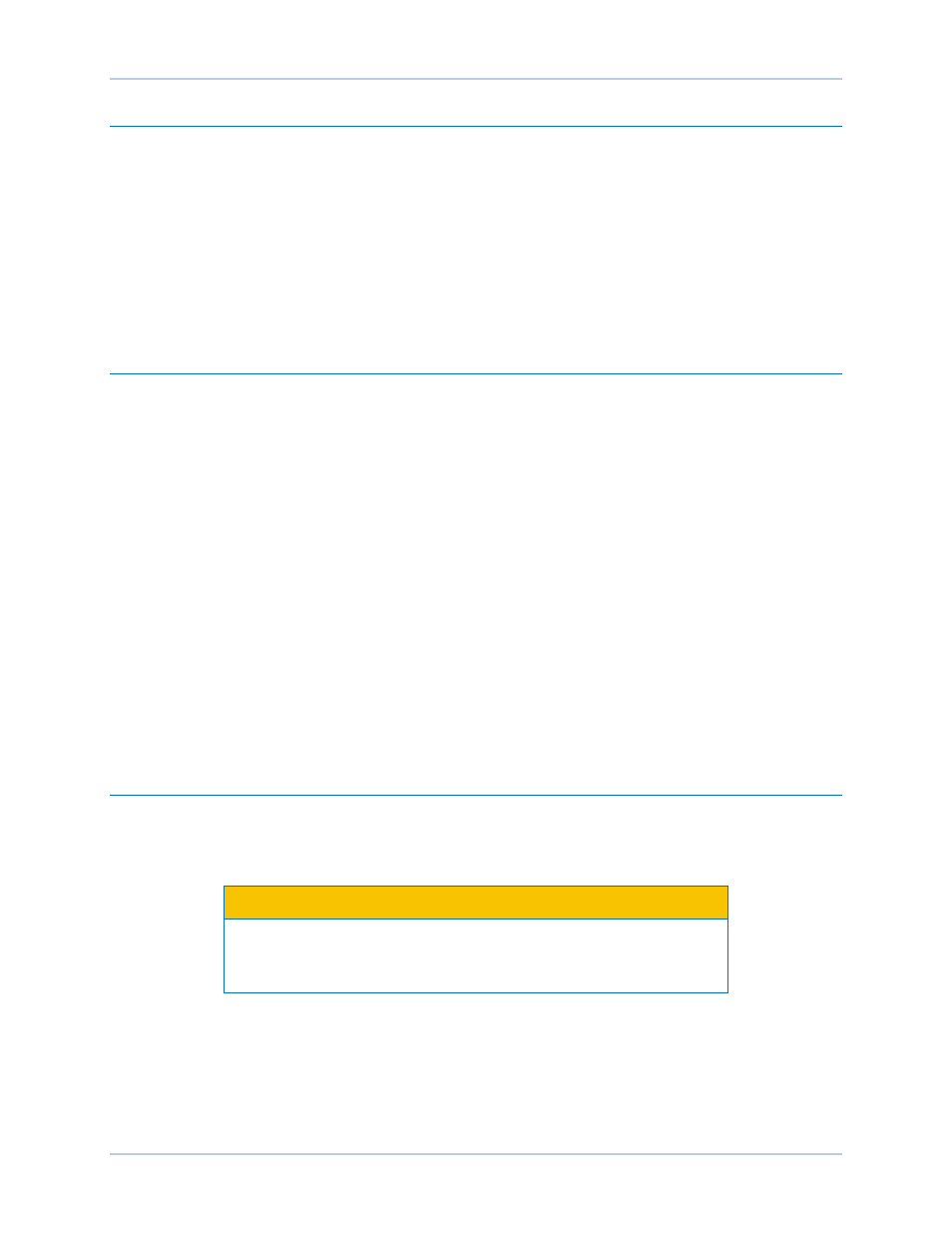
9440500990 Rev D
309
DECS-250N
Specifications
Accessory Inputs
Current Input
Range ............................................... 4 to 20 mAdc
Burden .............................................. Approximately 500
Ω
Terminals.......................................... I+, I–
Voltage Input
Range ............................................... –10 to +10 Vdc
Burden .............................................. >20 k
Ω
Terminals.......................................... V+, V–
Contact Inputs
Type ................................................. Dry contact, accept PLC open-collector outputs
Interrogation Voltage ........................ 12 Vdc
Terminals
Start .................................................. START, COM A
Stop .................................................. STOP, COM A
Programmable Input 1 ...................... IN 1, COM A
Programmable Input 2 ...................... IN 2, COM A
Programmable Input 3 ...................... IN 3, COM A
Programmable Input 4 ...................... IN 4, COM A
Programmable Input 5 ...................... IN 5, COM A
Programmable Input 6 ...................... IN 6, COM A
Programmable Input 7 ...................... IN 7, COM B
Programmable Input 8 ...................... IN 8, COM B
Programmable Input 9 ...................... IN 9, COM B
Programmable Input 10 .................... IN 10, COM B
Programmable Input 11 .................... IN 11, COM B
Programmable Input 12 .................... IN 12, COM B
Programmable Input 13 .................... IN 13, COM B
Programmable Input 14 .................... IN 14, COM B
Communication Ports
Universal Serial Bus (USB)
Interface ........................................... USB type B port
Location ............................................ Front panel
Caution
In accordance with the guidelines defined in USB standards, the USB
port on this device is not isolated. To prevent damage to a connected
PC or laptop, the DECS-250N must be properly tied to ground.
RS-232
Type ................................................. RS-232 (for external autotracking)
Interface ........................................... DB-9 connector
Location ............................................ Right side panel
