Screen scrolling – Basler Electric DECS-250N User Manual
Page 24
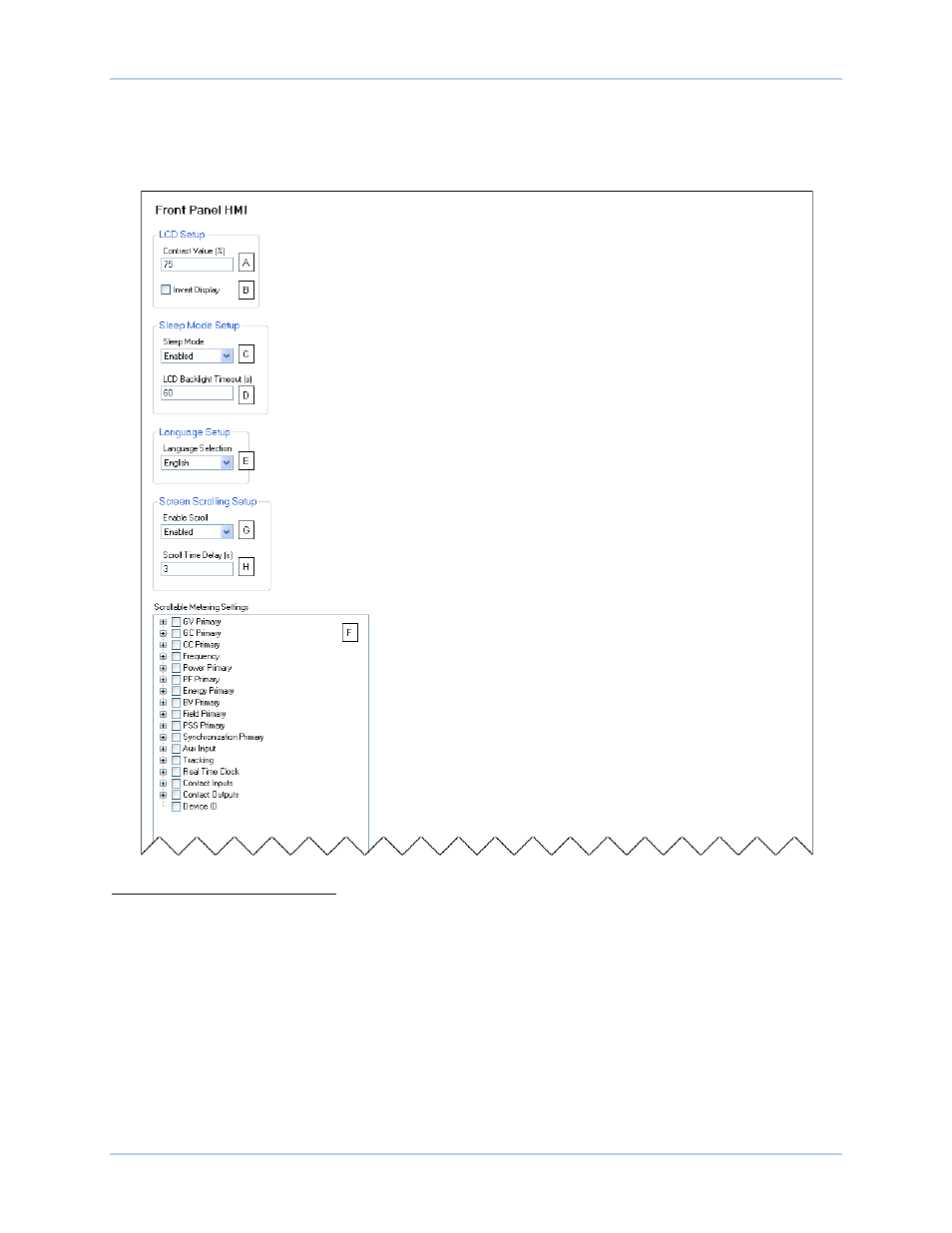
8
9440500990 Rev D
Controls and Indicators
DECS-250N
Screen Scrolling
The display can be set to automatically scroll through a user-selected list
F
of metered values. This feature
is enabled and disabled with the Enable Scroll setting
G
. The rate at which scrolling occurs is configured
with the Scroll Time Delay setting
H
.
Figure 4. Front Panel HMI Settings
A
Contrast Value (%): Adjustable from 0 to 100 in 1% increments.
B
Invert display: Deselect for white characters on a blue background. Select for blue characters on a white
background.
C
Sleep Mode: Enable or disable.
D
LCD Backlight Timeout: Adjustable from 0 to 120 seconds in 1 second increments.
E
Language Selection: Select English, Russian, Spanish, German, or Chinese.
F
Scrollable Metering Settings: Select from main categories of GV Primary, GC Primary, CC Primary,
Frequency, Power Primary, PF Primary, Energy Primary, BV Primary, Field Primary, PSS Primary,
Synchronization Primary, Aux Input, Tracking, Real Time Clock, Contact Inputs, Contact Outputs, or
Device ID. Follow this selection by the desired parameters within each category.
G
Enable Scroll: Enable or disable.
H
Scroll Time Delay (s): Adjustable from 1 to 600 seconds in 1 second increments.
