Testing, Real-time metering analysis – Basler Electric DECS-250N User Manual
Page 203
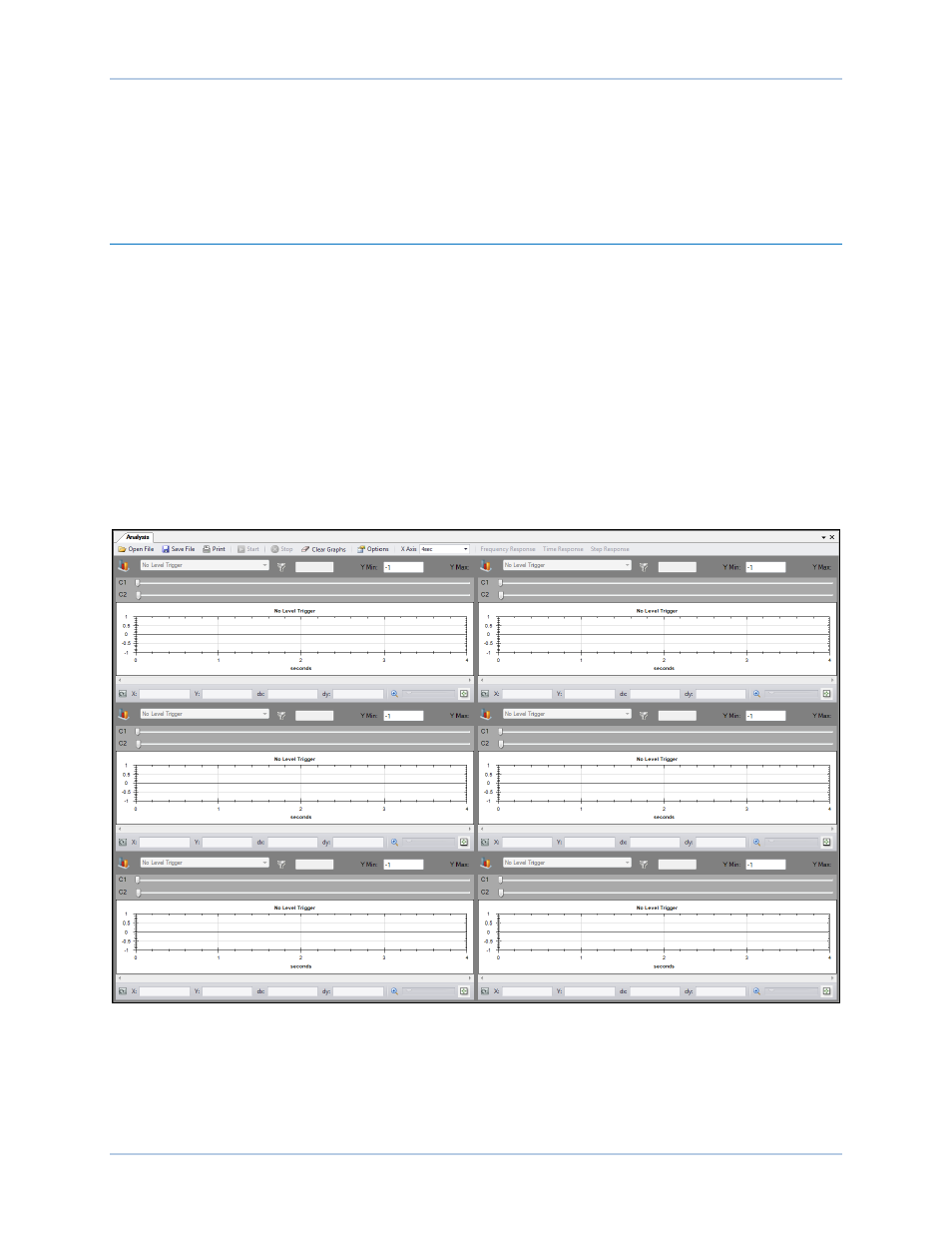
9440500990 Rev D
187
DECS-250N
Testing
Testing
Testing of the DECS-250N’s regulation and optional power system stabilizer (style XPXXXXX)
performance is possible through the integrated analysis tools of BESTCOMSPlus
®
.
Real-Time Metering Analysis
BESTCOMSPlus Navigation Path: Metering Explorer, Analysis
HMI Navigation Path: Analysis functions are not available through HMI.
Proper voltage regulator performance is critical to power system stabilizer performance. Step response
measurements of the voltage regulator should be performed to confirm the AVR gain and other critical
parameters. A transfer function measurement between terminal voltage reference and terminal voltage
should be performed with the machine operating at very low load. This test provides an indirect
measurement of the PSS phase requirement. As long as the machine is operating at very low load, the
terminal voltage modulation does not produce significant speed and power changes.
The BESTCOMSPlus Real-Time Metering Analysis screen can be used to perform and monitor on-line
AVR and PSS testing. Six plots of user-selected data can be generated and the logged data can be
stored in a file for later examination. BESTCOMSPlus must be in Live Mode in order to start plotting. Live
Mode is found under the Options menu on the lower menu bar. RTM Analysis screen controls and
indications are illustrated in Figure 159.
Figure 159. RTM Analysis Screen
With the RTM Analysis screen controls, you can:
•
Select the parameters to be graphed
•
Adjust the resolution of the graph x axis and the range of the graph y axis
•
Start and stop plot captures
•
Open an existing graph file, save a captured plot in a graph file, and print a captured graph
