Profibus communication, Data types, Float/uint32 – Basler Electric DECS-250N User Manual
Page 259: Uint8, Example 1: bit packing order for instance 8
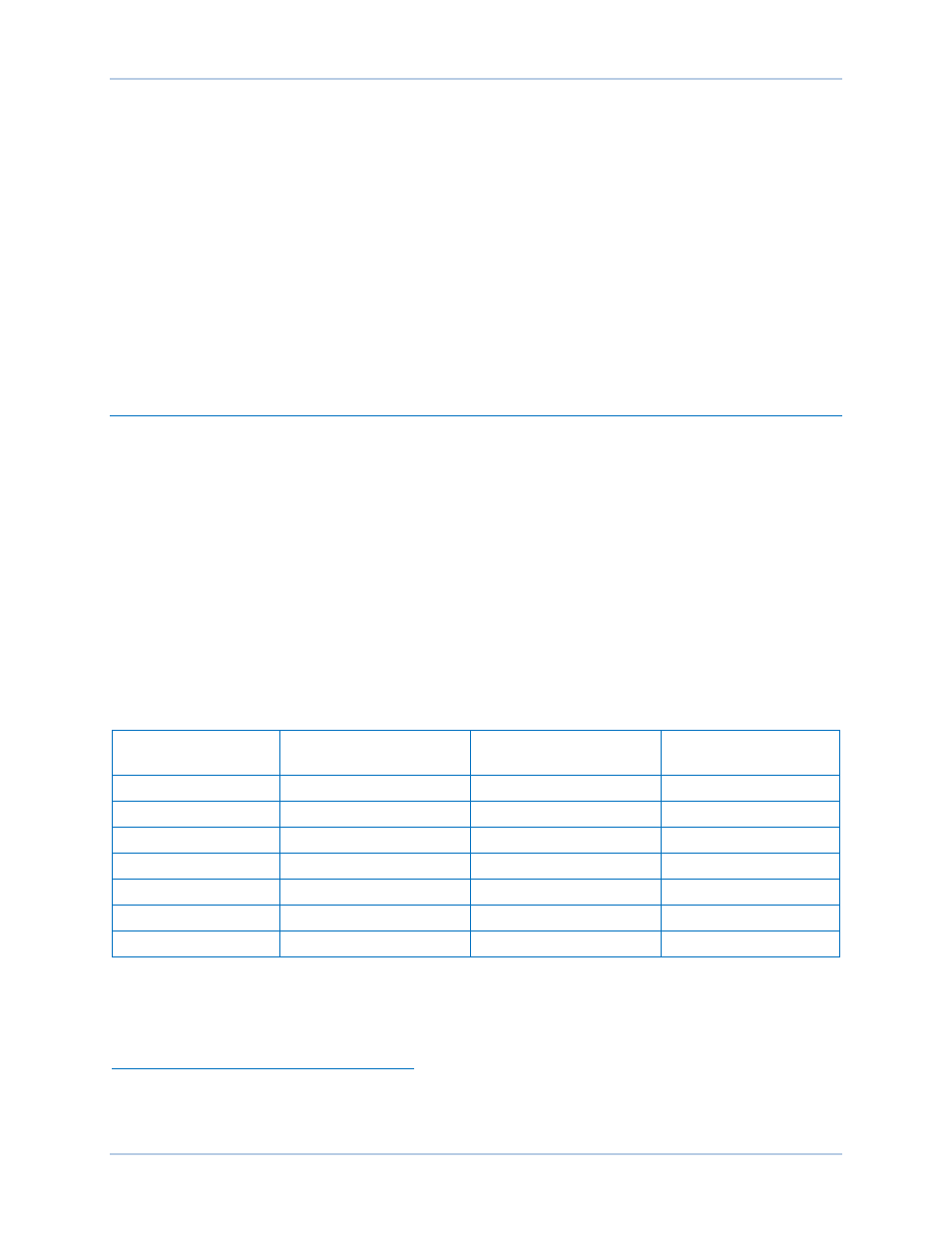
9440500990 Rev D
243
DECS-250N
PROFIBUS Communication
PROFIBUS Communication
On units equipped with the PROFIBUS communication protocol (style xxxxxxP), the DECS-250N sends
and receives PROFIBUS data through a DB-9 port located on the right side panel.
Refer to the Communication chapter for PROFIBUS communication settings in BESTCOMSPlus
®
and the
Terminals and Connectors chapter for wiring.
The DECS-250N utilizes PROFIBUS DP (Decentralized Peripherals) to operate sensors and actuators via
a centralized controller in production (factory) automation applications.
Per IEC 61158, PROFIBUS, consists of digitized signals transmitted over a simple, two-wire bus. It is
intended to replace the industry-standard, 4 to 20 mA signal used in the transmission of system
parameters. PROFIBUS expands the amount of information shared by system devices and makes the
exchange of data faster and more efficient.
Data Types
Float/UINT32
Parameters listed in Table 40 as Float or UINT32 types are “Input 2 word” (4 byte) parameters. The
Network Byte Order setting allows the byte order of these parameters to be set to MSB first or LSB first.
This setting can be found by using the following navigation paths.
BESTCOMSPlus Navigation Path: Settings Explorer, Communications, Profibus Setup
HMI Navigation Path: Settings, Communications, Profibus Setup
UINT8
Parameters listed in Table 40 as UINT8 types are bit-packed binary data. This allows transmission of up
to eight single-bit parameters in each byte of data. When configuring an instance of UINT8 type
parameters, the data type is “Input 1 byte” and the size is determined by the number of parameters in the
instance divided by eight, rounding up to the next integer. Table 35 illustrates the sizes of the UINT8
cyclic data instances.
Table 35. Instance Data Size Calculation
Instance Number
Number of Parameters
in the Instance
Number of Parameters
Divided by Eight
Total Data Size
6
5
0.625
1 byte
7
7
0.875
1 byte
8
5
0.625
1 byte
9
6
0.75
1 byte
10
16
2
2 bytes
11
12
1.5
2 bytes
12
8
1
1 byte
Within these instances, the data is packed in the order listed in Table 40. The first item is the lowest bit of
the first byte. If there are unused bits, they are filled with a value of zero. Parameters of UINT8 type are
not affected by the DECS-250N Network Byte Order setting. The examples, below, show the bit packing
order for instances 8 (Controller Status Cyclic) and 11 (Local Contact Outputs Cyclic).
Example 1: Bit Packing Order for Instance 8
The total data size of Instance 8 is one byte. Table 36 shows the parameters of instance 8 as they appear
in Table 40. The first parameter in instance 8, with key name DECSCONTROL_IN_AVR_MODE, is
represented by the lowest bit in the byte (bit 0). Bit 1 represents the next parameter with key name
