Trending – Basler Electric DECS-250N User Manual
Page 105
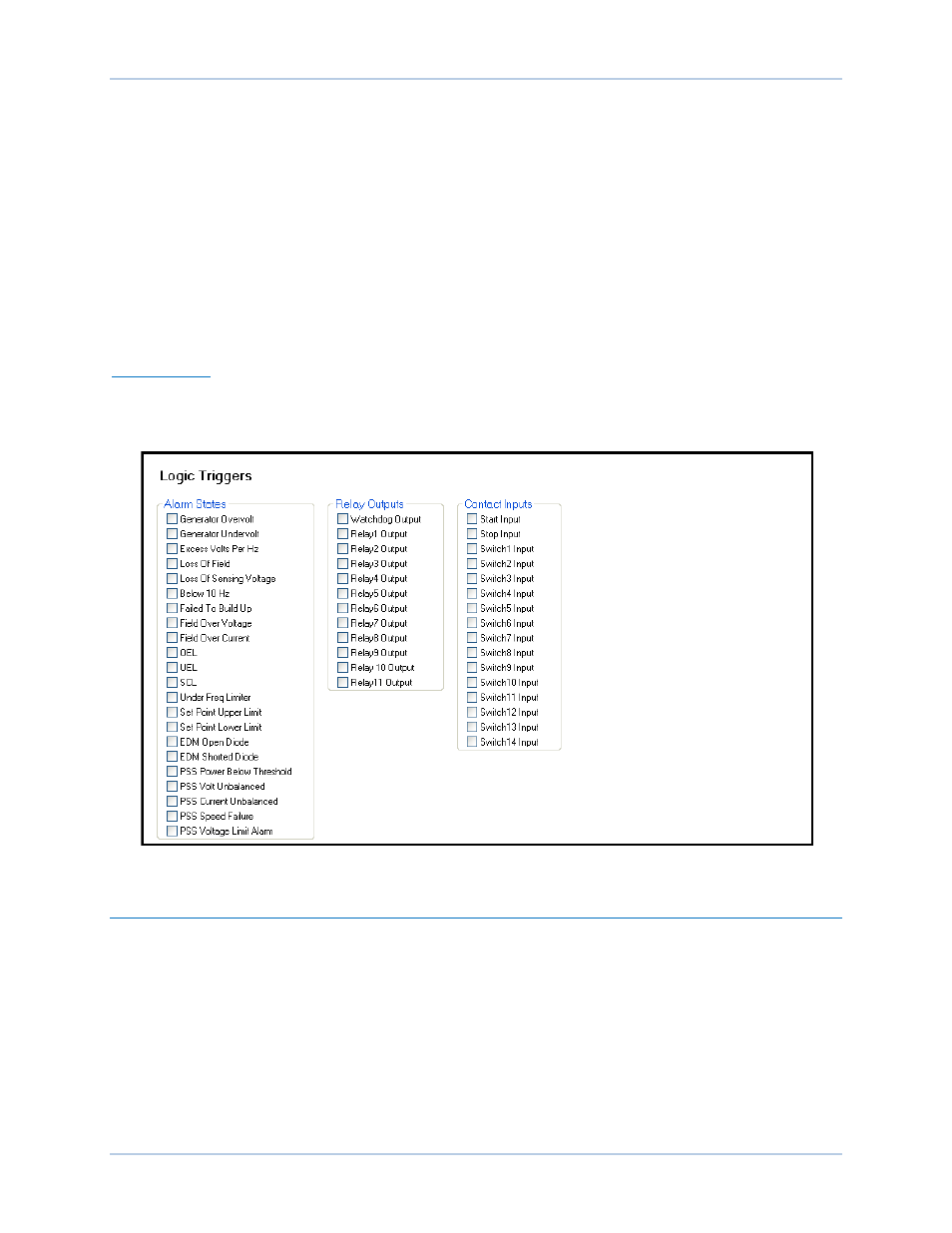
9440500990 Rev D
89
DECS-250N
Event Recorder
•
PSS power HP #1
•
PSS pre-limit output
•
PSS speed HP #1
•
PSS synthesized speed
•
PSS terminal voltage
•
PSS torsional filter #1
•
PSS torsional filter #2
•
PSS washed out power
•
PSS washed out speed
•
Network Load Share
•
SCL controller output
•
SCL PF ref.
•
SCL ref.
•
SCL state
•
Terminal frequency deviation
•
Time response
•
UEL controller output
•
UEL ref.
•
UEL state
•
Var limit output
•
Var limit ref
•
Var limit state
•
Var/PF error
•
Var/PF output
•
Var/PF state
Logic Triggers
Logic triggering initiates a data log as a result of an internal or external status change. A data log can be
triggered by any combination of alarm, contact output, or contact input state changes. The available logic
triggers are illustrated in Figure 83.
Figure 83. Data Log Logic Triggers
Trending
BESTCOMSPlus Navigation Path: Settings Explorer, Report Configuration, Trending
HMI Navigation Path: Settings, Configuration Settings, Trending
The trend log records the activity of DECS-250N parameters over an extended period of time. When
enabled
A
, up to six selectable parameters
B
can be monitored over a user-defined duration
C
ranging from
one to 720 hours. Trend log settings are illustrated in Figure 84.
