Basler Electric DECS-250N User Manual
Page 144
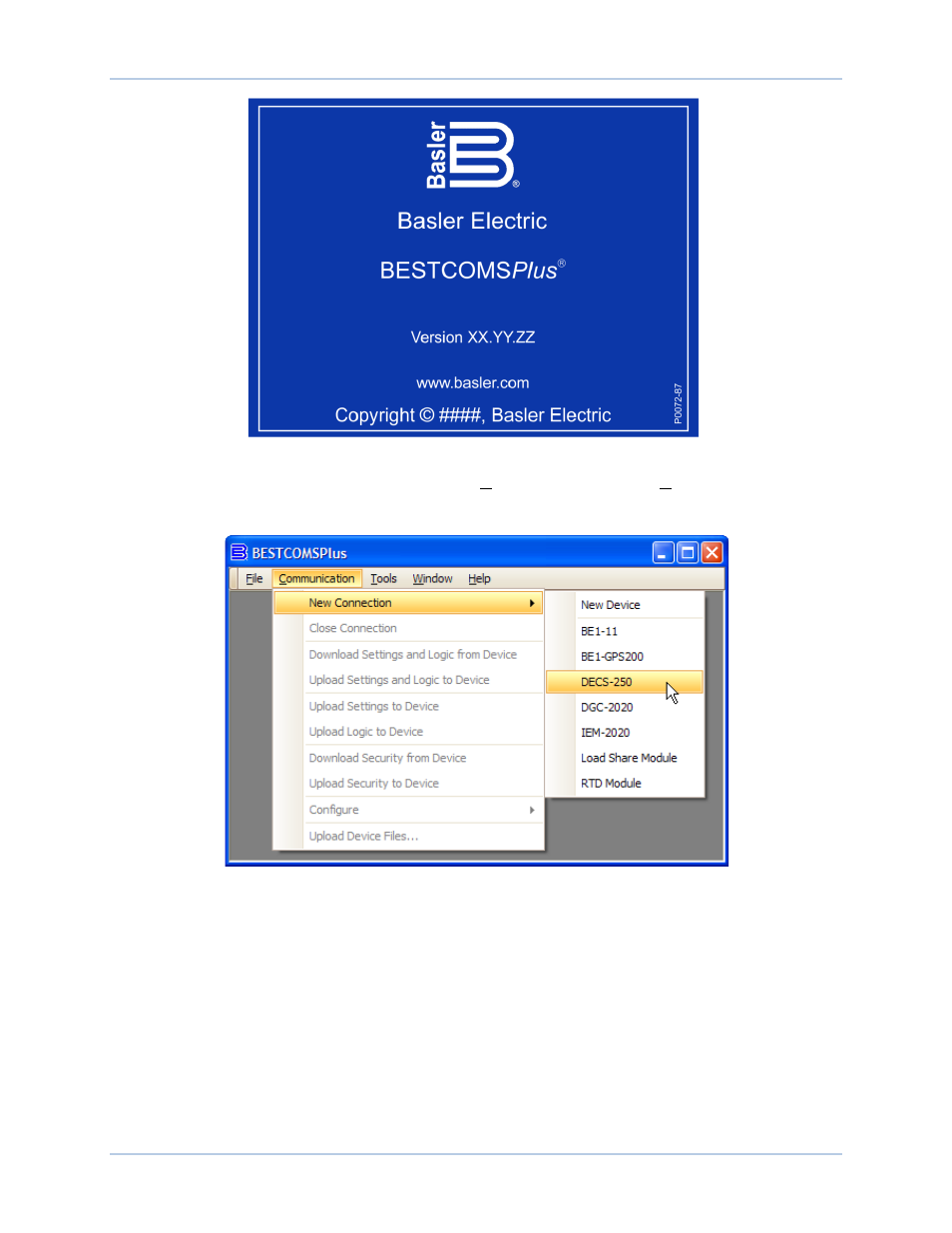
128
9440500990 Rev D
BESTCOMSPlus
®
Software
DECS-250N
Figure 114. BESTCOMSPlus Splash Screen
The BESTCOMSPlus platform window opens. Select New Connection from the Communication pull-down
menu and select DECS-250N. See Figure 115. The DECS-250N plugin is activated automatically after
connecting to a DECS-250N.
Figure 115. Communication Pull-Down Menu
The DECS-250N Connection screen shown in Figure 116 appears. Select USB Connection and click
Connect.
This manual is related to the following products:
