Using dreamweaver with adobe online services – Adobe Dreamweaver CC 2014 v.13 User Manual
Page 700
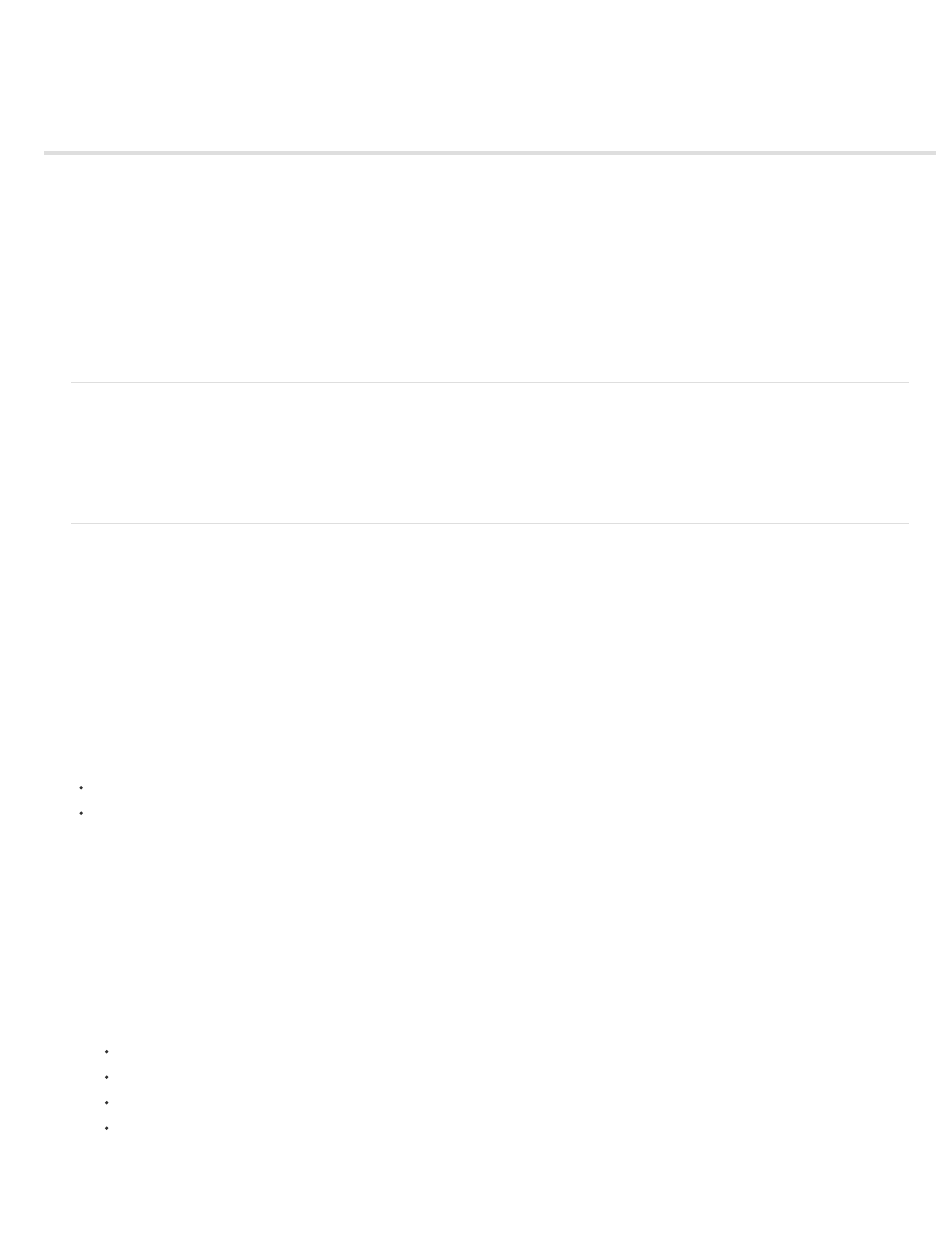
Using Dreamweaver with Adobe Online services
BrowserLab
Business Catalyst InContext Editing
Adobe online services are hosted web applications that work similarly to traditional desktop tools. The advantage of online services, however, is
that they are always up to date because they are hosted on the web, as opposed to on your computer.
Dreamweaver integrates directly with Adobe® BrowserLab and Adobe® Business Catalyst InContext Editing. Help for working with those services
is included in the Help sections that follow.
Dreamweaver also integrates with Adobe® CS Live online services (which includes BrowserLab). For more information on working with CS Live,
see
.
For information on managing Adobe online services, see the Adobe website at
.
BrowserLab
Adobe BrowserLab lets you preview local web content from within Dreamweaver, without requiring you to post it to a publicly-accessible server
first. You can preview files from your local Dreamweaver site, or from a remote or testing server.
For information about using the BrowserLab online service, including information about using BrowserLab with Dreamweaver, see
Business Catalyst InContext Editing
Business Catalyst InContext Editing
Adobe Business Catalyst InContext Editing is an editing component of Adobe Business Catalyst that lets users make simple content changes
within a web browser. To change a web page, users simply browse to the page, log into InContext Editing, and edit the page. The editing options
are simple and elegant, and using them requires no previous knowledge of HTML code or web editing.
Before you enable users to make live changes on the web, however, you use Dreamweaver to make your HTML pages editable. You do this by
specifying regions on the page that you want to allow users to edit. For example, you might have a news page with titles and blurbs for articles.
You can select this content and then transform it into an InContext Editing editable region so that when a user logs into InContext Editing, they can
edit the titles and blurbs directly in a browser.
This documentation tells you how to work with InContext Editing editable regions in Dreamweaver; but Adobe also provides other resources to help
you work with InContext Editing:
For documentation on using InContext Editing to edit pages in a browser, see
.
For documentation on working with the InContext Editing Administration Panel, see
For more information about Adobe Business Catalyst, visit
.
Note: Adobe AIR does not support Adobe Business Catalyst InContext Editing. If you use the AIR Extension for Dreamweaver to export an
application that contains InContext Editing regions, the InContext Editing functionality will not work.
Create an InContext Editing editable region
An InContext Editing editable region is a pair of HTML tags that includes the ice:editable attribute in the opening tag. The editable region defines
an area on the page that a user can edit directly in a browser.
Note: If you are adding an InContext Editing editable region to a page that’s based on a Dreamweaver template, the new InContext Editing
editable region must exist within a region that is already editable.
1. Do one of the following:
Select a div, th, or td tag that you want to transform into an editable region.
Place the insertion point where you want to insert a new editable region on the page.
Select exactly one editable region in a Dreamweaver template (DWT file).
Select other content on your page that you want to make editable (for example, a block of text).
2. Choose Insert > InContext Editing > Create Editable Region.
693
