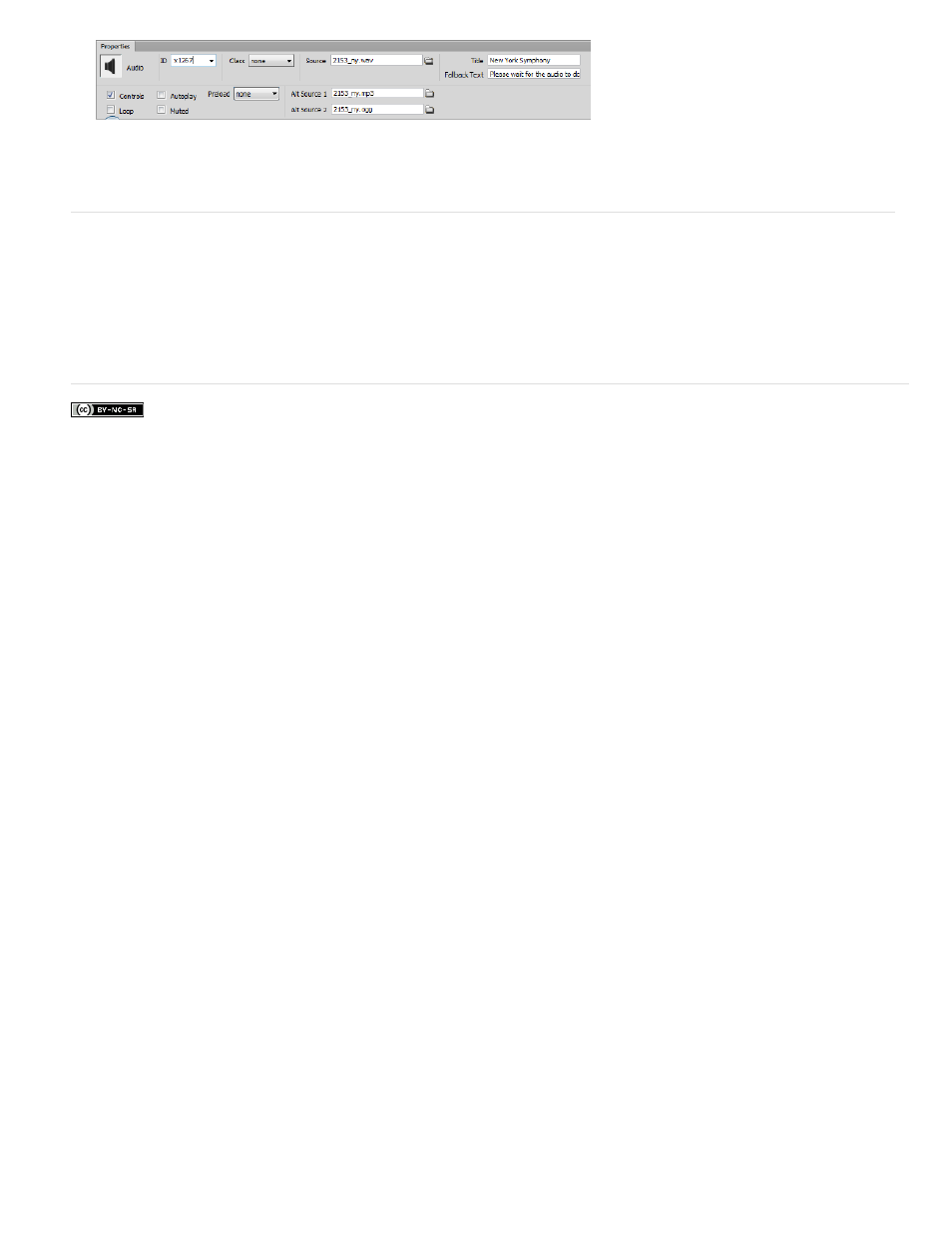
Facebook posts are not covered under the terms of Creative Commons.
To the top
Properties panel for the HTML5 audio
Preview the audio in browser
1. Save the web page.
2. Select File > Preview in Browser. Select the browser in which you want to preview the audio.
46