Creating and opening documents – Adobe Dreamweaver CC 2014 v.13 User Manual
Page 329
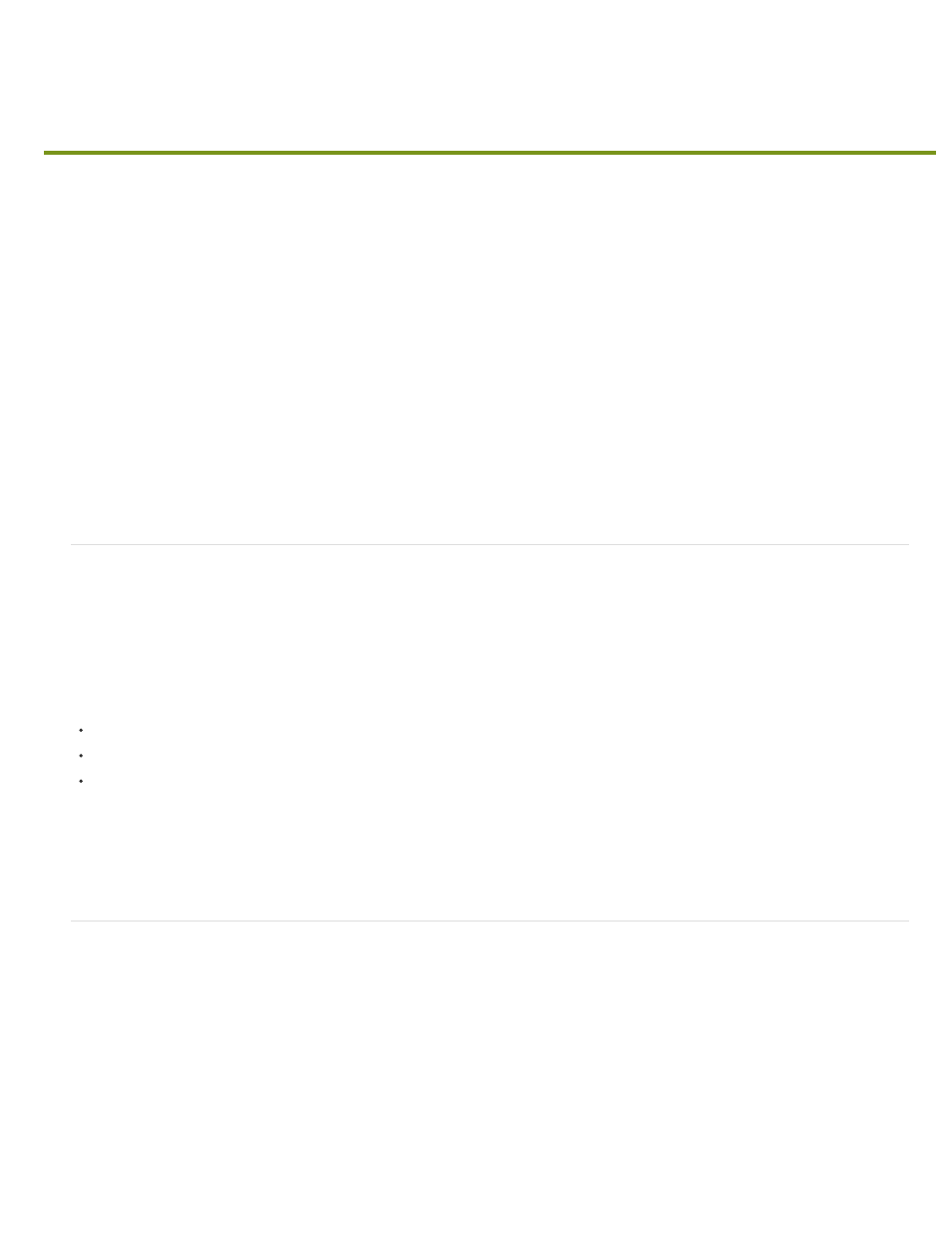
Creating and opening documents
CSS
The user interface in Dreamweaver CC and later has been simplified. As a result, you may not find some of the options described in this article in
Dreamweaver CC and later. For more information, see
.
About creating Dreamweaver documents
Dreamweaver file types
Create a layout using a blank page
Create a blank template
Create a page based on an existing template
Create a page based on a Dreamweaver sample file
Create other kinds of pages
Save and revert documents
Set default document type and encoding
Converting HTML5 to an older doctype
Set the default file extension of new HTML documents
Open and edit existing documents
Open Related Files
Open Dynamically-Related Files
Clean up Microsoft Word HTML files
About creating Dreamweaver documents
Dreamweaver offers a flexible environment for working with a variety of web documents. In addition to HTML documents, you can create and open
a variety of text-based documents, including ColdFusion Markup Language (CFML), ASP, JavaScript, and Cascading Style Sheets (CSS). Source
code files, such as Visual Basic, .NET, C#, and Java, are also supported.
Dreamweaver provides several options for creating a new document. You can create any of the following:
A new blank document or template
A document based on one of the predesigned page layouts that comes with Dreamweaver, including over 30 CSS-based page layouts
A document based on one of your existing templates
You can also set document preferences. For example, if you typically work with one type of document, you can set it as the default document
type for new pages you create.
You can easily define document properties, such as meta tags, document title, and background colors, and several other page properties in
either Design view or Code view.
Dreamweaver file types
You can work with a variety of file types in Dreamweaver. The primary kind of file you will work with is the HTML file. HTML files—or Hypertext
Markup Language files—contain the tag-based language responsible for displaying a web page in a browser. You can save HTML files with either
the .html or .htm extension. Dreamweaver saves files using the .html extension by default.
Dreamweaver lets you create and edit HTML5-based web pages. Starter layouts are also available for building HTML5 pages from scratch.
Following are some of the other common file types you might use when working in Dreamweaver:
Cascading Style Sheet files have a .css extension. They are used to format HTML content and control the positioning of various page
elements.
322
