Insert an image placeholder – Adobe Dreamweaver CC 2014 v.13 User Manual
Page 677
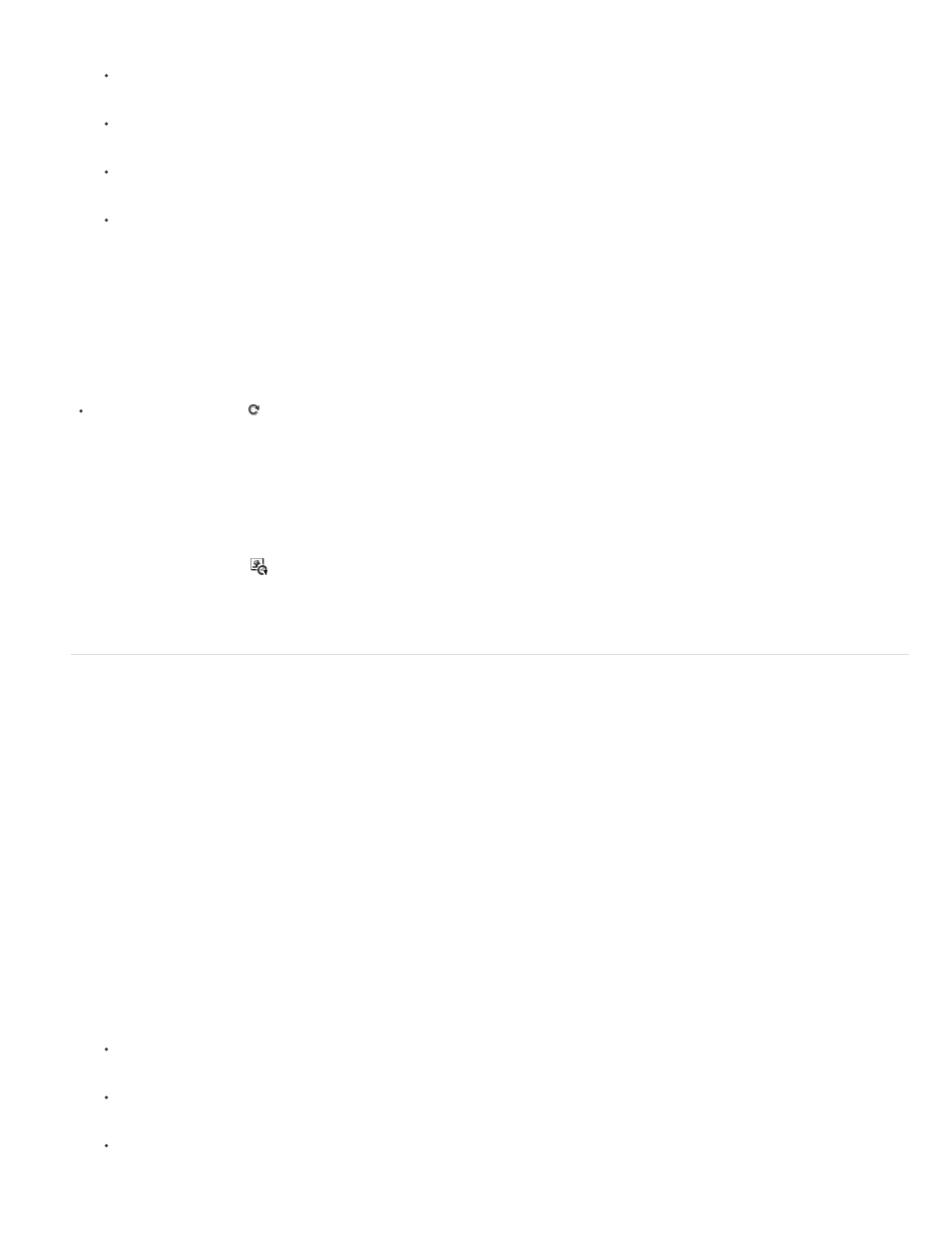
Note:
To adjust the height of the element, drag the bottom selection handle.
To adjust the width and the height of the element at the same time, drag the corner selection handle.
To preserve the element’s proportions (its width-to-height ratio) as you adjust its dimensions, Shift-drag the corner selection handle.
To adjust the width and height of an element to a specific size (for example, 1 x 1 pixel), use the Property inspector to enter a numeric
value. Elements can be visually resized to a minimum of 8 x 8 pixels.
3. To return a resized element to its original dimensions, in the Property inspector, delete the values in the W and H text boxes, or click the
Reset Size button in the image Property inspector.
Revert an image to its original size
Click the Reset size button in the image Property inspector.
Resample a resized image
1. Resize the image as described above.
2. Click the Resample button
in the image Property inspector.
You cannot resample image placeholders or elements other than bitmap images.
Insert an image placeholder
An image placeholder is a graphic you use until final artwork is ready to be added to a web page. You can set the placeholder’s size and color, as
well as provide it with a text label.
1. In the Document window, place the insertion point where you want to insert a placeholder graphic.
2. Select Insert > Image Objects > Image Placeholder.
3. For Name (Optional), enter text you want to appear as a label for the image placeholder. Leave the text box blank if you do not want a label
to appear. The name must begin with a letter and can contain only letters and numbers; spaces and high ASCII characters are not allowed.
4. For Width and Height (Required), type a number to set the image size in pixels.
5. For Color (Optional), do one of the following to apply a color:
Use the color picker to select a color.
Enter the color’s hexadecimal value (for example, #FF0000).
Enter a web-safe color name (for example, red).
670
