Adobe Dreamweaver CC 2014 v.13 User Manual
Page 218
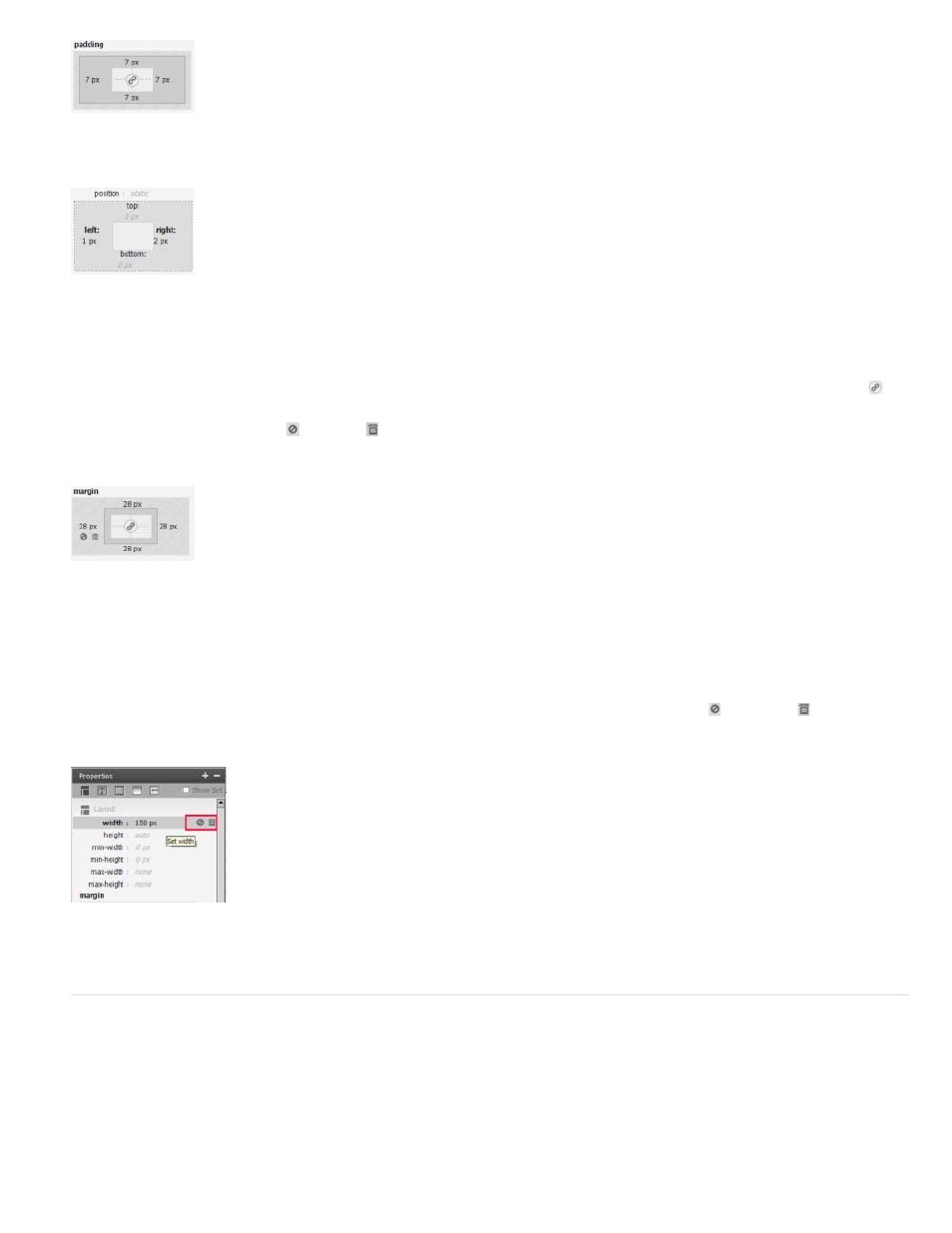
'padding' property
'position' property
Click the values and type the required value. If you want all the four values to be the same and changed simultaneously, click the link icon (
)at
the center.
At any point in time, you can disable (
) or delete (
) specific values, for example, left margin value while retaining the right, top, and bottom
values.
Disable, delete, and link icons for margins
Disable or delete properties
The CSS Designer panel lets you disable or delete each property. The following screenshot shows the disable (
) and delete (
) icons for the
width
property. These icons are visible when you hover your mouse on the property.
Disable/delete property
Identify page elements associated with a CSS Selector (13.1)
Most often, a single CSS Selector is associated with multiple page elements. For example, text in the main content of a page, header, and footer
text can all be associated with the same CSS Selector. When you edit the properties of the CSS Selector, all the elements associated with the
Selector are affected, including the ones that you do not intend to change.
Live Highlight helps you identify all the elements associated with a CSS Selector. If you want to change only one elment or some of the elements,
you can create a new CSS Selector for those elements, and then edit the properties.
211
