Air extension for dreamweaver – Adobe Dreamweaver CC 2014 v.13 User Manual
Page 685
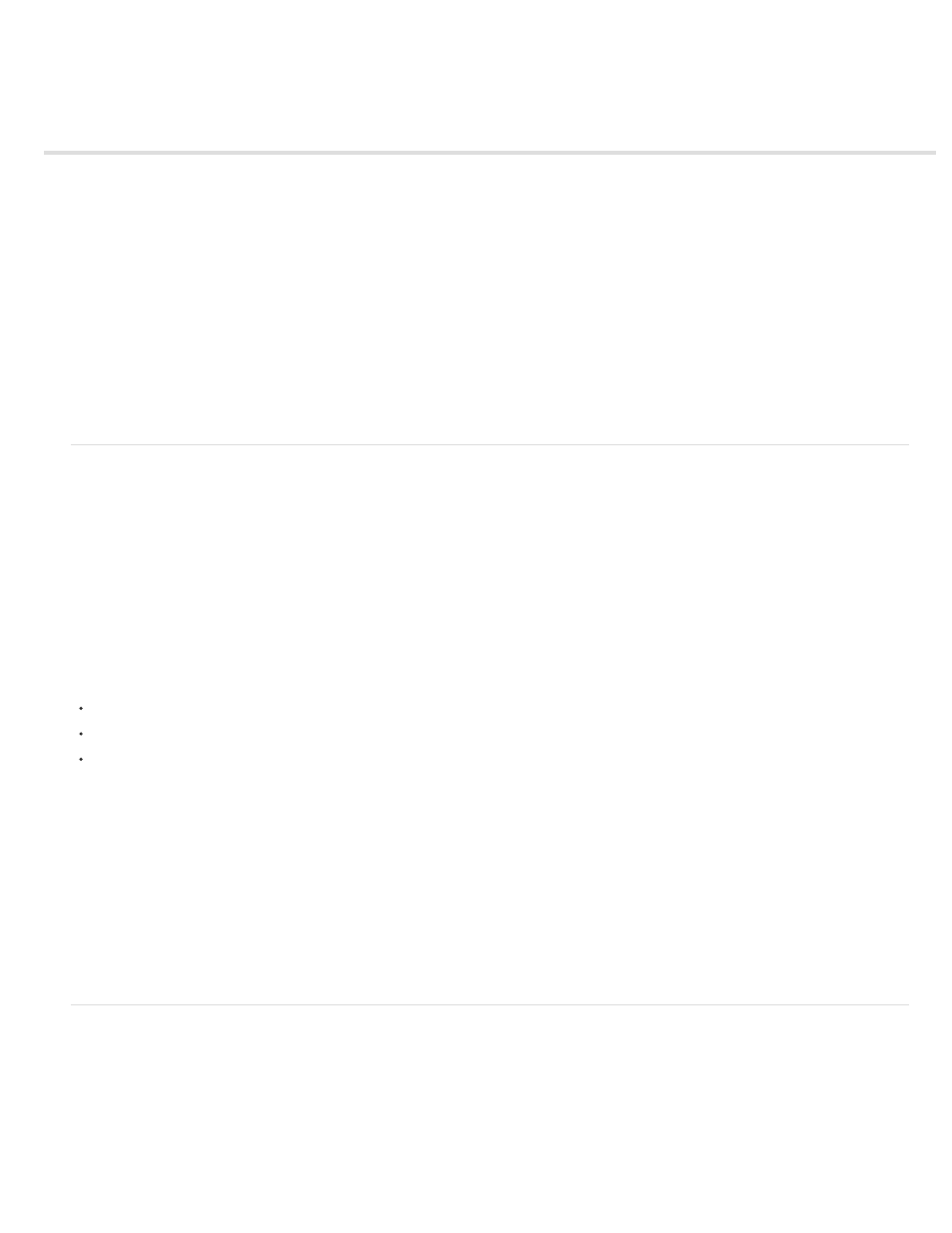
AIR Extension for Dreamweaver
Installing the AIR Extension for Dreamweaver
Creating an AIR application in Dreamweaver
Signing an application with a digital certificate
Editing associated AIR file types
Editing AIR application settings
Previewing a web page in an AIR application
Using AIR code hinting and code coloring
Accessing the Adobe AIR documentation
The Adobe® AIR® Extension for Dreamweaver® lets you transform a web-based application into a desktop application. Users can then run the
application on their desktops and, in some cases, without an Internet connection.
You can use the extension with Dreamweaver CS3 and later. It is not compatible with Dreamweaver 8.
Note: Adobe AIR does not support Adobe InContext Editing. If you use the AIR Extension for Dreamweaver to export an application that contains
InContext Editing regions, the InContext Editing functionality will not work.
Installing the AIR Extension for Dreamweaver
The AIR Extension for Dreamweaver helps you to create rich Internet applications for the desktop. For example, you might have a set of web
pages that interact with each other to display XML data. You can use the Adobe AIR Extension for Dreamweaver to package this set of pages into
a small application that can be installed on a user’s computer. When the user runs the application from their desktop, the application loads and
displays the website in its own application window, independent of a browser. The user can then browse the website locally on their computer
without an Internet connection.
Dynamic pages such as Adobe® ColdFusion® and PHP pages won’t run in Adobe AIR. The runtime only works with HTML and JavaScript.
However, you can use JavaScript in your pages to call any web service exposed on the Internet—including ColdFusion- or PHP-generated
services—with Ajax methods such as XMLHTTPRequest or Adobe AIR-specific APIs.
System requirements
To use the Adobe AIR Extension for Dreamweaver, the following software must be installed and properly configured:
Dreamweaver CS3 or later
Adobe® Extension Manager CS3 or later
Java JRE 1.4 or later (necessary for creating the Adobe AIRfile). The Java JRE is available at http://java.sun.com/.
The preceding requirements are only for creating and previewing Adobe AIR applications in Dreamweaver. To install and run an Adobe
AIRapplication on the desktop, you must also install Adobe AIR on your computer. To download the runtime, see www.adobe.com/go/air.
Install the Adobe AIR Extension for Dreamweaver
1. Download the Adobe AIR Extension for Dreamweaver here: http://www.adobe.com/products/air/tools/ajax/.
2. Double-click the .mxp extension file in Windows Explorer(Windows) or in the Finder (Macintosh).
3. Follow the onscreen instructions to install the extension.
4. After you’re finished, restart Dreamweaver.
For information about using the Adobe AIR Extension for Dreamweaver, see Using the AIR Extension for Dreamweaver.
Creating an AIR application in Dreamweaver
To create an HTML-based AIR application in Dreamweaver, you select an existing site to package as an AIR application.
1. Make sure that the web pages you want to package into an application are contained in a defined Dreamweaver site.
2. In Dreamweaver, open the home page of the set of pages you want to package.
3. Select Site > Air Application Settings.
4. Complete the AIR Application and Installer Settings dialog box, and then click Create AIR File.
678
