Edit an existing remote website – Adobe Dreamweaver CC 2014 v.13 User Manual
Page 122
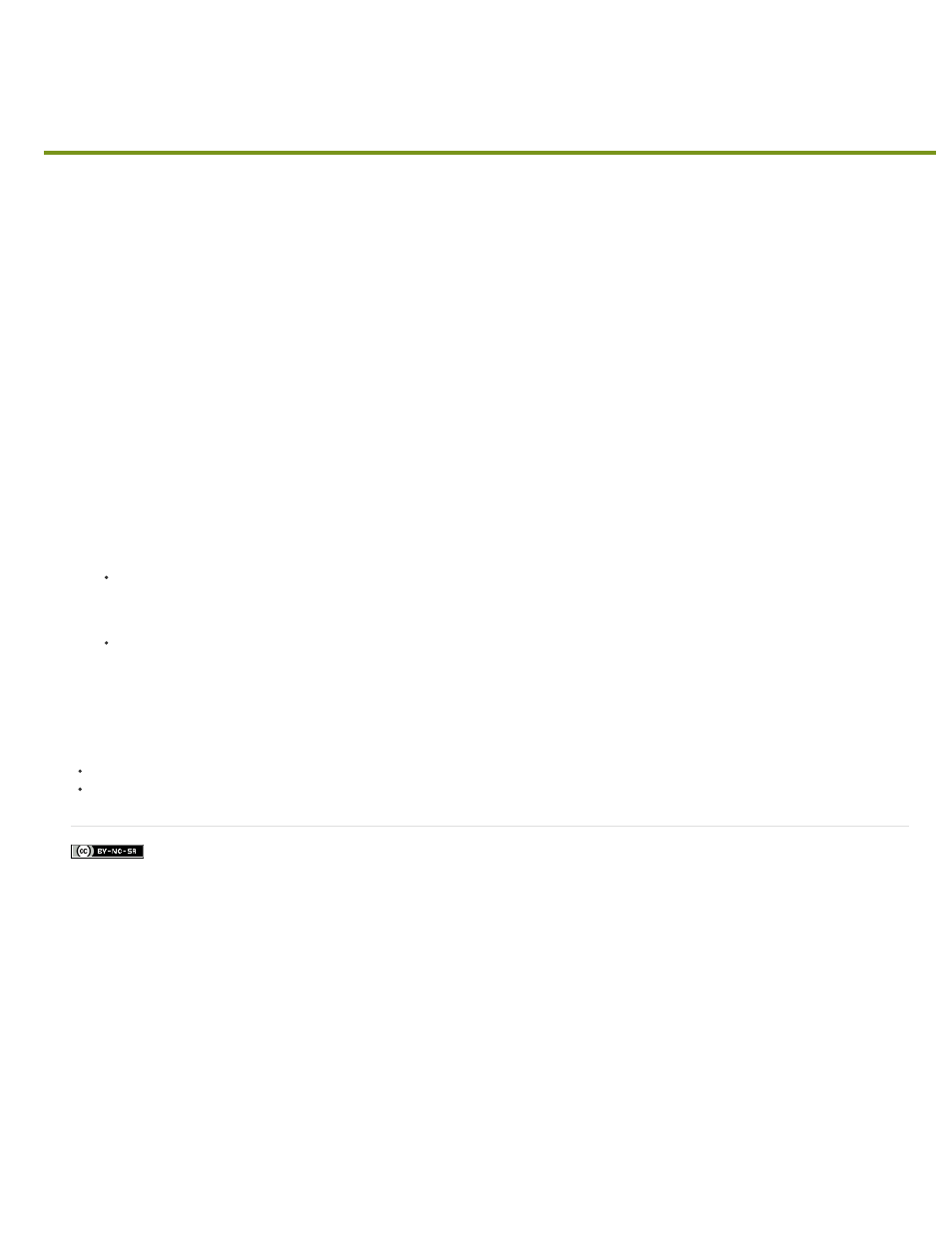
Edit an existing remote website
Facebook posts are not covered under the terms of Creative Commons.
Note:
You can use Dreamweaver to copy an existing remote site (or any branch of a remote site) to your local disk and edit it there, even if you didn’t
use Dreamweaver to create the original site. You must have the correct connection information, and connect to the site’s remote server, before you
can edit the site.
1. Create a local folder to contain the existing site and set up the folder as the local folder for the site. (See Set up a local version of your site.)
You must locally duplicate the entire structure of the relevant branch of the existing remote site.
2. Set up a remote folder, using the remote access information about the existing site. You must connect to the remote site to download the
files to your computer before you can edit them. (See Connect to a remote server.)
Make sure to choose the correct root folder for the remote site.
3. In the Files panel (Window > Files), click the Connects To Remote Host button (for FTP access) or the Refresh button (for network access)
in the toolbar to view the remote site.
4. Edit the site:
If you want to work with the entire site, select the root folder of the remote site in the Files panel, and click Get File(s) in the toolbar to
download the entire site to your local disk.
If you want to work with just one of the files or folders of the site, locate the file or folder in the Remote view of the Files panel, and click
Get File(s) in the toolbar to download that file to your local disk.
Dreamweaver automatically duplicates as much of the remote site’s structure as is necessary to place the downloaded file in the correct part of the
site hierarchy. When editing only one part of a site, you should generally include dependent files, such as image files.
115
