Create a page based on an existing template – Adobe Dreamweaver CC 2014 v.13 User Manual
Page 333
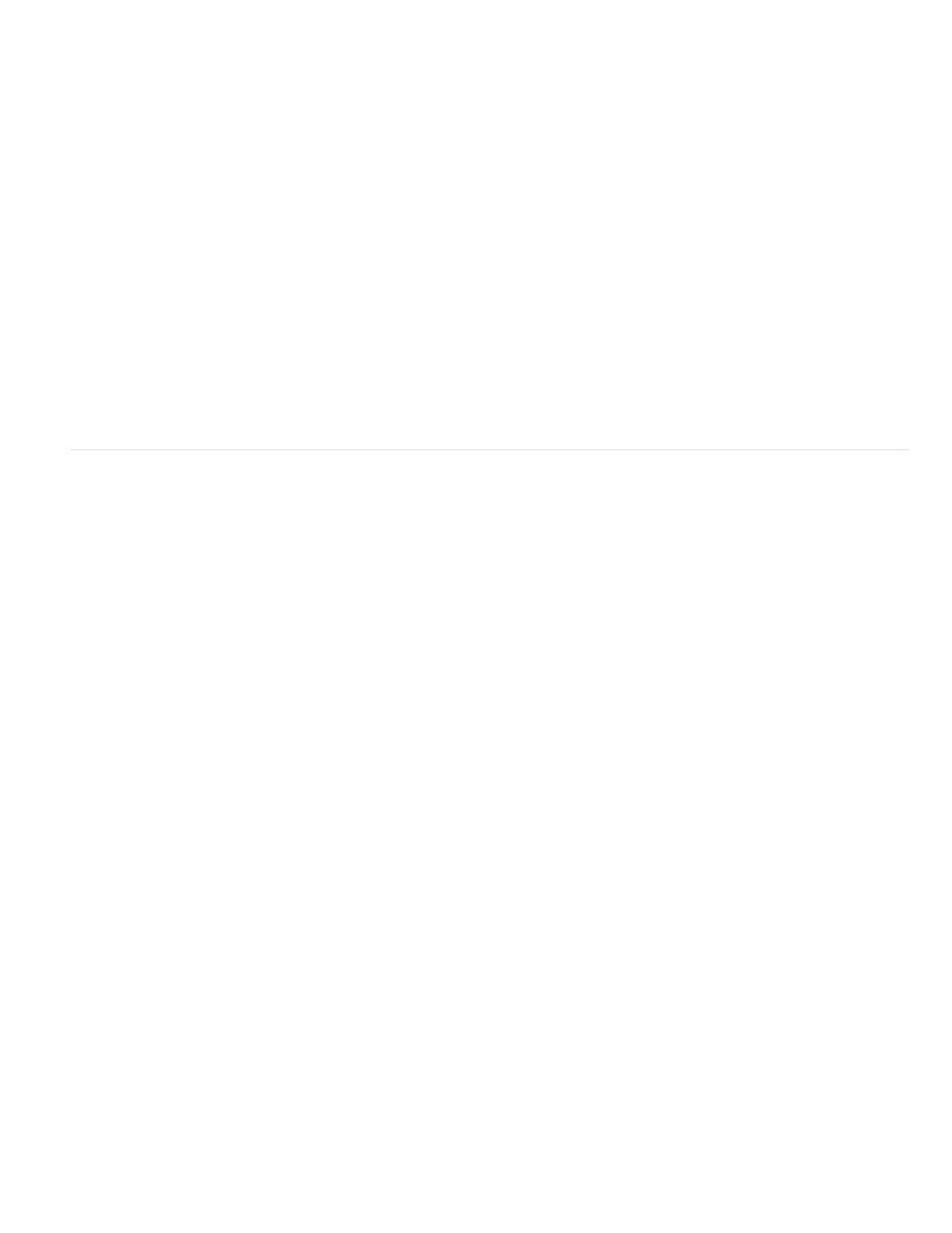
10. Click Get More Content if you want to open Dreamweaver Exchange where you can download more page design content.
11. Click the Create button.
12. Save the new document (File > Save). If you haven’t added editable regions to the template yet, a dialog box appears telling you that there
are no editable regions in the document. Click OK to close the dialog box.
13. In the Save As dialog box, select a site in which to save the template.
14. In the File Name box, type a name for the new template. You do not need to append a file extension to the name of the template. When you
click Save, the .dwt extension is appended to the new template, which is saved in the Templates folder of your site.
Avoid using spaces and special characters in file and folder names and do not begin a filename with a numeral. In particular, do not use
special characters (such as é, ç, or ¥) or punctuation (such as colons, slashes, or periods) in the names of files you intend to put on a
remote server; many servers change these characters during upload, which will cause any links to the files to break.
Create a page based on an existing template
You can select, preview, and create a new document from an existing template. You can either use the New Document dialog box to select a
template from any of your Dreamweaver-defined sites or use the Assets panel to create a new document from an existing template.
Create a document based on a template
1. Select File > New.
2. In the New Document dialog box, select the Page From Template category.
3. In the Site column, select the Dreamweaver site that contains the template you want use, and then select a template from the list on the
right.
4. Deselect Update Page When Template Changes if you don’t want to update this page each time you make changes to the template on
which this page is based.
5. Click Preferences if you want to set default document preferences, such as a document type, encoding, and a file extension.
6. Click Get More Content if you want to open Dreamweaver Exchange where you can download more page design content.
7. Click Create and save the document (File > Save).
Create a document from a template in the Assets panel
1. Open the Assets panel (Window > Assets), if it is not already open.
326
