Create a page based on a dreamweaver sample file, Create other kinds of pages – Adobe Dreamweaver CC 2014 v.13 User Manual
Page 334
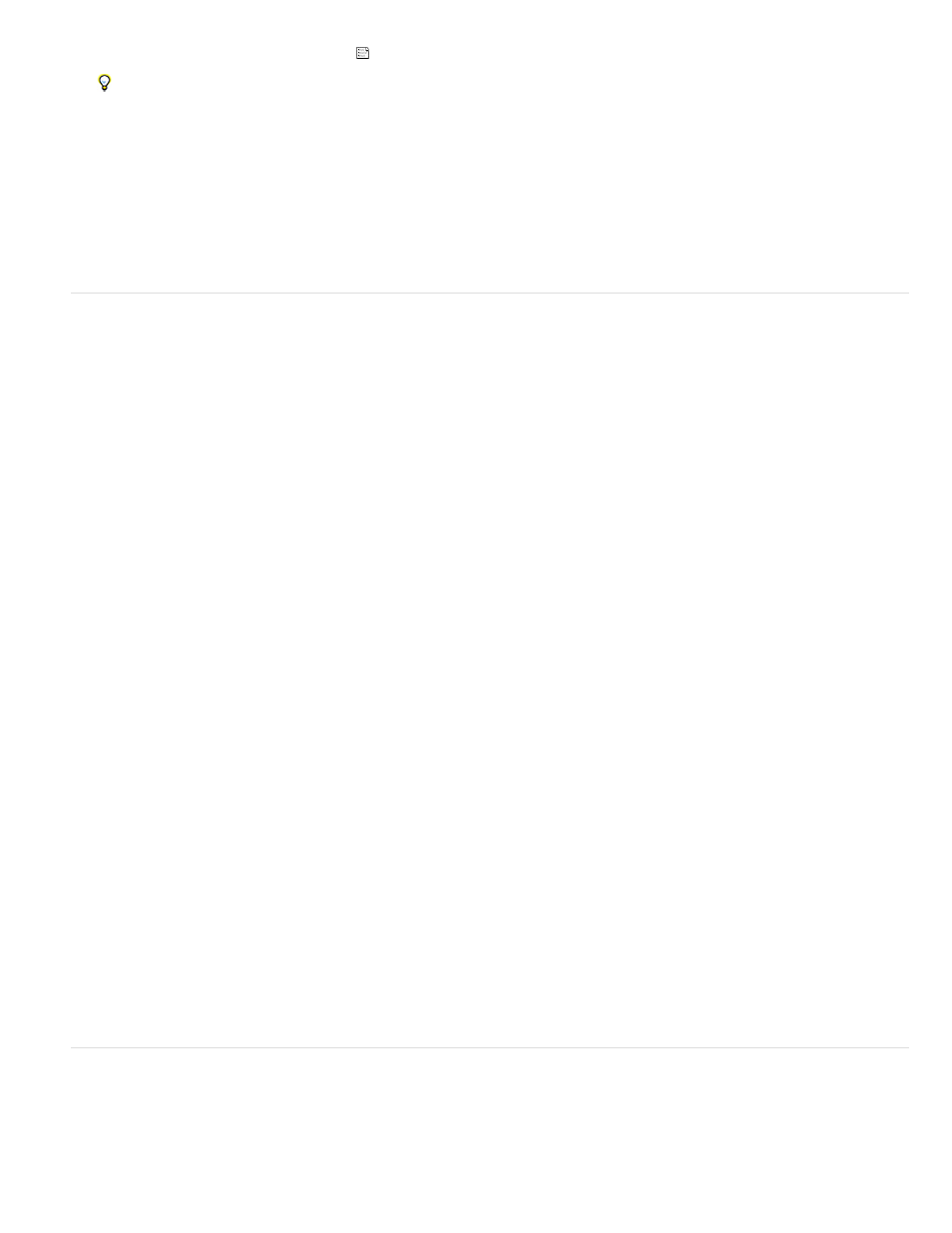
Note:
2. In the Assets panel, click the Templates icon
on the left to view the list of templates in your current site.
If you just created the template you want to apply, you might need to click the Refresh button to see it.
3. Right-click (Windows) or Control-click (Macintosh) the template you want to apply, then select New From Template.
The document opens in the Document window.
4. Save the document.
Create a page based on a Dreamweaver sample file
Dreamweaver comes with several professionally developed CSS design files and starter pages for mobile applications. You can use these sample
files as starting points for designing pages in your sites. When you create a document based on a sample file, Dreamweaver creates a copy of the
file.
You can preview a sample file and read a brief description of a document’s design elements in the New Document dialog box. In the case of CSS
style sheets, you can copy a predesigned style sheet and apply it to your documents.
1. Select File > New.
2. In the New Document dialog box, select the Page From Sample category.
In Dreamweaver CC, select Starter Templates category.
3. In the Sample Folder column, select CSS Style Sheet or Mobile Starters; then select a sample file from the list on the right.
CSS Style Sheet option is removed in Dreamweaver CC and later
4. Click the Create button.
The new document opens in the Document window (Code and Design views). If you selected CSS Style Sheet, the CSS style sheet opens
in Code view.
5. Save the document (File > Save).
6. If the Copy Dependent Files dialog box appears, set the options, and then click Copy to copy the assets to the selected folder.
You can choose your own location for the dependent files or use the default folder location Dreamweaver generates (based on the sample
file’s source name).
See also
Create other kinds of pages
The Other category of the New Document dialog box lets you create various types of pages that you might want to use in Dreamweaver, including
C#, VBScript, and text-only pages.
327
