Edit css3 transition effects, Disable css shorthand for transitions – Adobe Dreamweaver CC 2014 v.13 User Manual
Page 171
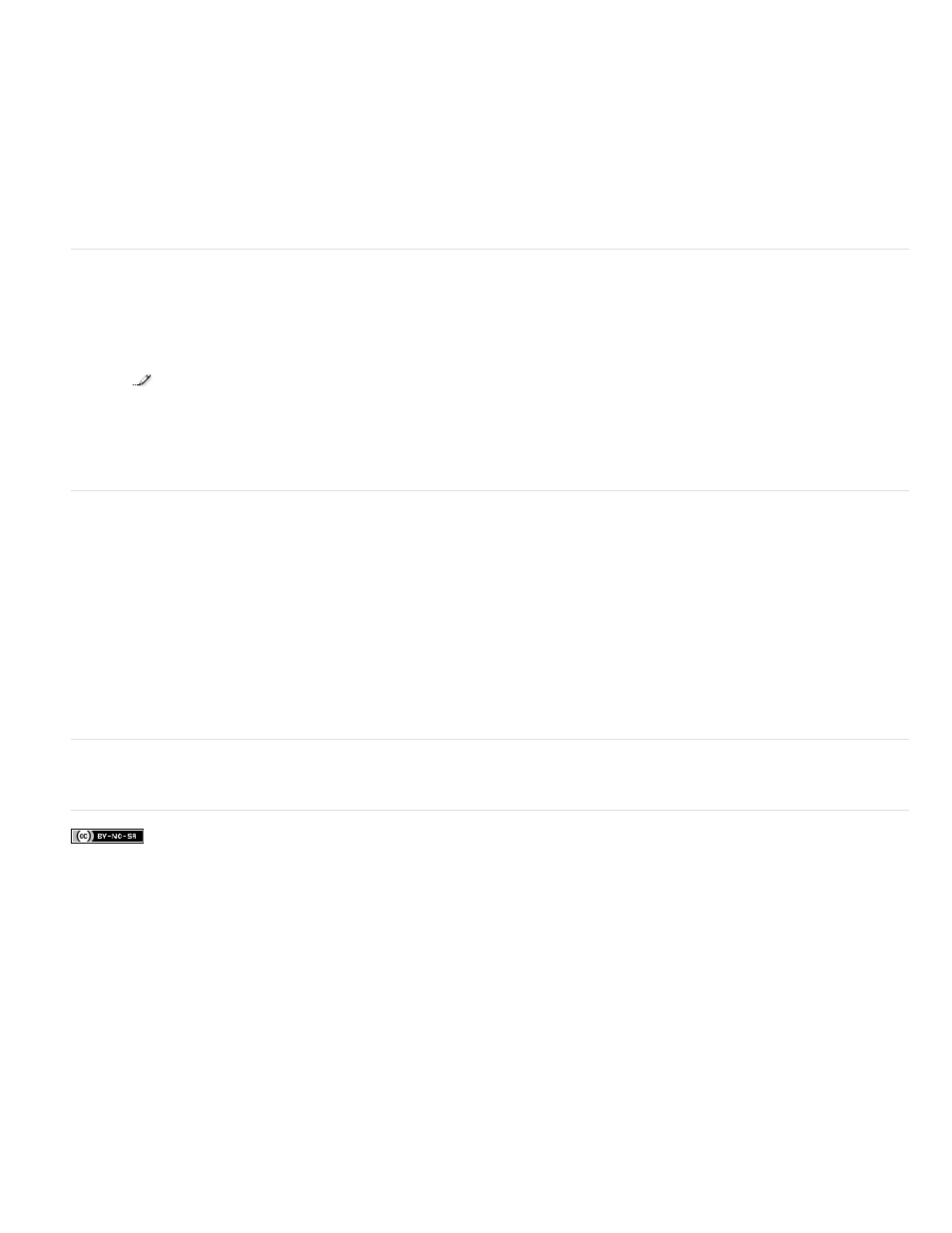
Keywords: what's new, dreamweaver, HTML5, CSS, transitions, web application, web package, effects, CSS3, fluid grid layout, Phonegap, new
features, jquery, business catalyst, web fonts, ftp improvements, PSD optimization, dreamweaver cs6
Facebook posts are not covered under the terms of Creative Commons.
End Value
Choose Where To Create The Transition
The end value for the transition effect. For example, if you want the font-size to increase to 40px at the end of the transition
effect, specify 40px for the font-size property.
To embed the style in the current document, select This Document Only.
If you want to create an external style sheet for the CSS3 code, select New Style Sheet File. When you click Create Transition, you are
prompted for a location to save the new CSS file. After the style sheet is created, it is added to the Choose Where To Create
Transition menu.
Edit CSS3 transition effects
1. In the CSS Transitions panel, select the transition effect that you want to edit.
2. Click
.
3. Use the Edit Transition dialog to change previously entered values for the transition.
Disable CSS shorthand for Transitions
1. Select Edit > Preferences.
2. Select CSS Styles.
3. In Use Shorthand For, deselect Transition.
164
