Import edge animate compositions (cc) – Adobe Dreamweaver CC 2014 v.13 User Manual
Page 46
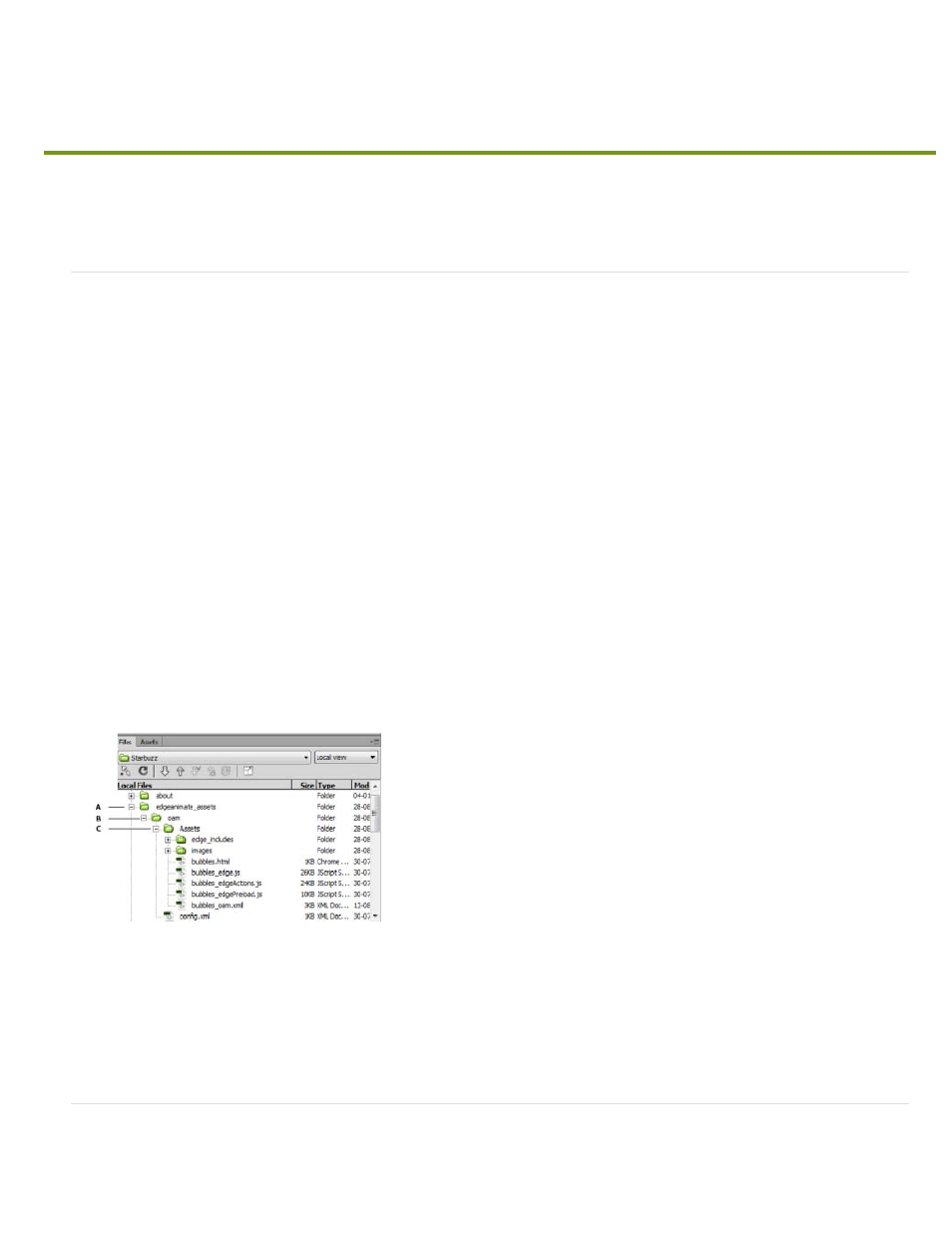
Import Edge Animate compositions (CC)
Note:
Note:
Import Edge Animate compositions
Change default location for extracted files
Wrap inserted file in a tag
Import Edge Animate compositions
You can import Adobe Edge Animate compositions (OAM files) into Dreamweaver. The composition is placed at the location of the cursor.
Dreamweaver extracts the contents of the imported OAM file to a folder named edgeanimate_assets. You can change the default location in the
Site Setup dialog.
File names with double-byte characters are not supported.
1. Ensure that your cursor is at the location where you want to insert the Edge Animate composition.
2. Select Insert > Media > Edge Animate Composition.
3. Navigate to the location in your computer containing the OAM file, and open it. The animation is placed at the specified location.
By default, the contents of the OAM file are extracted to the edgeanimate_assets folder. A sub folder with the name of the file is created.
The contents of the OAM file are placed in the Assets folder under this location.
You can place Edge Animate Compositions into individual pages not part of any site. The files are extracted to the location of the
page.
Location of extracted files
A. The edgeanimate_assets folder B. The folder created using the file name of the OAM file C. The Assets folder containing the extracted
files
4. Preview the inserted Edge Animate composition in a browser or in the Live View.
Change default location for extracted files
39
