Adobe Dreamweaver CC 2014 v.13 User Manual
Page 342
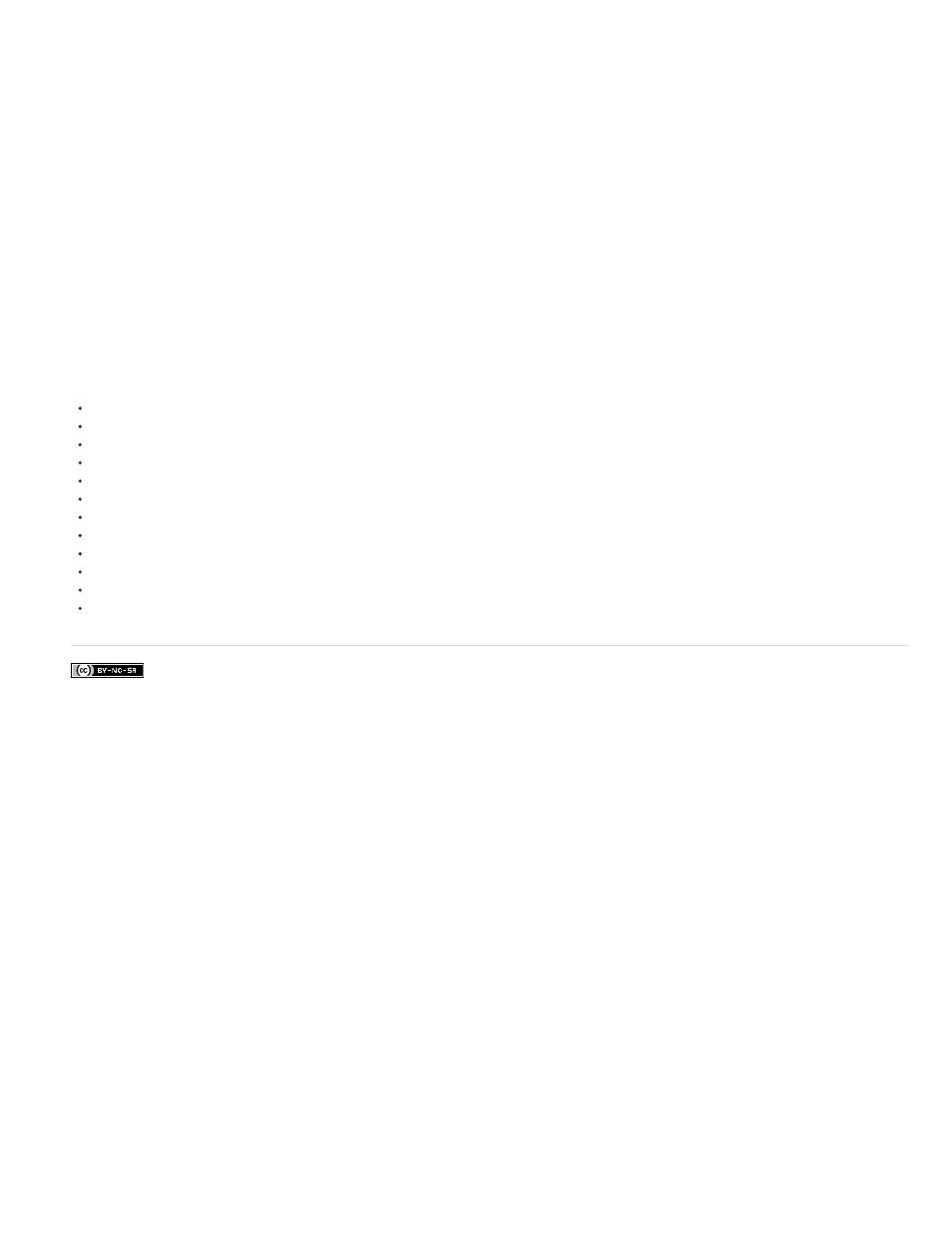
Facebook posts are not covered under the terms of Creative Commons.
Clean Up CSS
Clean Up Tags
Fix Invalidly Nested Tags
Apply Source Formatting
Show Log On Completion
Removes all Word-specific CSS, including inline CSS styles when possible (where the parent style has the same style
properties), style attributes beginning with “mso,” non-CSS style declarations, CSS style attributes from tables, and all unused style
definitions from the head. You can further customize this option using the Detailed tab.
Removes HTML tags, converting the default body text to size 2 HTML text.
Removes the font markup tags inserted by Word outside the paragraph and heading (block-level) tags.
Applies the source formatting options you specify in HTML Format preferences and SourceFormat.txt to the
document.
Displays an alert box with details about the changes made to the document as soon as the cleanup is finished.
5. Click OK, or click the Detailed tab if you want to further customize the Remove All Word Specific Markup and Clean Up CSS options, and
then click OK.
335
