Set window size and connection speed, Reports in dreamweaver – Adobe Dreamweaver CC 2014 v.13 User Manual
Page 102
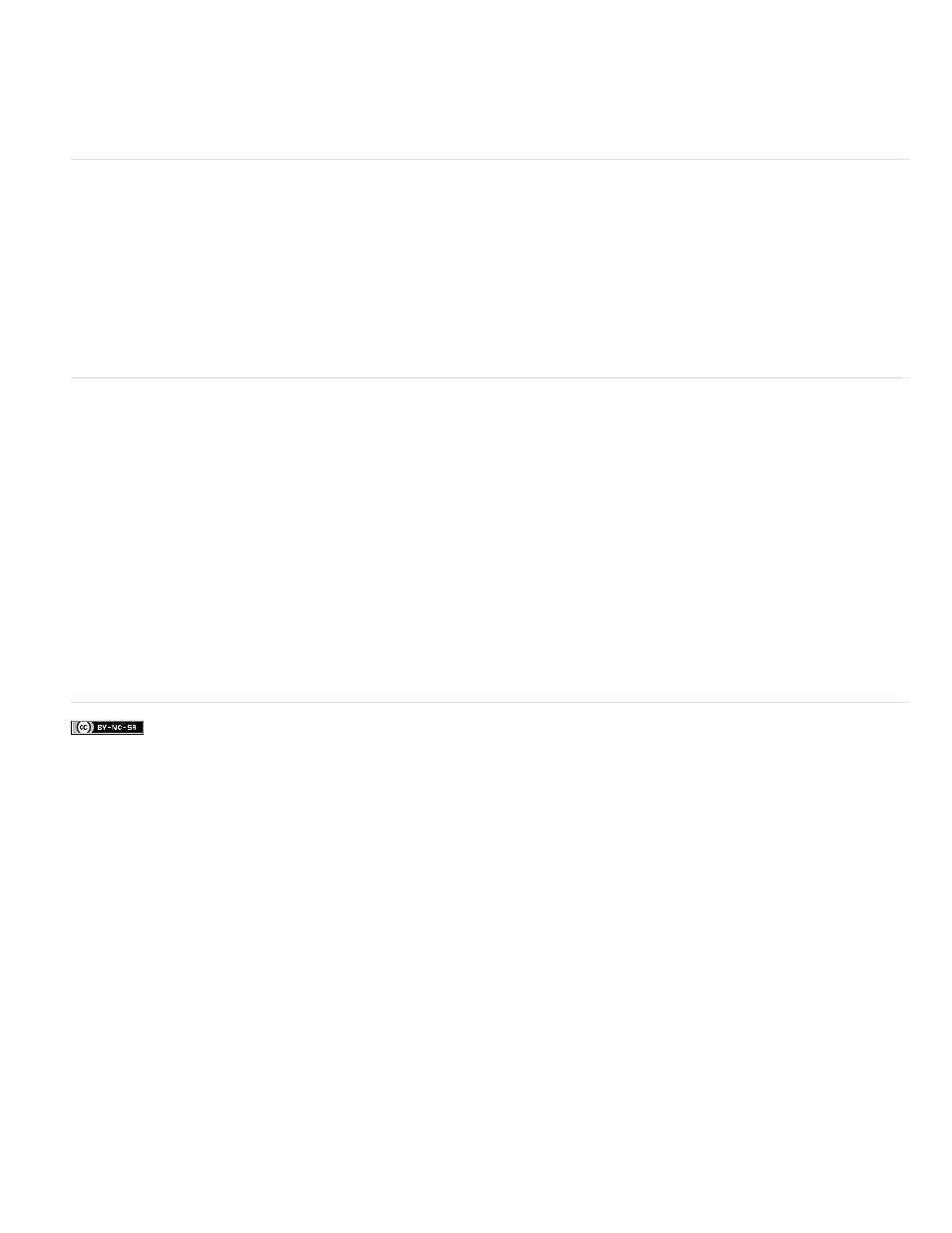
To set the Width or Height only, simply leave one field empty.
4. Click the Description field to enter descriptive text about the size you added.
For example, you might type SVGA or average PC next to the entry for an 800 x 600 pixel monitor, and 17-in. Mac next to the entry for an
832 x 624 pixel monitor. Most monitors can be adjusted to a variety of pixel dimensions.
Set window size and connection speed
1. Select Edit > Preferences (Windows) or Dreamweaver > Preferences (Macintosh).
2. Select Status Bar (CS5) or Window Sizes (CS5.5 and later) from the Category list on the left.
3. Set any of the following options:
Window Sizes lets you customize the window sizes that appear in the Status bar’s pop-up menu.
Connection Speed determines the connection speed (in kilobits per second) used to calculate the download size. The download size for the
page is displayed in the Status bar. When an image is selected in the Document window, the image’s download size is displayed in the
Property inspector.
Note: The Connection Speed is removed in Dreamweaver CC and later.
Reports in Dreamweaver
You can run reports in Dreamweaver to find content, troubleshoot, or test content. You can generate the following types of reports:
Search Lets you search for tags, attributes, and specific text within tags.
Reference Lets you search for helpful reference information.
Validation Lets you check for code or syntax errors.
Browser Compatibility Lets you test the HTML in your documents to see if any tags or attributes are unsupported by your target browsers.
Link Checker Lets you find and fix broken, external, and orphaned links.
Site Reports Enable you to improve workflow and test HTML attributes in your site. Workflow reports include checked out by, recently modified,
and design notes; HTML reports include combinable nested font tags, accessibility, missing Alt text, redundant nested tags, removable empty
tags, and untitled documents.
FTP Log Enables you to view all FTP file-transfer activity.
Server Debug Lets you view information to debug an Adobe® ColdFusion® application.
Note: Support for ColdFusion is removed in Dreamweaver CC and later.
More Help topics
95
