Adobe Dreamweaver CC 2014 v.13 User Manual
Page 546
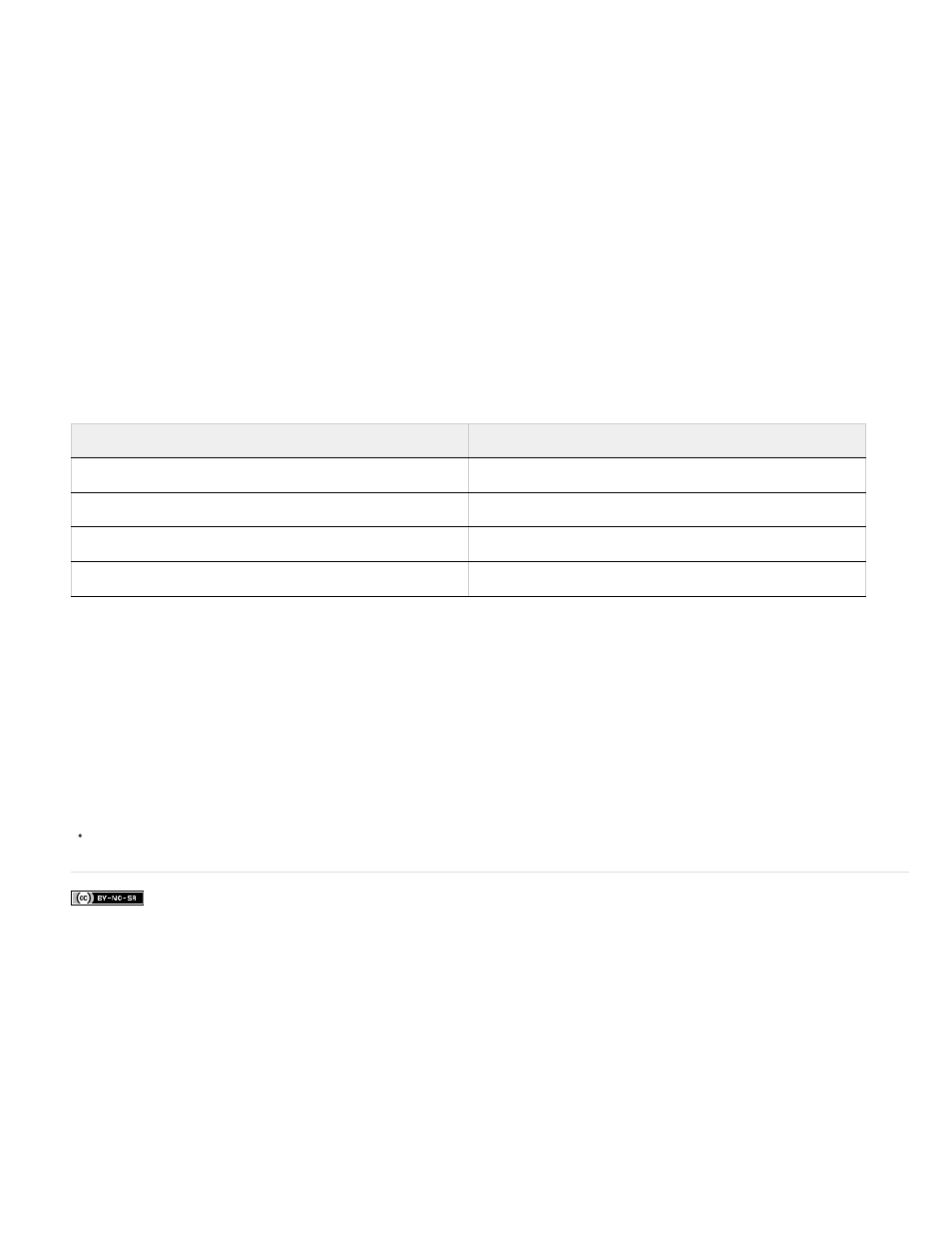
Facebook posts are not covered under the terms of Creative Commons.
The home directory
A virtual directory
Localhost
Note:
The folder on the server mapped to your site’s domain name. Suppose the folder you want to use to process dynamic pages
is c:\sites\company\, and this folder is your home directory (that is, this folder is mapped to your site’s domain name—for example,
www.mystartup.com). In that case, the URL prefix is http://www.mystartup.com/.
If the folder you want to use to process dynamic pages is a subfolder of your home directory, simply add the subfolder to the URL. If your home
directory is c:\sites\company\, your site’s domain name is www.mystartup.com, and the folder you want to use to process dynamic pages
is c:\sites\company\inventory. Enter the following Web URL:
http://www.mystartup.com/inventory/
If the folder you want to use to process dynamic pages is not your home directory or any of its subdirectories, you must create a virtual directory.
A folder that is not physically contained in the home directory of the server even though it appears to be in the URL. To create
a virtual directory, specify an alias for the folder’s path in the URL. Suppose your home directory is c:\sites\company, your processing folder is
d:\apps\inventory, and you define an alias for this folder called warehouse. Enter the following Web URL:
http://www.mystartup.com/warehouse/
Refers to the home directory in your URLs when the client (usually a browser, but in this case Dreamweaver) runs on the same
system as your web server. Suppose Dreamweaver is running on the same Windows system as the web server, your home directory is
c:\sites\company, and you defined a virtual directory called warehouse to refer to the folder you want to use to process dynamic pages. The
following are the Web URLs you would enter for selected web servers:
By default the ColdFusion MX 7 web server runs on port 8500, the Apache web server runs on port 80, and the Jakarta Tomcat web server
runs on port 8080.
For Macintosh users running the Apache web server, your personal home directory is Users/MyUserName/Sites, where MyUserName is your
Macintosh user name. An alias called ~MyUserName is automatically defined for this folder when you install Mac OS 10.1 or higher. Therefore,
your default Web URL in Dreamweaver is as follows:
http://localhost/~MyUserName/
If the folder you want to use to process dynamic pages is Users:MyUserName:Sites:inventory, then the Web URL is as follows:
http://localhost/~MyUserName/inventory/
Web server
Web URL
ColdFusion MX 7
http://localhost:8500/warehouse/
IIS
http://localhost/warehouse/
Apache (Windows)
http://localhost:80/warehouse/
Jakarta Tomcat (Windows)
http://localhost:8080/warehouse/
539
