Import microsoft office documents (windows only) – Adobe Dreamweaver CC 2014 v.13 User Manual
Page 379
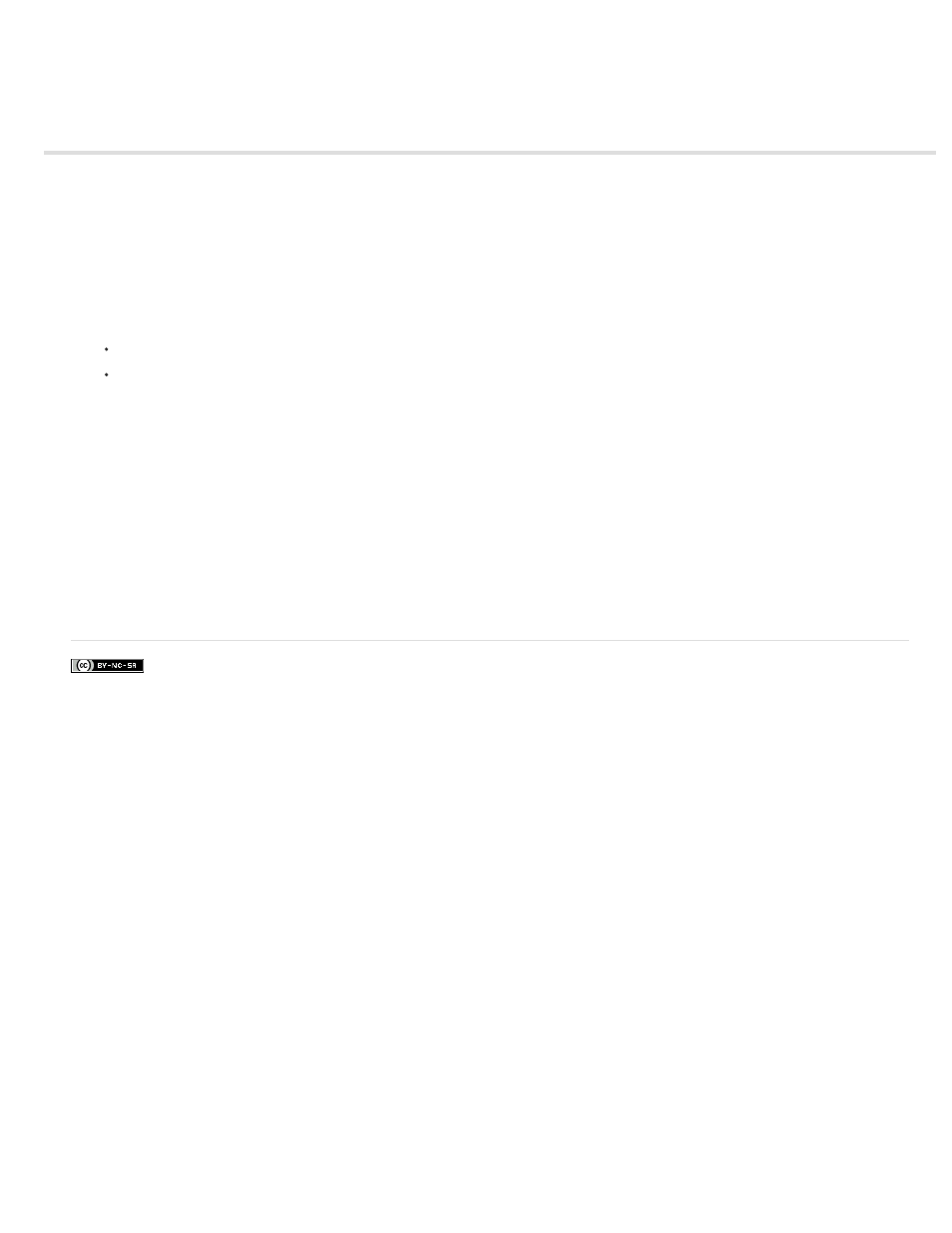
Import Microsoft Office documents (Windows only)
Note: The user interface has been simplified in Dreamweaver CC and later. As a result, you may not find some of the options described in this
article in Dreamweaver CC and later. For more information, see
.
You can insert the full contents of a Microsoft Word or Excel document in a new or existing web page. When you import a Word or Excel
document, Dreamweaver receives the converted HTML and inserts it into your web page. The file’s size, after Dreamweaver receives the
converted HTML, must be less than 300K.
Instead of importing the entire contents of a file, you can also paste portions of a Word document and preserve the formatting.
Note: If you use Microsoft Office 97, you cannot import the contents of a Word or Excel document; you must insert a link to the document.
1. Open the web page into which you want to insert the Word or Excel document.
2. In Design view, do one of the following to select the file:
Drag the file from its current location to the page where you want the content to appear.
Select File > Import > Word Document or File > Import > Excel Document.
3. In the Insert Document dialog box, browse to the file you want to add, select any of the formatting options from the Formatting pop-up menu
at the bottom of the dialog box, and then click Open.
Text Only Inserts unformatted text. If the original text is formatted, all formatting will be removed.
Text With Structure Inserts text that retains structure, but does not retain basic formatting. For example, you can paste text and retain the
structure of paragraphs, lists, and tables, without retaining bold, italics, and other formatting.
Text With Structure Plus Basic Formatting Inserts both structured and simple HTML-formatted text (e.g., paragraphs and tables, as well
as text formatted with the b, i, u, strong, em, hr, abbr, or acronym tag).
Text With Structure Plus Full Formatting Inserts text that retains all structure, HTML formatting, and CSS styles.
Clean Up Word Paragraph Spacing Eliminates extra space between paragraphs when you paste your text if you selected Text With
Structure or Basic Formatting.
The contents of the Word or Excel document appear in your page.
372
