Open a document in a frame – Adobe Dreamweaver CC 2014 v.13 User Manual
Page 271
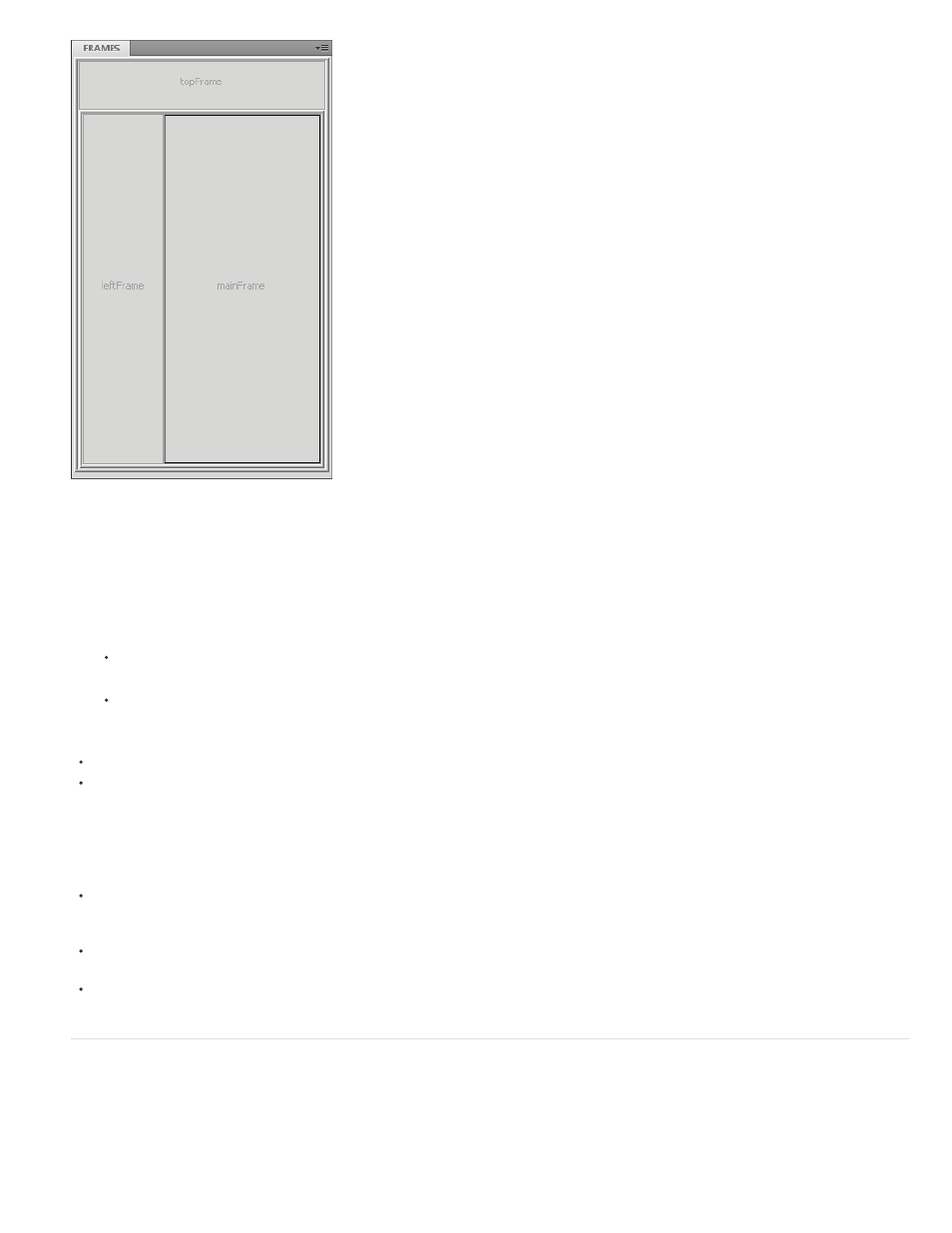
In the Document window’s Design view, when a frame is selected, its borders are outlined with a dotted line; when a frameset is selected, all the
borders of the frames within the frameset are outlined with a light dotted line.
Note: Placing the insertion point in a document that’s displayed in a frame is not the same as selecting a frame. There are various operations
(such as setting frame properties) for which you must select a frame.
Select a frame or frameset in the Frames panel
1. Select Window > Frames.
2. In the Frames panel:
To select a frame, click the frame. (A selection outline appears around the frame in both the Frames panel and the Document window’s
Design view.)
To select a frameset, click the border that surrounds the frameset.
Select a frame or frameset in the Document window
To select a frame, Shift-Alt-click (Windows) or Shift-Option-click (Macintosh) inside a frame in Design view.
To select a frameset, click one of the frameset’s internal frame borders in Design view. (Frame borders must be visible to do this; select
View >Visual Aids > Frame Borders to make frame borders visible if they aren’t.)
Note: It’s generally easier to select framesets in the Frames panel than in the Document window. For more information, see the above
topics.
Select a different frame or frameset
To select the next or previous frame or frameset at the same hierarchical level as the current selection, press Alt+Left Arrow or Alt+Right
Arrow (Windows), or Command+Left Arrow or Command+Right Arrow (Macintosh). Using these keys, you can cycle through frames and
framesets in the order in which they’re defined in the frameset file.
To select the parent frameset (the frameset that contains the current selection), press Alt+Up Arrow (Windows) or Command+Up Arrow
(Macintosh).
To select the first child frame or frameset of the currently selected frameset (that is, first in the order in which they’re defined in the frameset
file), press Alt+Down Arrow (Windows) or Command+Down Arrow (Macintosh).
Open a document in a frame
You can specify the initial content of a frame by either inserting new content into an empty document in a frame, or opening an existing document
in a frame.
1. Place the insertion point in a frame.
2. Select File > Open in Frame.
264
