Use horizontal rules, Create a horizontal rule, Modify a horizontal rule – Adobe Dreamweaver CC 2014 v.13 User Manual
Page 393
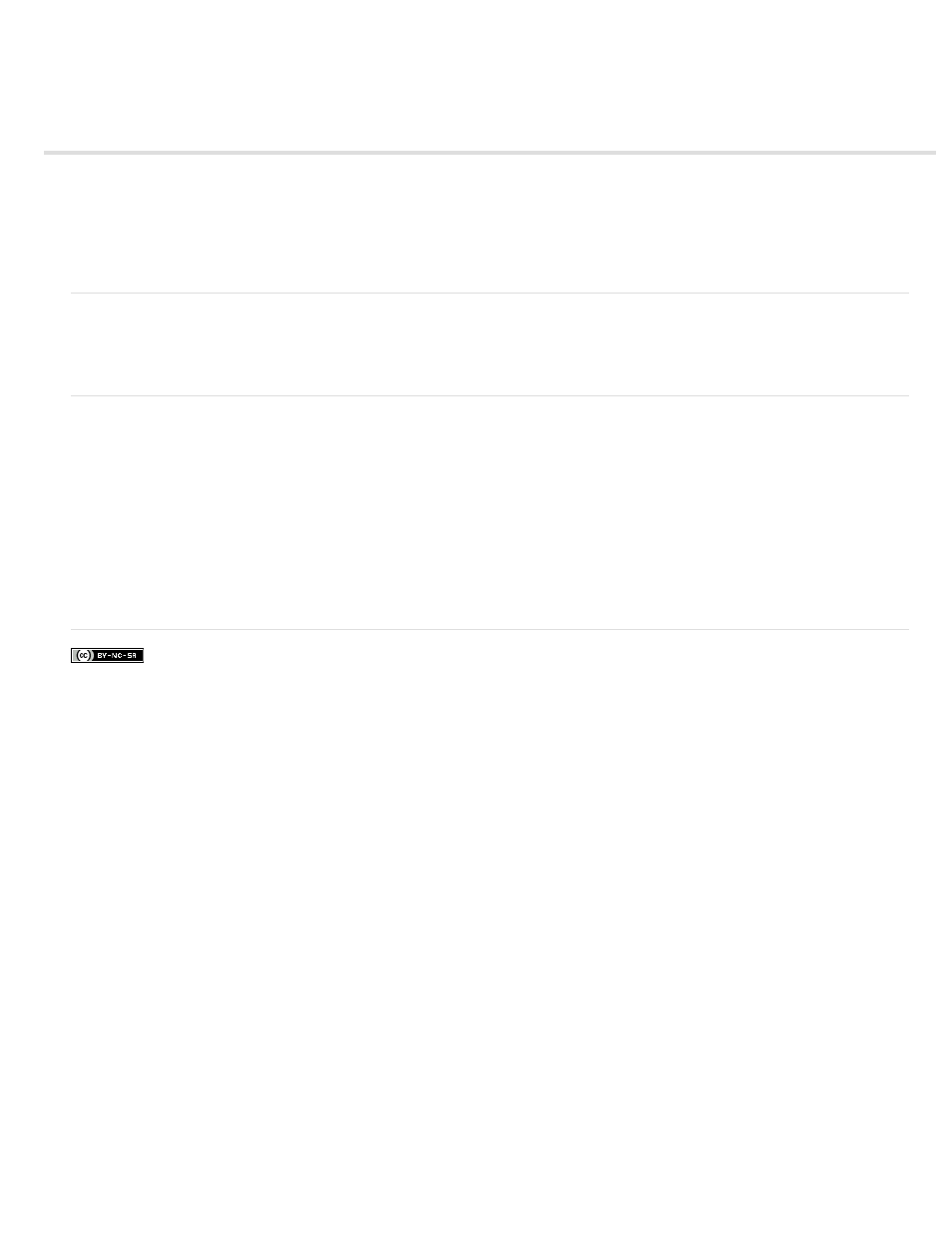
Use horizontal rules
Create a horizontal rule
Modify a horizontal rule
Note: The user interface has been simplified in Dreamweaver CC and later. As a result, you may not find some of the options described in this
article in Dreamweaver CC and later. For more information, see
.
Horizontal rules (lines) are useful for organizing information. On a page, you can visually separate text and objects with one or more rules.
Create a horizontal rule
1. In the Document window, place the insertion point where you want to insert a horizontal rule.
2. Select Insert > HTML > Horizontal Rule.
Modify a horizontal rule
1. In the Document window, select the horizontal rule.
2. Select Window > Properties to open the Property inspector, and modify the properties as desired:
The ID text box Lets you specify an ID for the horizontal rule.
W and H Specify the width and height of the rule in pixels or as a percentage of the page size.
Align Specifies the alignment of the rule (Default, Left, Center, or Right). This setting applies only if the width of the rule is less than the
width of the browser window.
Shading Specifies whether the rule is drawn with shading. Deselect this option to draw the rule in a solid color.
Class Lets you attach a style sheet, or apply a class from an already attached style sheet.
386
