Use a cfc recordset as a source of dynamic content, Define dynamic content by using a cfc – Adobe Dreamweaver CC 2014 v.13 User Manual
Page 661
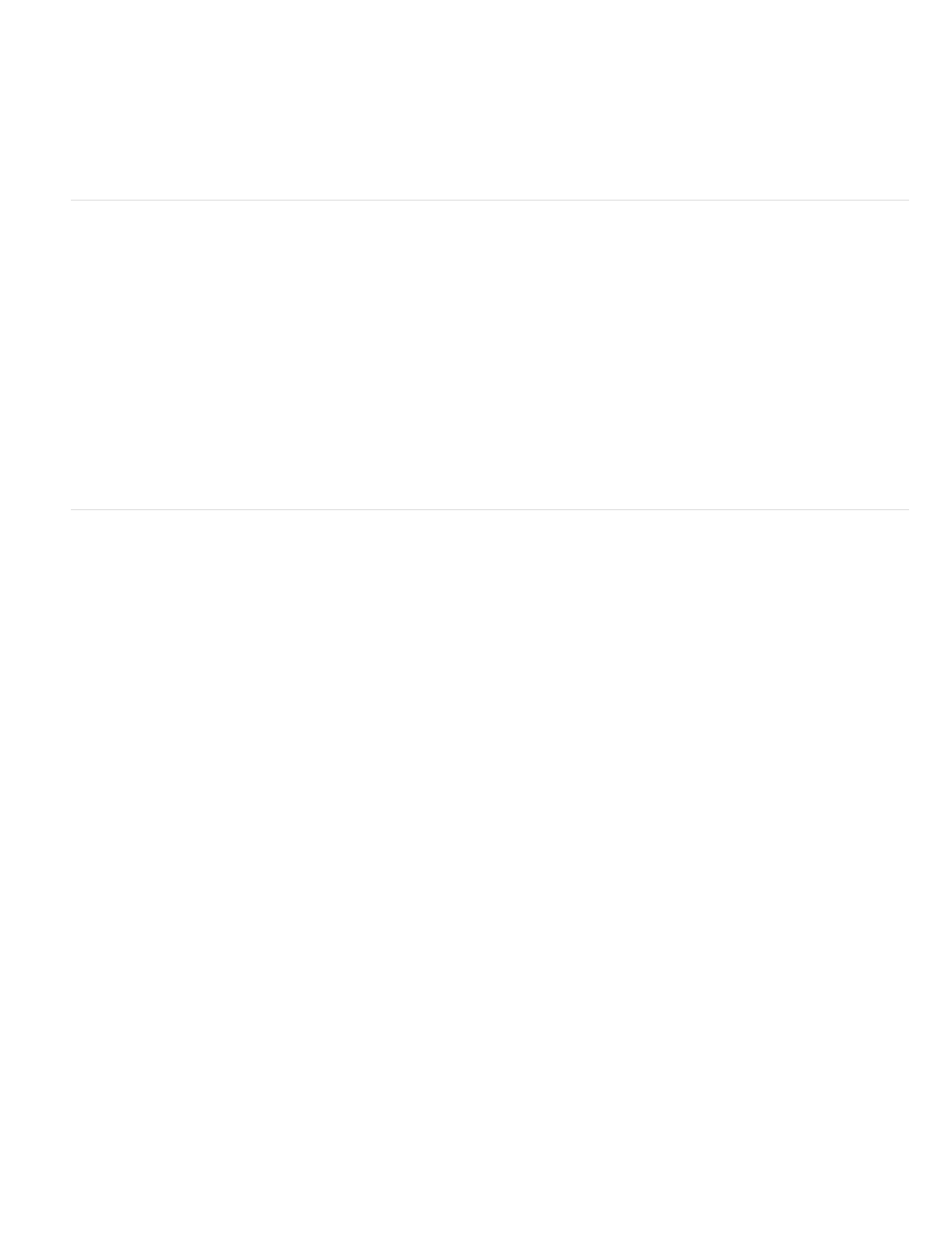
The recordset is defined in the function.
4. To define a new function in the CFC, click the New Function button, enter a name for the function in the dialog box that appears, and then
click OK.
The name must contain only alphanumeric characters and underscores (_).
5. To define a recordset for the function, complete the Recordset dialog box options.
The new function is inserted into the CFC that defines the recordset.
Use a CFC recordset as a source of dynamic content
You can use a ColdFusion component (CFC) as a source of dynamic content for your pages if the component contains a function defining a
recordset.
Note: This feature is available only if you have access to a computer running ColdFusion MX 7 or later. For more information, see Enable the
ColdFusion enhancements.
1. Open a ColdFusion page in Dreamweaver.
2. In the Bindings panel (Window > Bindings), click the Plus (+) button and select Recordset (Query) from the pop-up menu.
The Recordset dialog box appears. You can work in either the simple or the advanced Recordset dialog box.
3. Click the CFC Query button.
4. Complete the CFC query dialog box, click OK, and then click OK again to add the CFC recordset to the list of available content sources in
the Bindings panel.
5. Use the Bindings panel to bind the recordset to various page elements.
For more information, see Adding dynamic content to pages.
Define dynamic content by using a CFC
You can define a recordset as a source of dynamic content in Dreamweaver by using a CFC that contains a recordset definition.
1. In the Name box, enter a name for the CFC recordset.
A common practice is to add the prefix rs to recordset names to distinguish them from other object names in the code, for example:
rsPressRelease.
Recordset names must contain only alphanumeric characters and underscores (_). You cannot use special characters or spaces.
2. Select a package from the ones already defined on the server.
If the package does not appear in the pop-up menu, you can refresh the list of packages by clicking the Refresh button near the pop-up
menu.
Make sure you upload your CFCs to the testing server first. Only CFCs on the testing server are displayed.
3. Select a component from the ones defined in the currently selected package.
If the Component pop-up menu does not contain any components, or if none of your previously created components appear in the menu,
you should upload the CFC files to the testing server.
4. (Optional) To create a component, click the Create New Component button.
a. In the Name box, enter the name for the new CFC. The name must contain only alphanumeric characters and underscores (_).
b. In the Component Directory box, enter the location for your CFC, or browse to locate the folder.
Note: The folder must be the relative path to the site root folder.
5. From the Function pop-up menu, select the function that contains the recordset definition.
The Function pop-up menu contains only the functions defined in the currently selected component. If no function appears in this pop-up
menu, or if your last changes are not reflected in the currently listed functions, check that your last changes were saved and uploaded to
server.
Note: The Connection and SQL boxes are read-only.
6. Edit each parameter (type, value, and default value) that must be passed as a function argument by clicking the Edit button.
a. Enter a value for the current parameter by selecting the value type from the Value pop-up menu and entering the value in the box to the
right.
The value type can be a URL parameter, a form variable, a cookie, a session variable, an application variable, or an entered value.
b. Enter a default value for the parameter in the Default Value box.
If no run-time value is returned, the default parameter value is used.
c. Click OK.
654
