8 simulating titration curves, Simulating titration curves – Metrohm 900 Touch Control Manual User Manual
Page 526
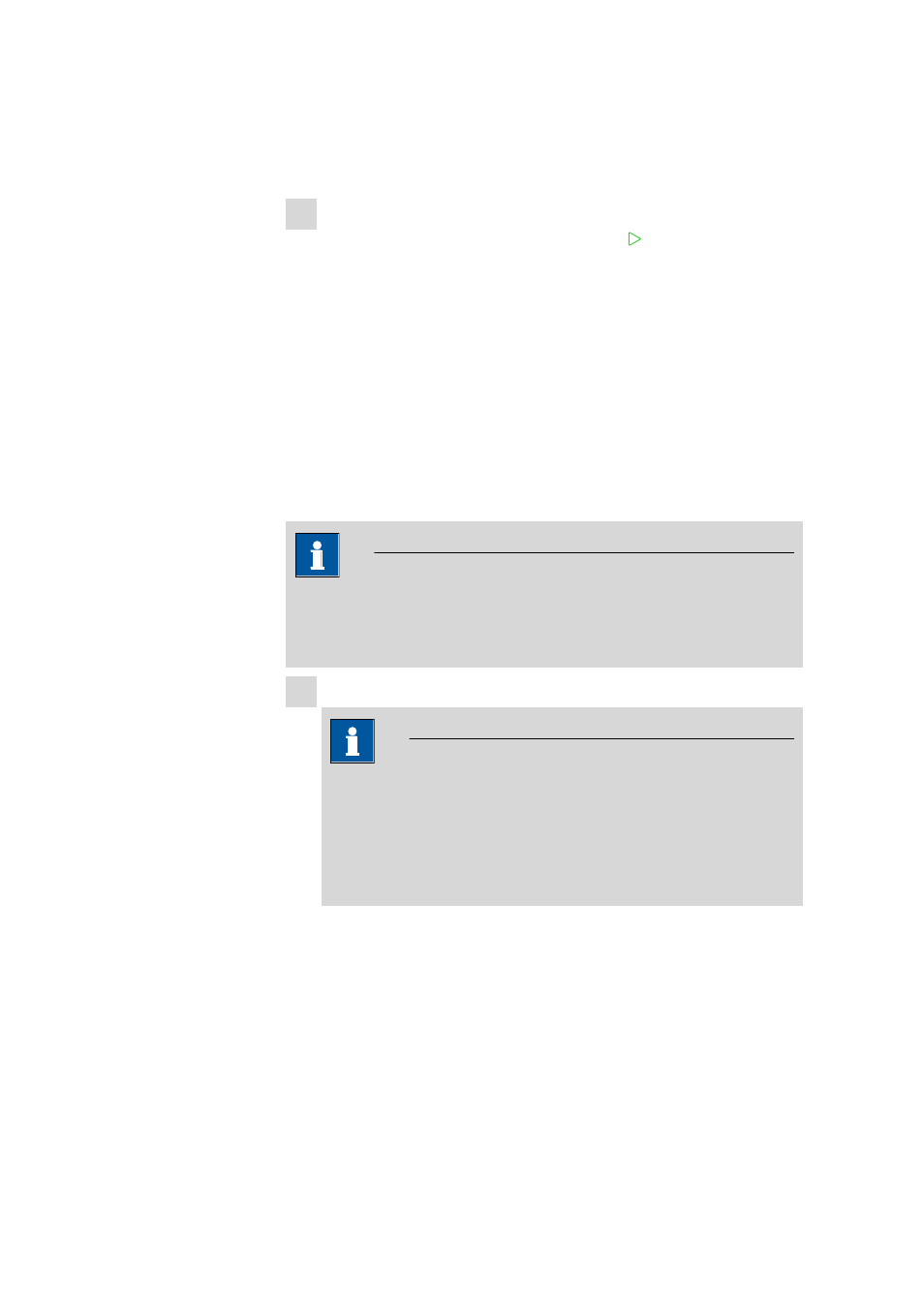
32.9 Diagnosis
■■■■■■■■■■■■■■■■■■■■■■
510
■■■■■■■■
900 Touch Control
The update process is started, it runs automatically. The device is
automatically switched off and back on during this process, possibly
several times. No user intervention is required.
6 Starting the update (control devices)
■
Tap on the [Start] button (NOT on the [
] fixed key).
If Result = No errors is displayed, then the update has been suc-
cessful.
■
Switch the 900 Touch Control off and then back on again.
32.9.8
Simulating titration curves
System
▶ Diagnosis ▶ 822 Curve Simulator
The 822 Titration Curve Simulator (order number 2.822.0010) can be used
as a diagnostics tool for making rapid checks on titrators. The device is
connected in place of the electrode and simulates various titrations.
Details concerning the connection and operation of the curve simulator
can be found in the corresponding manual.
NOTE
A normal titration method is started. This means that the exchange unit
or dosing unit should be emptied or the corresponding buret tip should
be placed in a sufficiently large collection container.
1 Connecting the curve simulator
NOTE
Note that the dosing device is always located as the last device,
after the curve simulator, if there is a chain of MSB devices (e.g.
Titrando-MSB – stirrer – curve simulator – dosing device).
If the internal dosing drive on the Titrando is used, then the curve
simulator must be connected to MSB connector 2.
■
Switch off the Touch Control.
■
Connect the analog output of the curve simulator to the electrode
connector of the Titrando.
– Use the 6.2116.020 cable.
– Electrode connector Ind.: Simulation of an acid-base titra-
tion.
– Electrode connector Pol.: Simulation of a Karl Fischer titra-
tion.
