2 control device, 3 dosing device – Metrohm 900 Touch Control Manual User Manual
Page 454
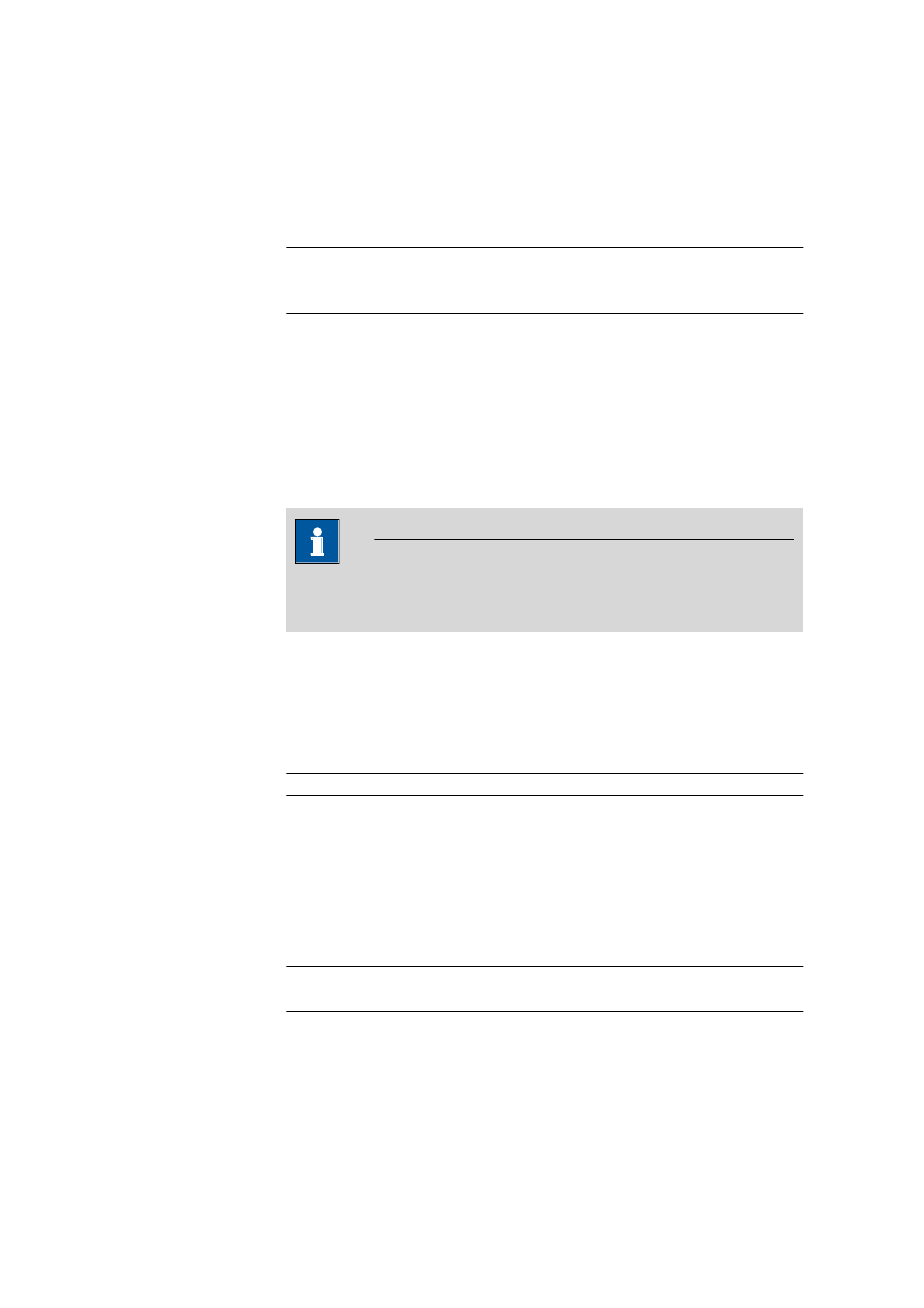
29.15 Dosing and Liquid Handling
■■■■■■■■■■■■■■■■■■■■■■
438
■■■■■■■■
900 Touch Control
maximum
The maximum dosing rate depends on the cylinder volume (see Chap-
ter 32, page 488).
Filling rate
Rate at which the dosing cylinder is filled.
Input range
0.01 - 166.00 mL/min
Selection
maximum
Default value
maximum
maximum
The maximum filling rate depends on the cylinder volume (see Chapter
32, page 488).
29.15.3.2
Control device
The control device the determination is carried out with is selected under
[Control device]. Control devices are defined under System
▶ Device
manager.
NOTE
This button is only displayed when several control devices have been
configured.
Control device
Selection of the control device from the list of devices. Only those devices
are displayed which are able to carry out the command. The control devi-
ces do not have to be connected. This allows to transfer methods more
easily from one system to another.
Selection
Selection of configured control devices
29.15.3.3
Dosing device
The parameters for the dosing device are edited under [Dosing device].
Dosing device
Selection of the MSB connector the dosing device is connected to. Every
MSB connector will always be displayed.
Selection
1 | 2 | 3 | 4
Default value
1
Titrant
Selection of the titrant from the titrant list. We recommend always select-
ing the titrant. This ensures that the correct data (titer, concentration, etc.)
is always used for the calculation. Titrants are defined under Sys-
