2 deleting electronic signatures – Metrohm 900 Touch Control Manual User Manual
Page 199
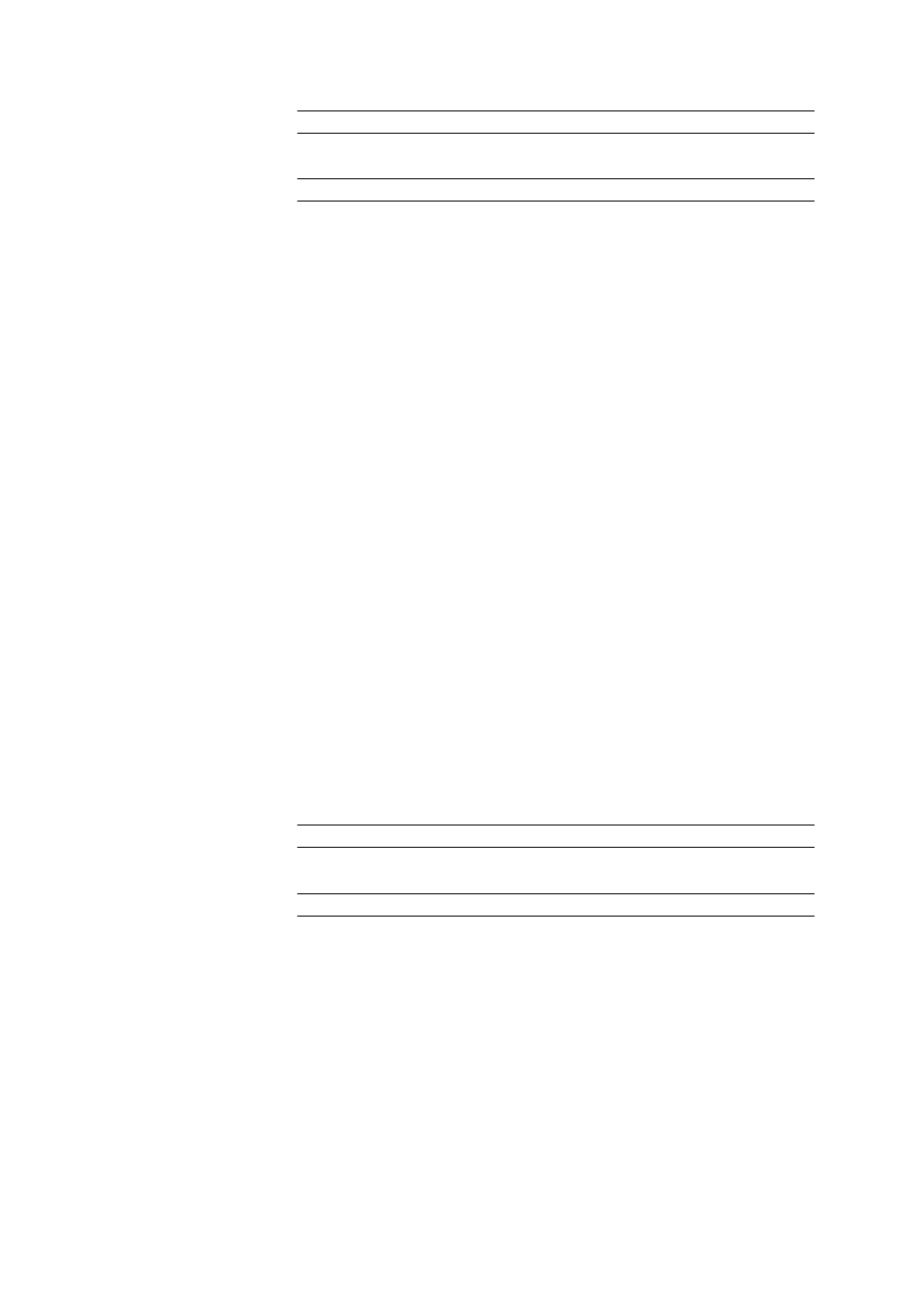
■■■■■■■■■■■■■■■■■■■■■■
17 Electronic signatures
900 Touch Control
■■■■■■■■
183
Selection
Selection of configured reasons
Comment
Entry
24 characters maximum
[Change password]
Change the current password.
[Sign]
Sign the method or determination with the data entered above.
17.2
Deleting electronic signatures
If a released method must be revised, e.g. in order to adapt to altered
conditions, then the signatures must be deleted. The method can other-
wise not be modified. In the case of released determinations, the signa-
tures can also be deleted. Signatures, however, cannot be deleted until
after the method/determination has been signed at Level 2.
Signatures are deleted automatically in the following cases:
■
A method signed at Level 1 is being altered.
■
A determination signed at Level 1 is being recalculated.
User
Identification of the user who deletes the signatures.
Password
Password of the user.
Reason
Selection of the reasons for the deletion of the signature. The list with rea-
sons is compiled in the user administration (see Chapter 7.3.6, page 38).
Selection
Selection of configured reasons
Comment
Entry
24 characters maximum
[Delete signature]
Delete all the signatures for the method or the determination. The method
is assigned the status saved.
