1 details, Details – Metrohm 900 Touch Control Manual User Manual
Page 230
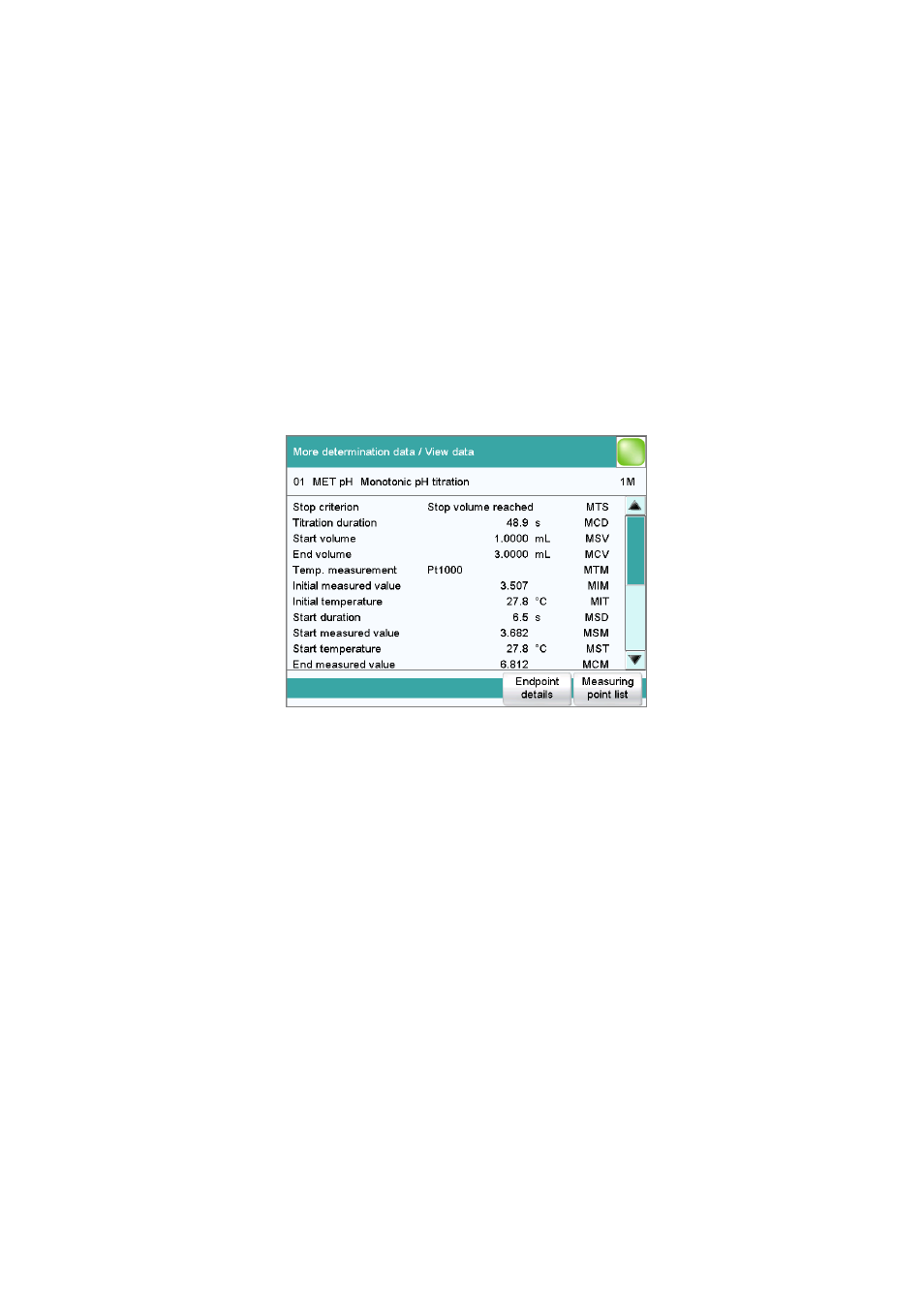
24.1 More determination data
■■■■■■■■■■■■■■■■■■■■■■
214
■■■■■■■■
900 Touch Control
[Local com. var.]
(available only with loaded determinations)
Display the list of the common variables defined at the time of the deter-
mination (see Chapter 24.3, page 217).
[Messages]
Display list with all of the messages which occurred during the determina-
tion (see Chapter 24.2, page 216).
[View data]
Display all of the details for the selected command.
24.1.1
Details
Results dialog: More data
▶ View data
All of the variables generated by the determination are listed in the More
determination data / View data dialog. These can be used in calcula-
tions.
[Calibration data]
(available only with loaded determinations)
Display calibration data of the sensor used which was valid at the time of
the determination (see "Calibration and titrant data", page 216).
[Titrant data]
(available only with loaded determinations)
[Endpoint details]
Display details for each endpoint found (see "Endpoint details", page
215).
