Ning – Metrohm 900 Touch Control Manual User Manual
Page 223
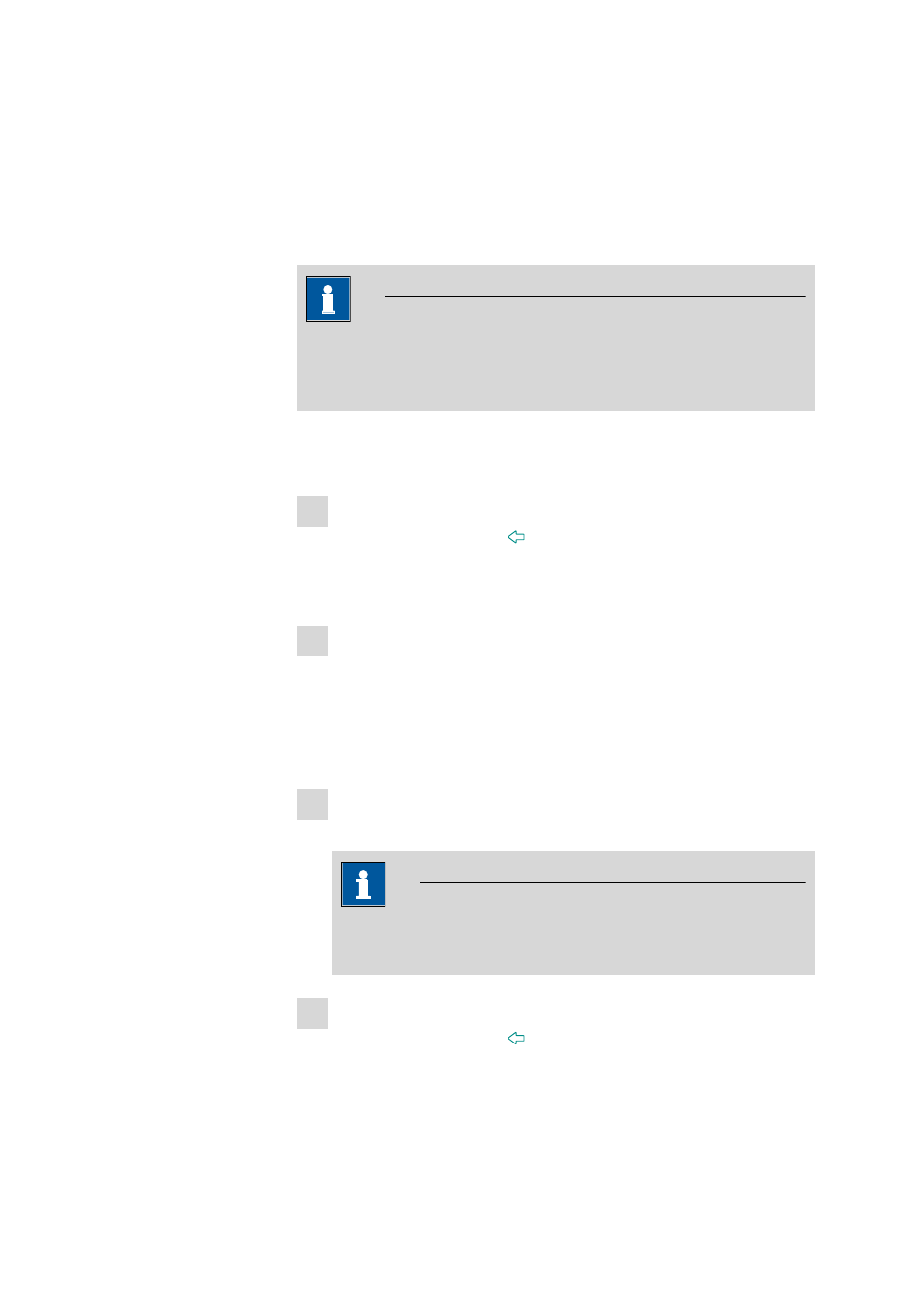
■■■■■■■■■■■■■■■■■■■■■■
23 Live modifications
900 Touch Control
■■■■■■■■
207
23.2
Editing the sample table while a determination is
running
You can insert new lines or delete existing ones or edit sample data while
a determination is running.
NOTE
To ensure that no problems arise during the run and that the current
data is always available for the calculation, we recommend that the
input dialogs always be closed.
Editing the sample table
Proceed as follows to edit the sample table:
1 Display the main dialog
■
Tap on the fixed key [
].
The main dialog is displayed. The determination continues to run in
the background.
2 Select the sample data
■
Tap on Sample table.
The sample table is displayed. The first line always contains the
sample data of the running determination.
■
Select the desired line.
■
Tap on the button [Edit].
3 Edit the sample data
■
Edit the sample data and apply with [OK].
NOTE
In addition to the sample data, the method can also be modified,
except in cases where the determination is running.
4 Display the live dialog
■
Tap on the fixed key [
].
The main dialog is displayed.
■
Tap on [Live display].
